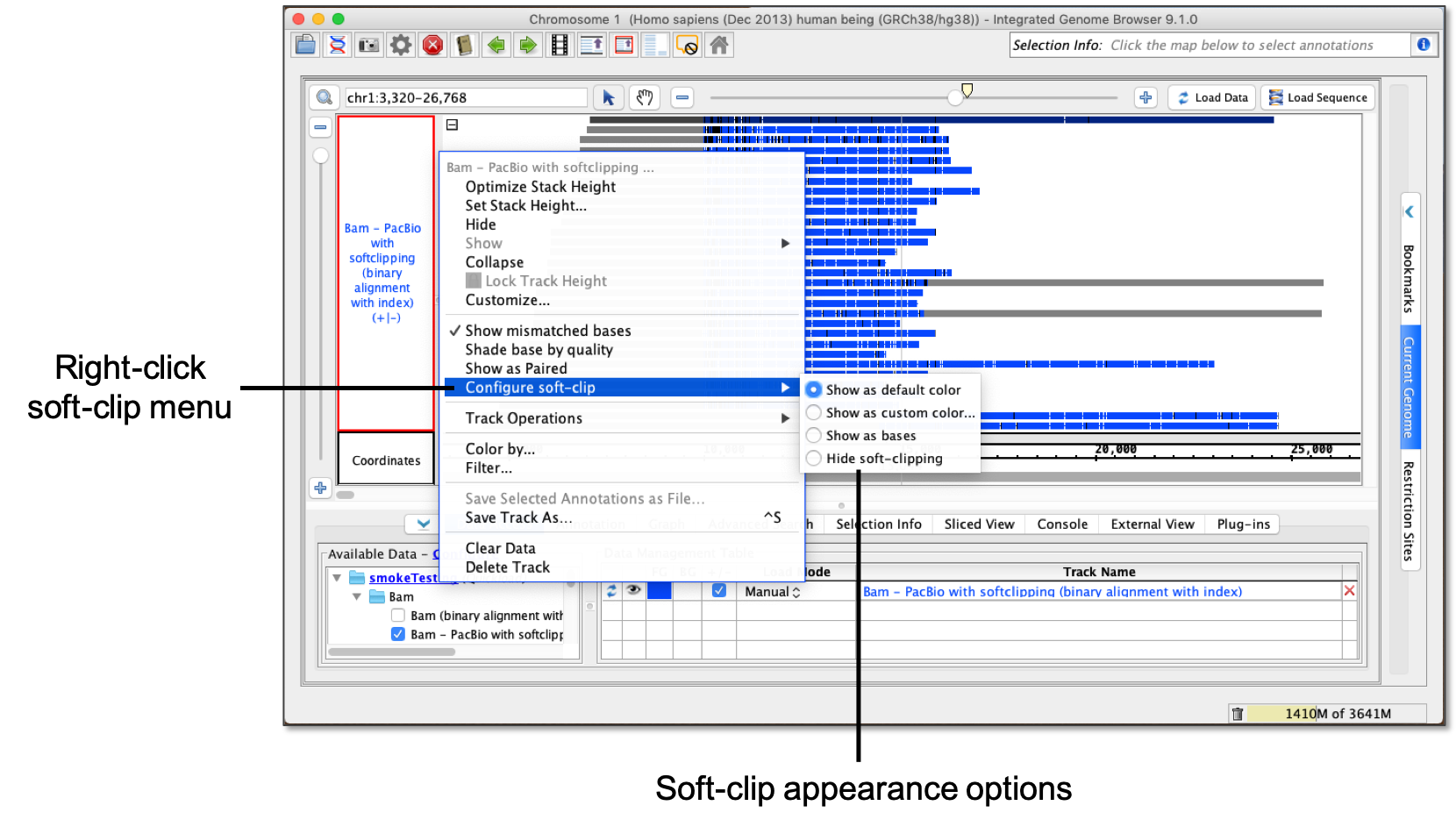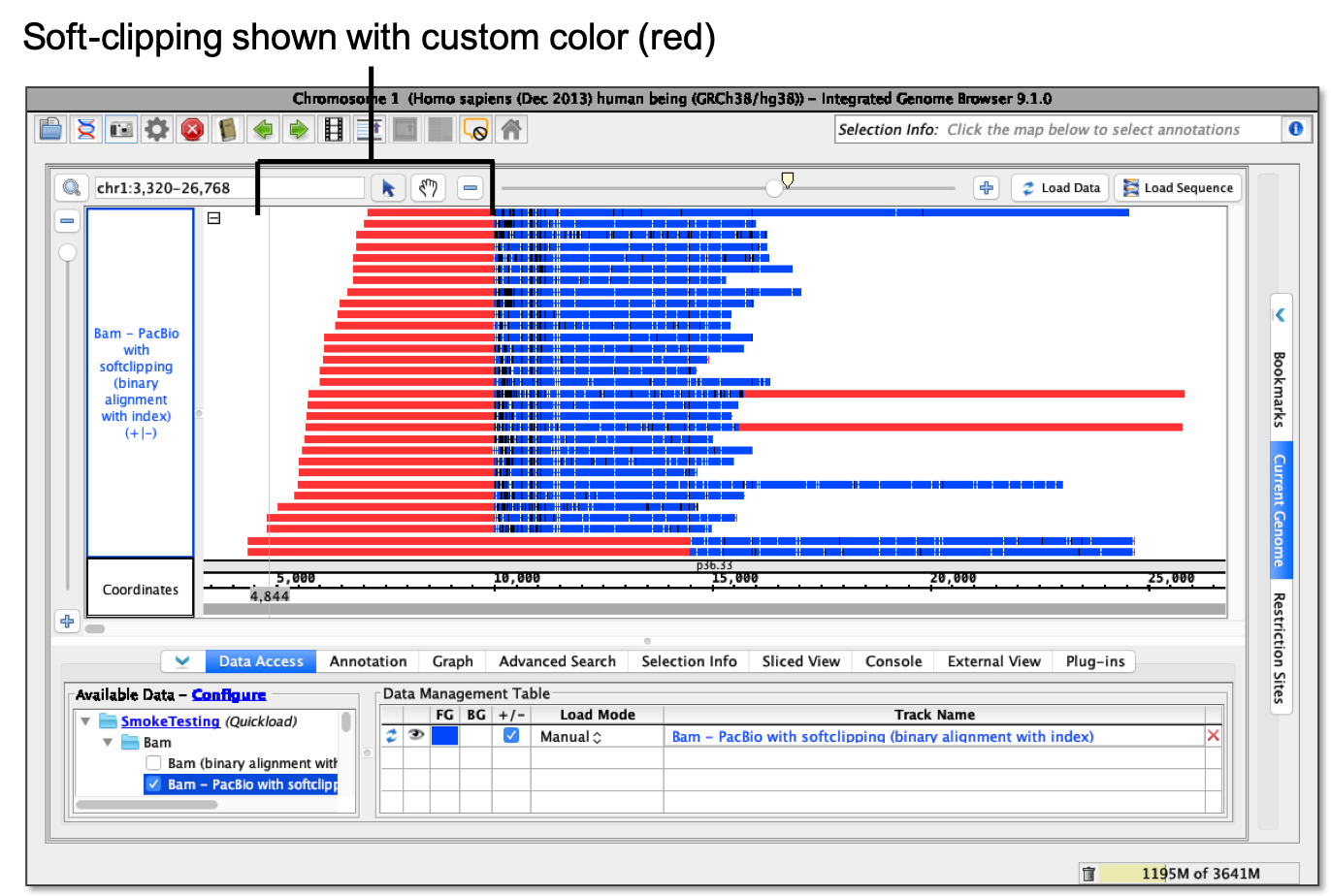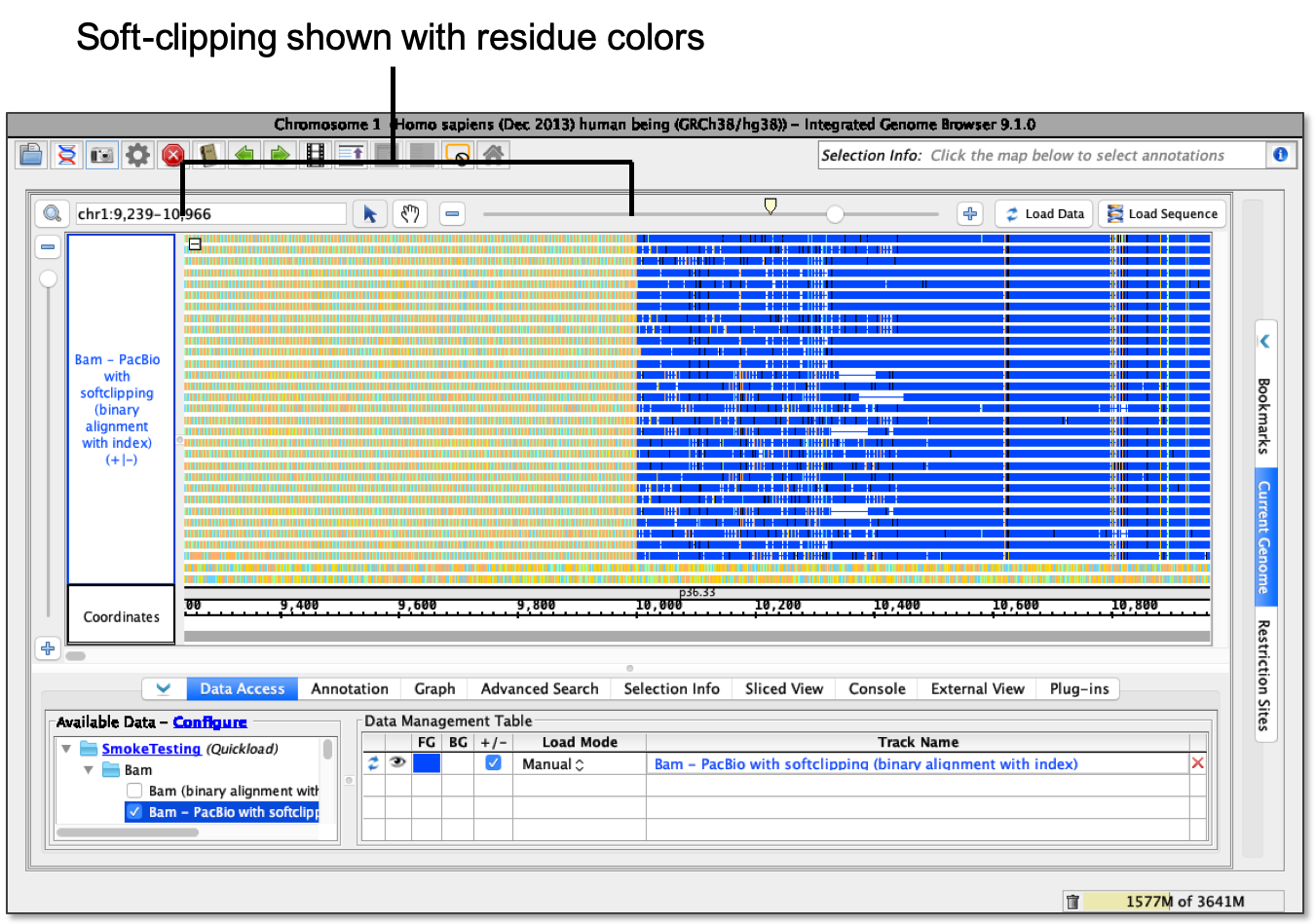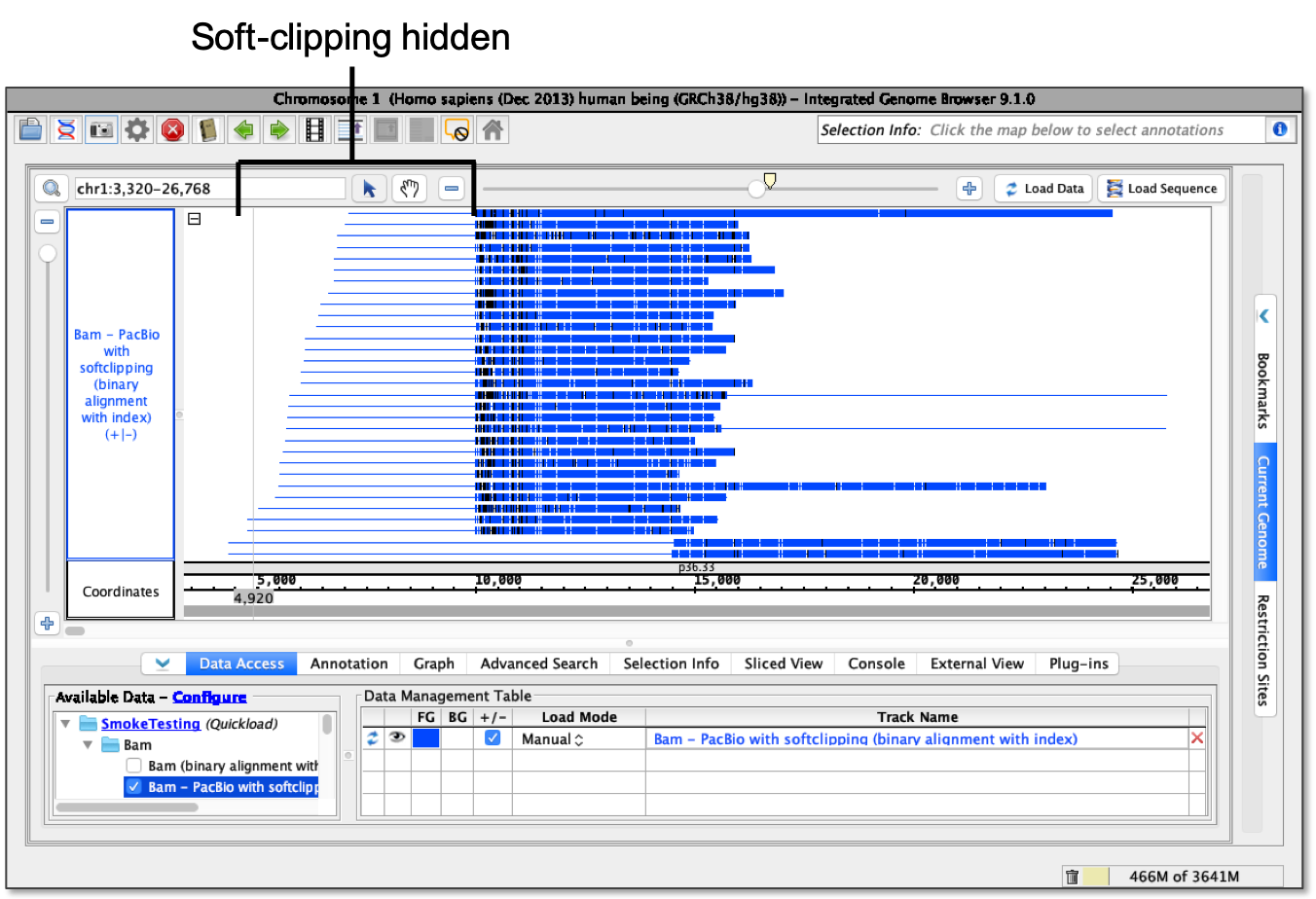Introduction
Soft-clipping of reads is done during alignment to mask portions of the reads that do not align to the reference sequence.
Visualizing soft-clipping can be useful for identifying contaminating adapter sequences or detecting structural variants.
How to view soft-clipping in IGB
Note: Soft-clipped sections of reads are not visible in versions of IGB prior to 9.1
To view your own data with soft-clipping in IGB:
- Add your BAM file to IGB.
- Zoom in on the gene or region of interest.
- Click Load Data.
To view the example soft-clipping data in the images below:
- Open the human genome (H_sapiens_Dec_2013).
- Navigate to: chr1:3,320-26,768
- Hide the RefSeq Curated annotation track by right-clicking and selecting Hide.
- Select File > Open URL...
- Click Load Sequence to load sequence data.
- Click Load Data to load data into it.
Soft-clipping is enabled by default in IGB, with the soft-clipped section of the read displayed in gray.
To configure the appearance of soft-clips:
- Right-click the reads track label.
- Select Configure soft-clip.
Options for viewing soft-clipping include:
- Show as default color - Soft-clipping shows as a default gray.
- Show as custom color... - Using a color picker, soft-clipping shows as selected color.
- Show as bases - Soft-clipping shows as Residue Colors.
- Hide soft-clipping - Soft-clipping is hidden.
Note: When using the hide soft-clipping option, a line showing the full length of the read including the soft-clipped portion will appear.
To completely hide the soft-clipping portion of the read, use the Show as Custom Color soft-clip option, and select the same color as the background for the track.
Track Operations and Soft-clipping
Track Operations behave differently when soft-clipping is present.
- Depth Graph (All) and Depth Graph (Start) ignore the soft-clipped parts of reads.
- Mismatch Graph and Mismatch Pileup Graph include the soft-clipped parts of reads.
Data used in these examples is from the Genome in a Bottle consortium:
Zook JM, Catoe D, McDaniel J, et al. Extensive sequencing of seven human genomes to characterize benchmark reference materials. Sci Data. 2016;3:160025. Published 2016 Jun 7. doi:10.1038/sdata.2016.25