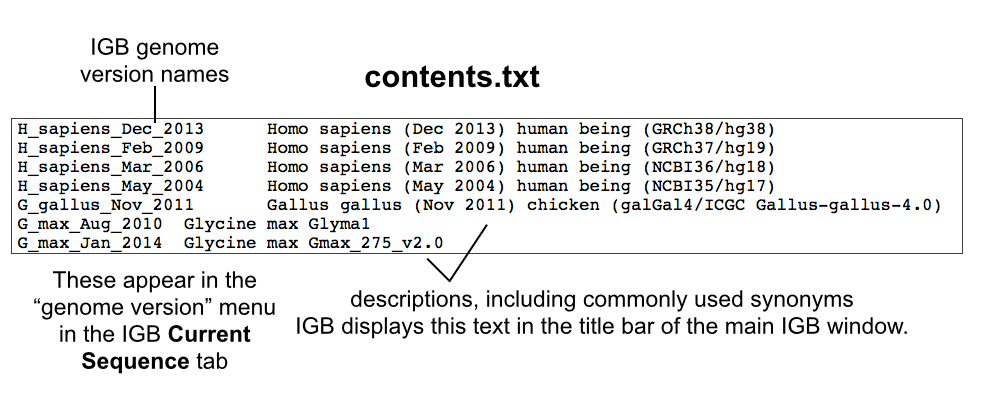About IGB QuickLoad
IGB QuickLoad (QL) is a very simple, file-based system you can use to share data files on-line using a Web site or cloud storage service like Dropbox. Using the IGB QuickLoad system, you can set and configure data sets so that they'll be listed in the IGB Data Access panel, making it easy for lab members, collaborators, and the public to browse and view your data.
And if you use a Web site to share your data, you can also use password protection to ensure that only trusted that people who want to view your dat enter a user name and password to view all or part of the site.
You can share any file that IGB can open (using the File > Open... ) using a QuickLoad site.
QuickLoad sites can reside on your computer hard drive, on-line, or in the cloud. Typically, you'll create a QuickLoad site on your local computer, test it, and then copy it to a Web site or to a Dropbox Public folder.
Find out if your genome is already supported by the main IGB QuickLoad site
If your genome is already supported in the main IGB QuickLoad site, then all you'll need to do is share your data files; you won't need to share sequence data or reference gene model annotations. Also, you'll be able to view data sets provided by other users' QuickLoad sites together with your data sets.
To find out if your genome is already supported, look for it in the contents.txt file from the main IGB QuickLoad site.
Example text from contents.txt IGB QuickLoad meta-data file
If your genome is listed, go to: Sharing data for a genome already in IGB QuickLoad.
If your genome is not listed, go to: Sharing data for a new or custom genome not already part of IGB QuickLoad.