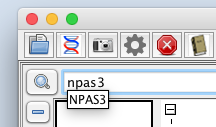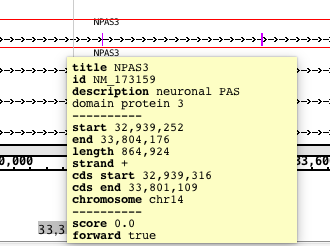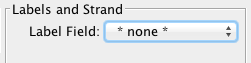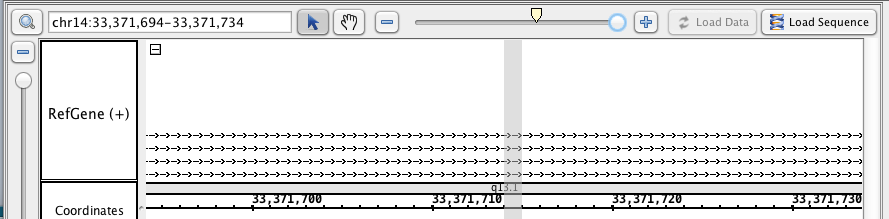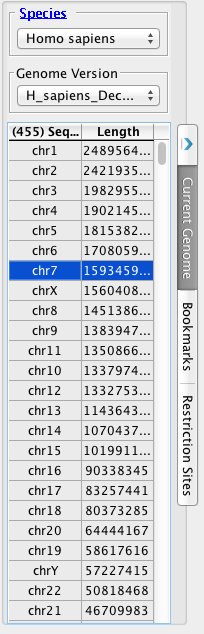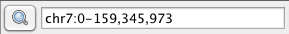General Function Checklist
Loading Default Tracks
- Mac
- Linux
- Windows
- Open Arabidopsis Thaliana and go to gene Chr1:415,078-418,010.
- Ensure that x and y zoomers are completely zoomed out.
- Ensure that the tracks consume all of the available vertical space
Zoom, Drag, and Selection Operations
- Mac
- Linux
- Windows
- Zoom in by click and dragging across the coordinates. Note that the screenshot is missing the mouse cursor. The blue highlighted area represents the area created by dragging the cursor.
- Adjust the zoom such that multiple gene models are in view
- Double click on the barb wire region of a gene model. The view should zoom to fit the selected gene model.
- Zoom back out to view multiple gene models
- Right click on a different gene model.
- Validate that the menu looks as follows
- Select "Zoom to Selected"
- The view should zoom to fit the selected gene model
- Zoom slightly out in both the x and y direction.
- Select the hand "Grab Tool".
- Click and drag anywhere in the track view.
- Validate that the panel scrolls in the direction of the cursor.
- Mac
- Linux
- Windows
- Select the "Selection Tool"
- Go to a group of gene models that are stacked
- Click and drag across the gene models.
- Validate that all of the gene models are selected.
- Mac
- Linux
- Windows
- Quick search is functioning as expected.
- Mac
- Linux
- Windows
- Select the human genome and type "npas3" into the Quick search box (Quick search should NOT be case sensitive).
- Validate that "NPAS3" is suggested in the Quick search drop-down menu.
- Press enter to navigate to the NPAS3 gene.
Validate that IGB has navigated to the correct gene.
- Zooming on large genes does not cause IGB to freeze when the Annotation Label Field is set to *none*.
- Mac
- Linux
- Windows
Change Label Field in the Annotation tab to *none*. - Mac
- Linux
- Windows
Use the Quick search feature to navigate to the NPAS3 gene.
- Mac
- Linux
- Windows
Use the horizontal zoom slider to zoom into the NPAS3 gene as far as you can possibly zoom. Zoom out completely and then zoom in again. - Mac
- Linux
- Windows
Validate that IGB has not frozen. - Mac
- Linux
- Windows
The Current Genome tab is functioning as expected. - Mac
- Linux
- Windows
- Use the current genome tab to navigate to chromosome 7 of the most recent version of the human genome.
- Verify that IGB has navigated to chromosome 7 of the most recent human genome.
- The display can be panned using the following objects:
- Horizontal scroll bar
- Mac
- Linux
- Windows
Vertical scroll bar- Mac
- Linux
- Windows
Arrow toolbar shortcuts- Mac
- Linux
- Windows
- Auto Scroll
- Mac
- Linux
- Windows
Finally, review the users guide to make sure it is consistent with IGB, images are up-to-date, etc. - Panning the Display
- Zooming