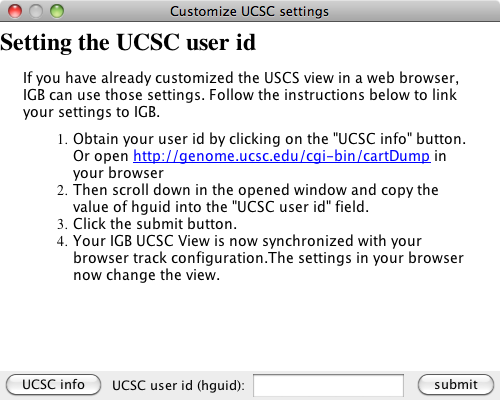The External View panel allows you to bring up all the data about a region from the UCSD server, if it is an organism that UCSD curates. While you can access information on a very large regions (spanning 10-15 genes), a smaller region or specific gene may return more data due to more details being available. As a caution, the larger the region in the inquiry, the slower it will be to load the information. Every time you move to a new area, you will need to click the update button (red box). Although the view not interactive, you can get interesting details about a gene/region, including cross species comparisons, mapped ESTs, SNPs, and/or repeated sequence data, when available.
If you have used a web browser to access the UCSD server and have changed the UCSD view through the browser, you can import those settings into IGB, permitting IGB to display the view in the same way as the web browser. Click the settings button (blue box in previous image) and follow the directions in the window.
Overview
Content Tools