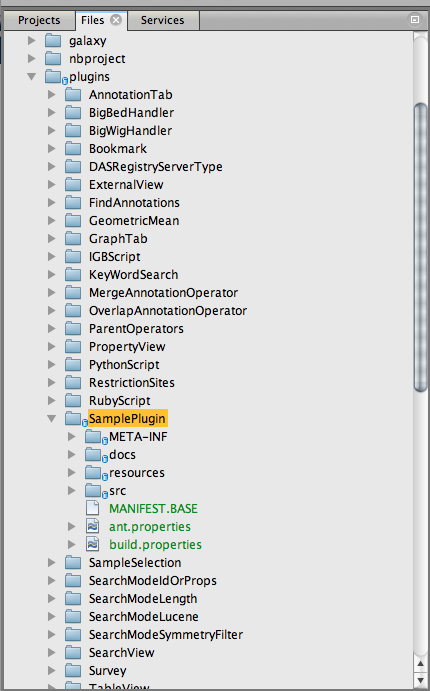Download and unzip the template file SamplePlugin.zip
Copy the template folder to IGB source plugins folder
Update files:
1. Change the plugin name from 'SamplePlug' to your customized name such as 'MyPlugin'
2. Change the package from 'com.affymetrix.igb.sampleplugin' to your package name i.e. 'com.myorg.myplugin'.
If you IDE does not support create folder directly you can do this from your Finder (MacOS) or Windows Explorer, the directory is IGB_HOME/plugins/MyPlug/src
3. Expand src from your IDE until you see the Activiator