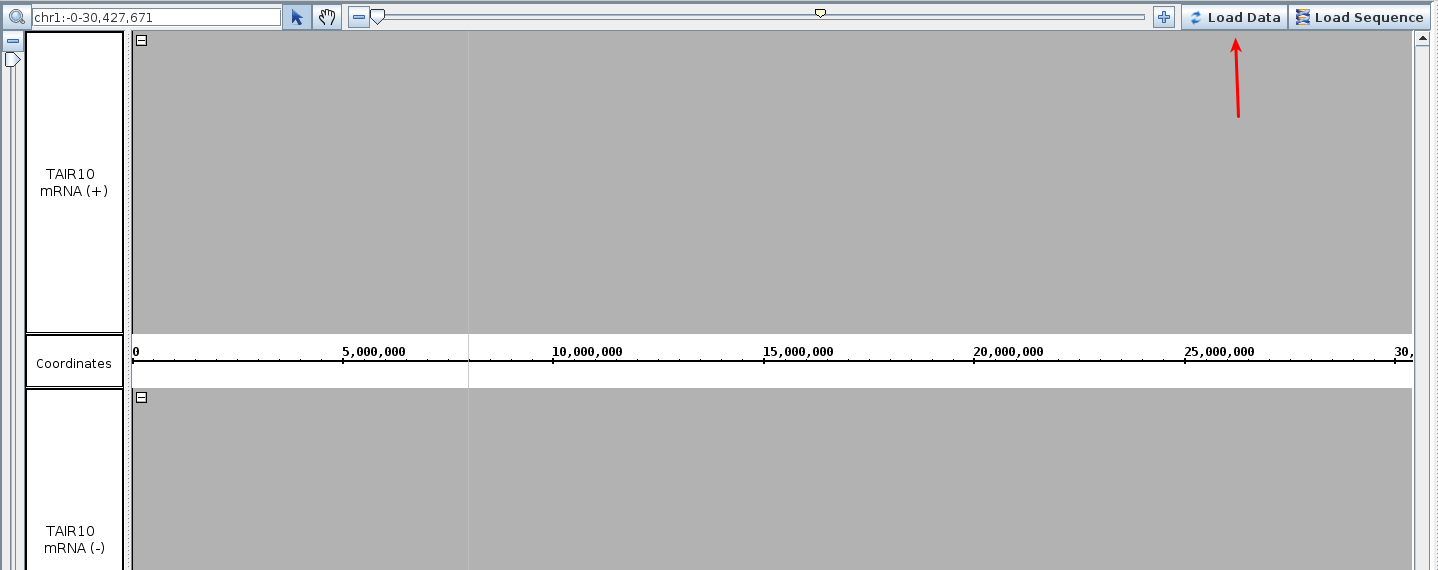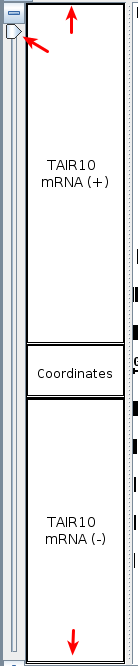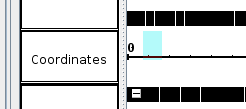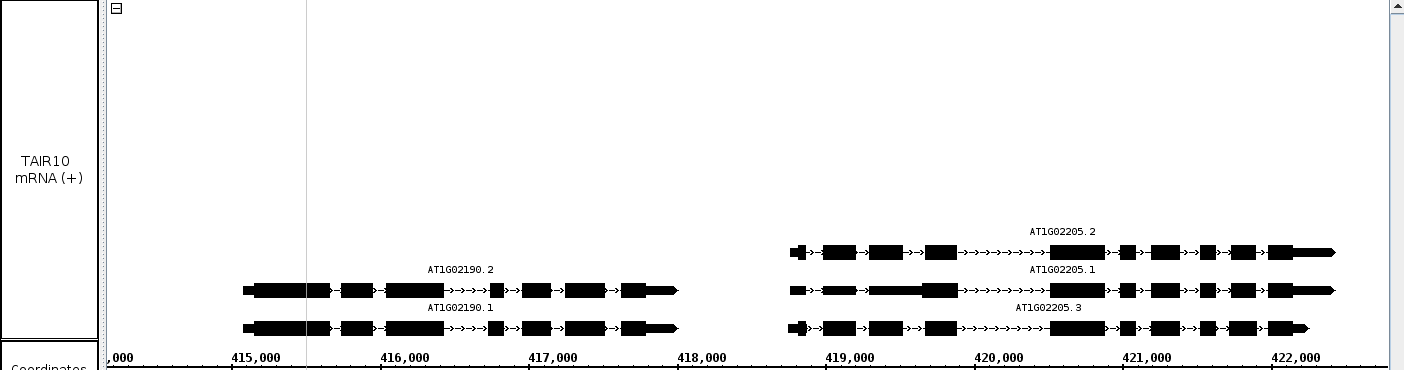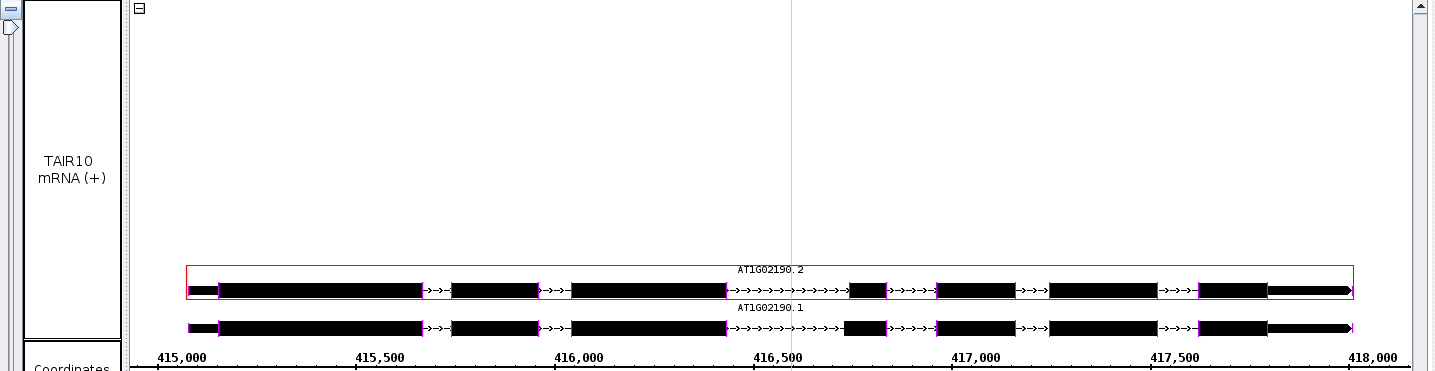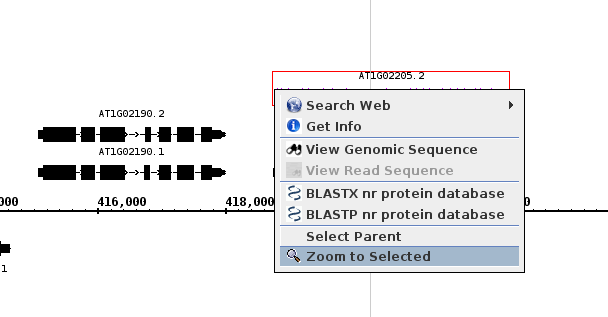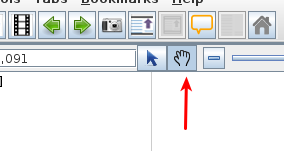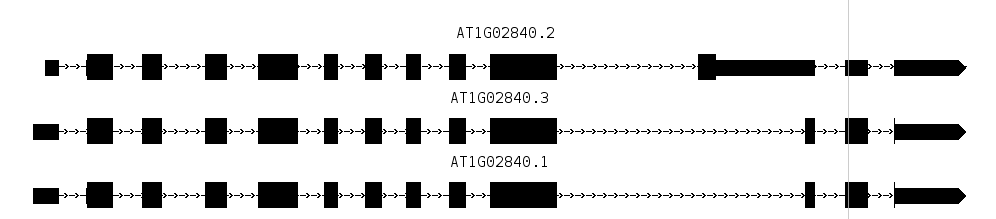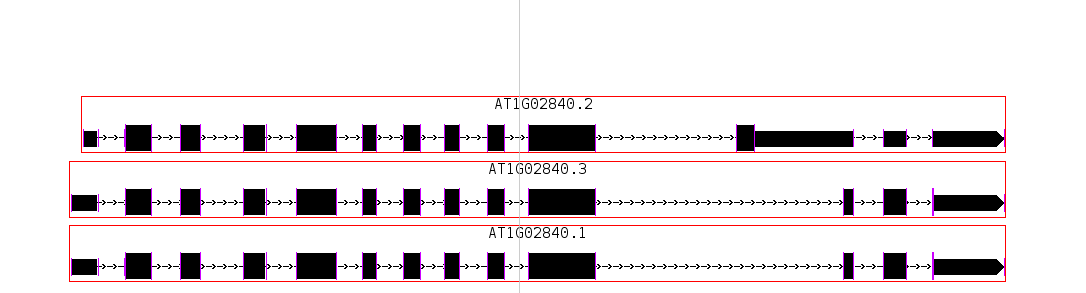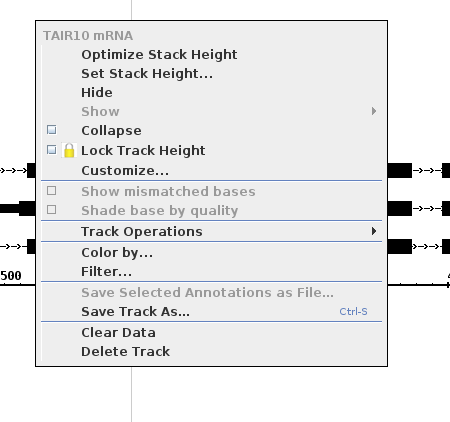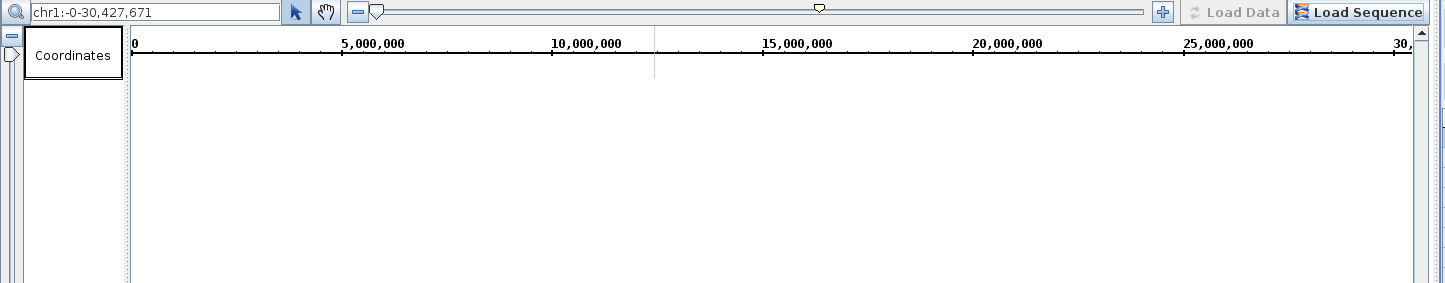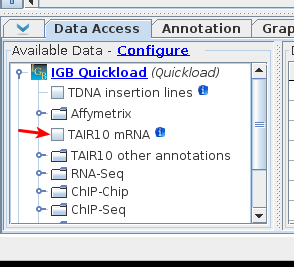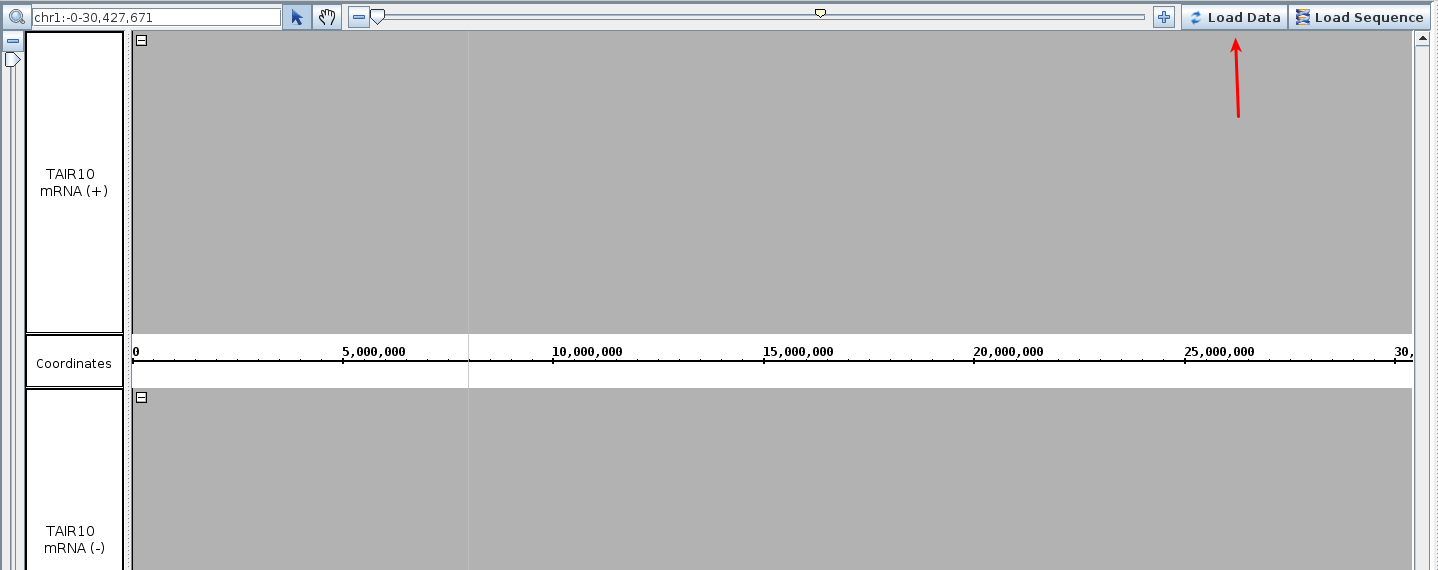Skip to end of metadata
Go to start of metadata
You are viewing an old version of this page. View the current version.
Compare with Current
View Page History
« Previous
Version 4
Next »
General Function Checklist
- Open a species from the home page of IGB. The examples below are using Arabidopsis Thaliana.
- Ensure that x and y zoomers are completely zoomed out.
- Ensure that the tracks consume all of the available vertical space
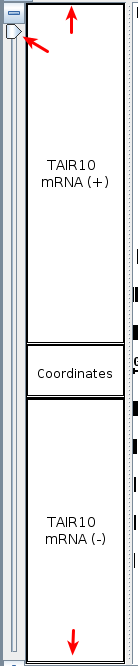
- Zoom in by click and dragging across the coordinates. Note that the screenshot is missing the mouse cursor. The blue highlighted area represents the area created by dragging the cursor.
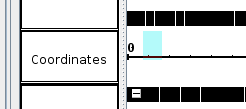
- Adjust the zoom such that multiple gene models are in view
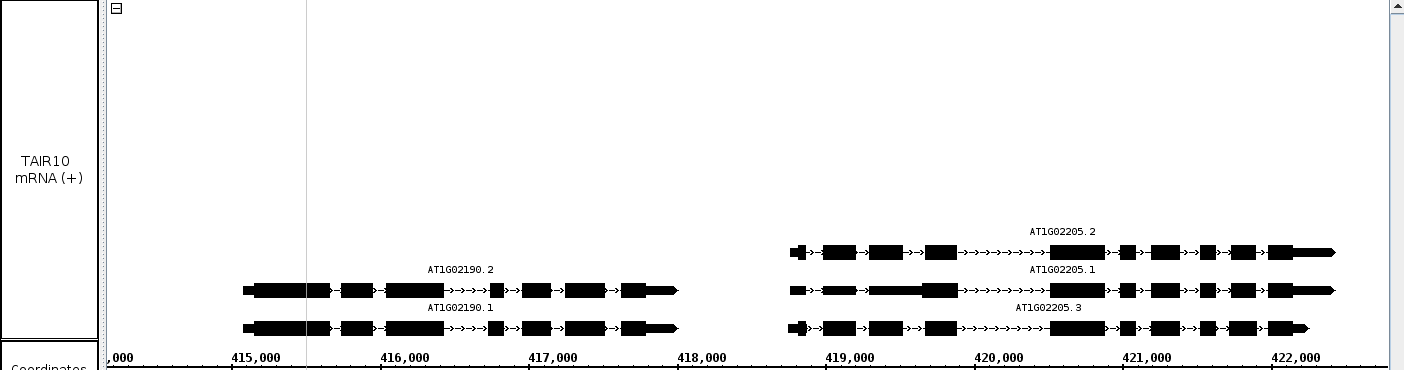
- Double click on the barb wire region of a gene model. The view should zoom to fit the selected gene model.
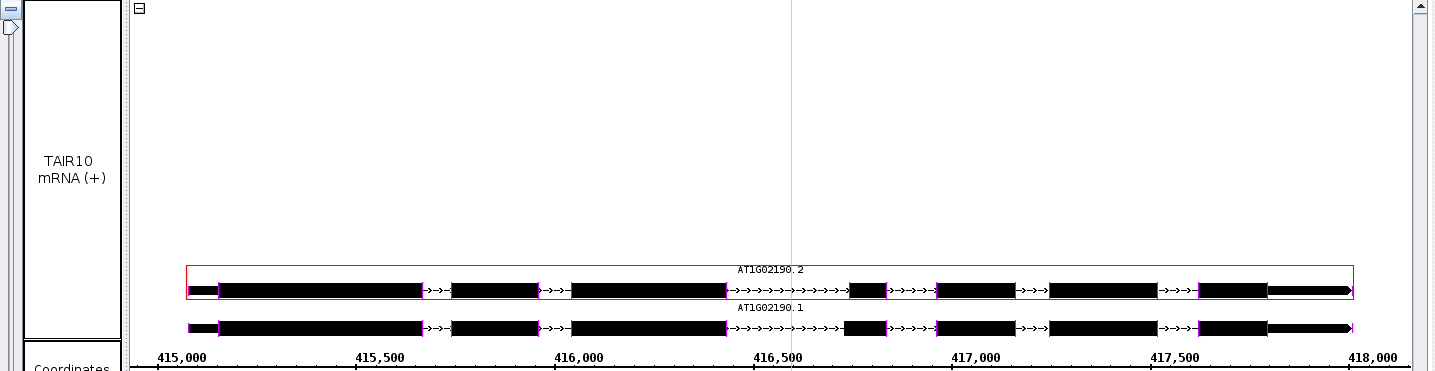
- Zoom back out to view multiple gene models
- Right click on a different gene model.
- Validate that the menu looks as follows
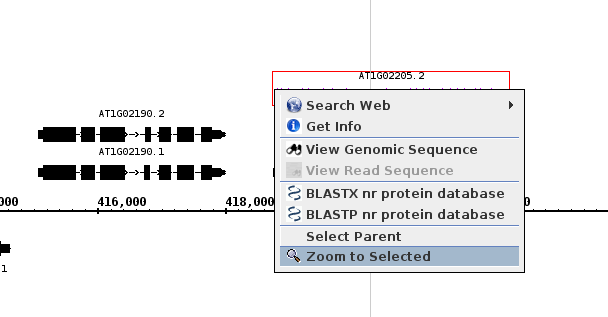
- Select "Zoom to Selected"
- The view should zoom to fit the selected gene model
- Zoom slightly out in both the x and y direction.
- Select the hand "Grab Tool".
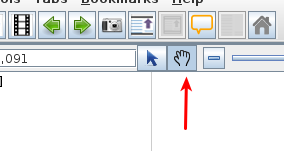
- Click and drag anywhere in the track view.
- Validate that the panel scrolls in the direction of the cursor.
- Select the "Selection Tool"

- Go to a group of gene models that are stacked
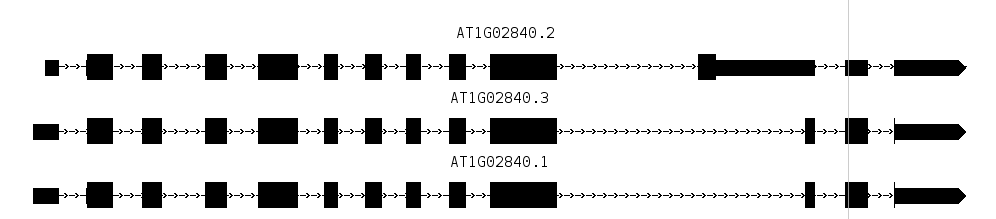
- Click and drag across the gene models.
- Validate that all of the gene models are selected.
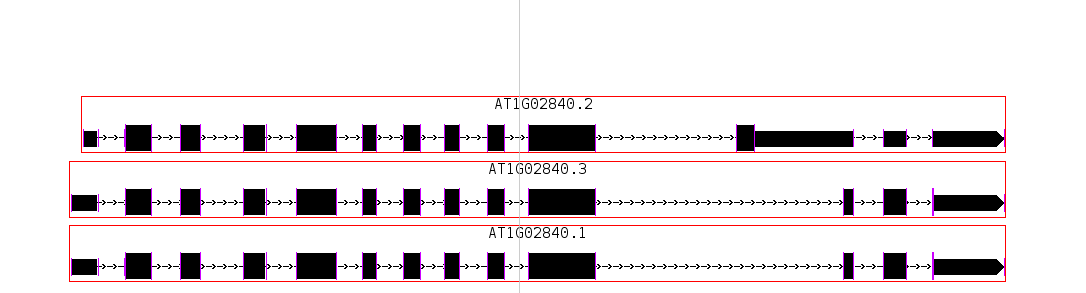
- Right click on the white space surrounding the gene models
- Validate that the context menu looks as follows
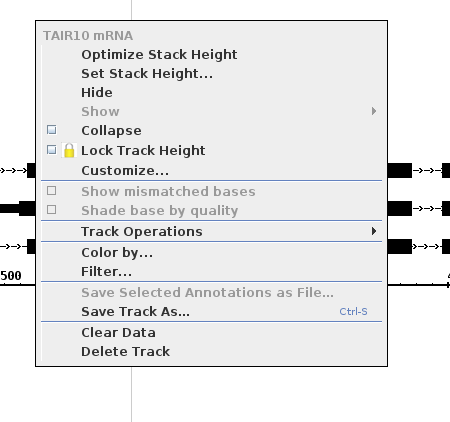
- Select "Delete Track". The track should disappear.
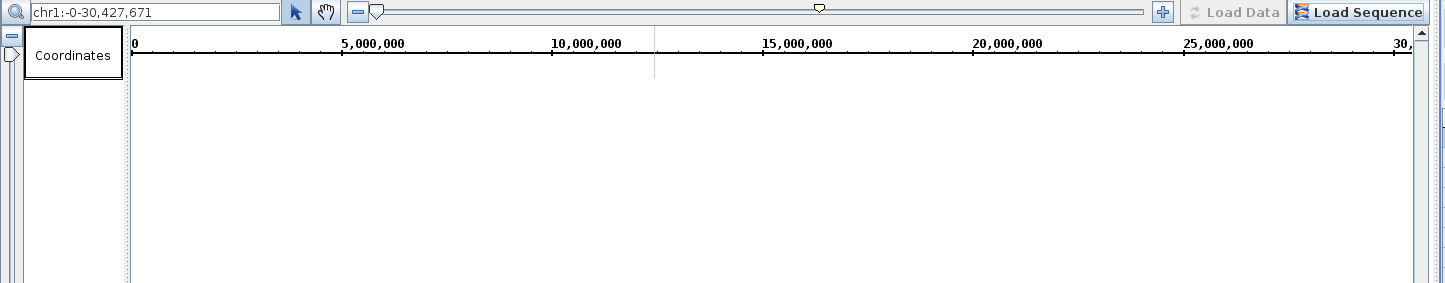
- Add the track back in the Data Access tab.
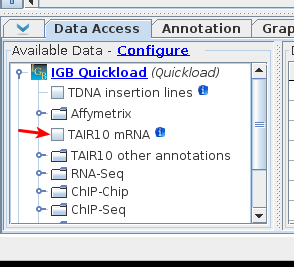
- The track will reappear with no data loaded. Select the Load Data button to reload the data.