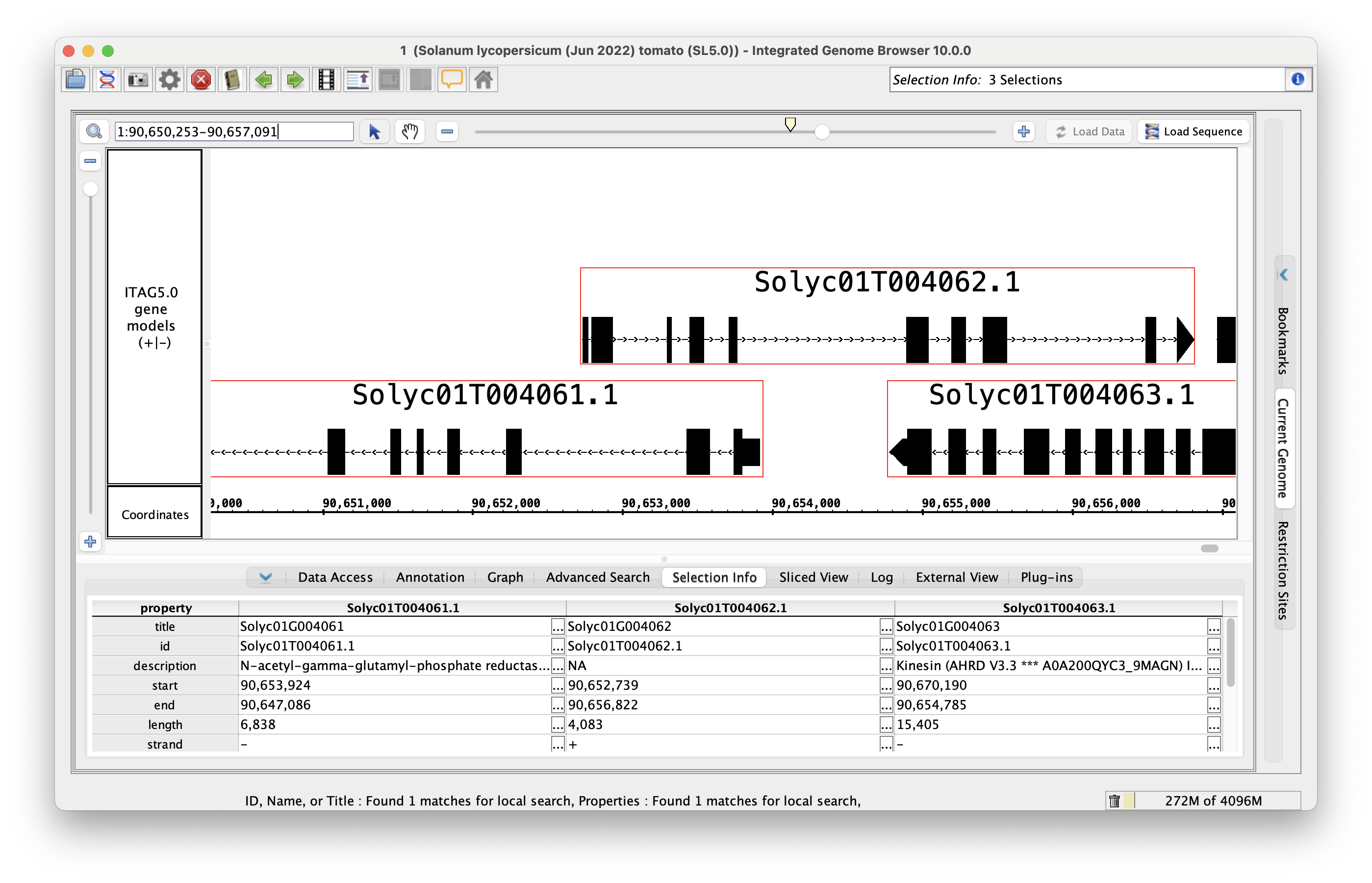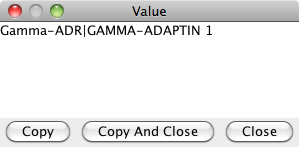Introduction
The Selection Info tab shows information about selected items in the display, including tracks and features within tracks. Information is shown in a table where each column in the table represents a selected item.
View information about selected items
To use the tab
- Select one or more items in the main window.
- Click the Selection Info tab
Selection Info tab with four items selected
View or copy table contents
To view and copy the contents of individual cells
- Click the '...' icon
This will open a new window showing the cell contents.
To copy data from the cell
- Click button labeled Copy or Copy and Close