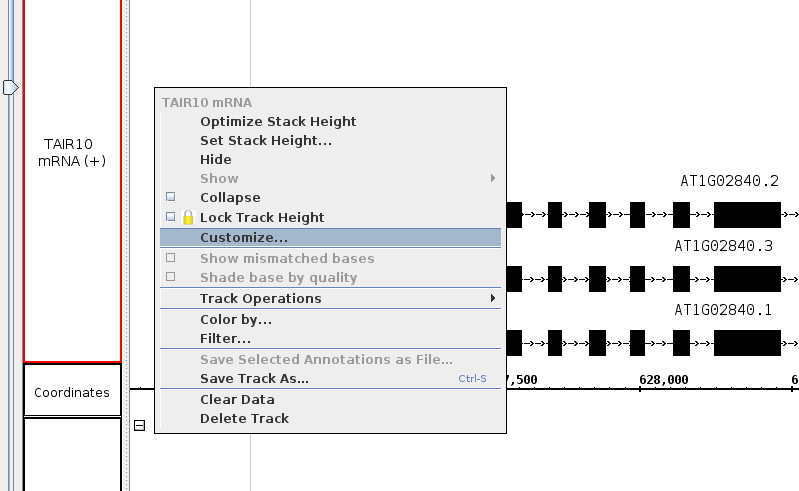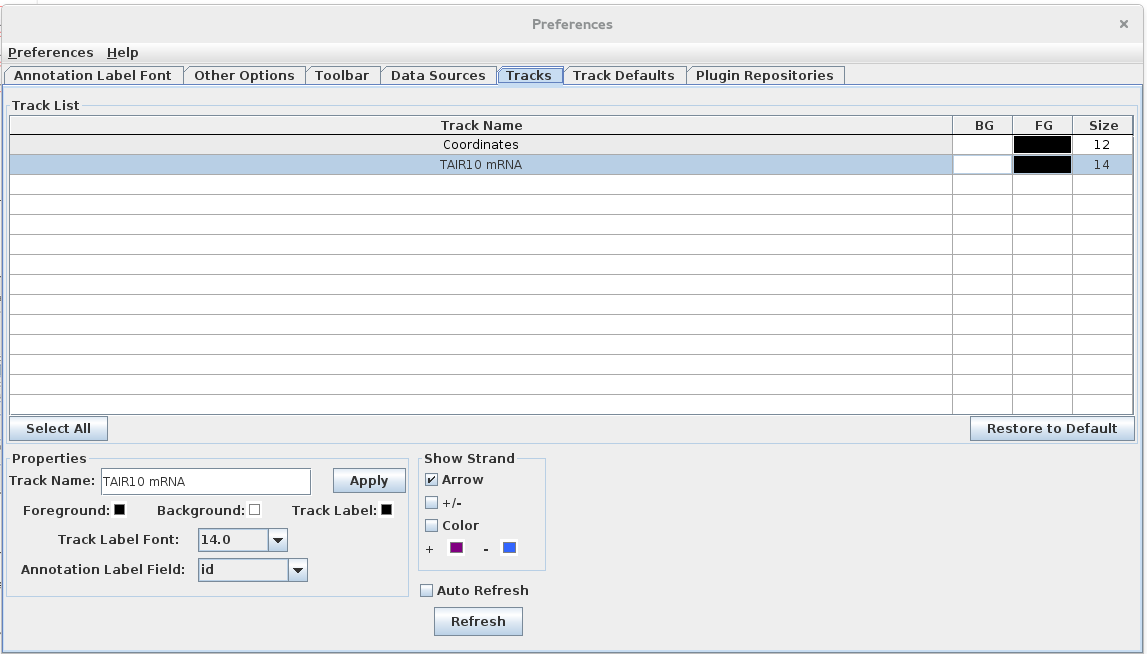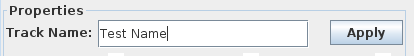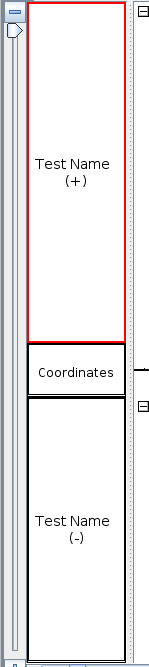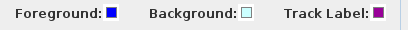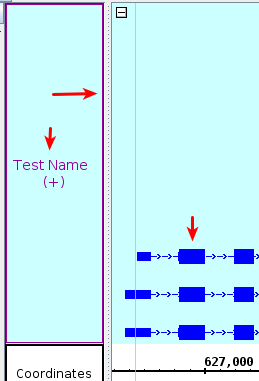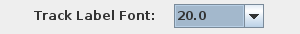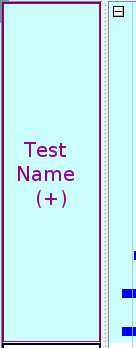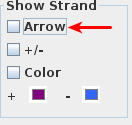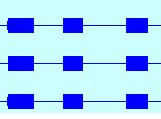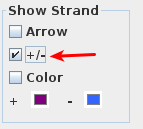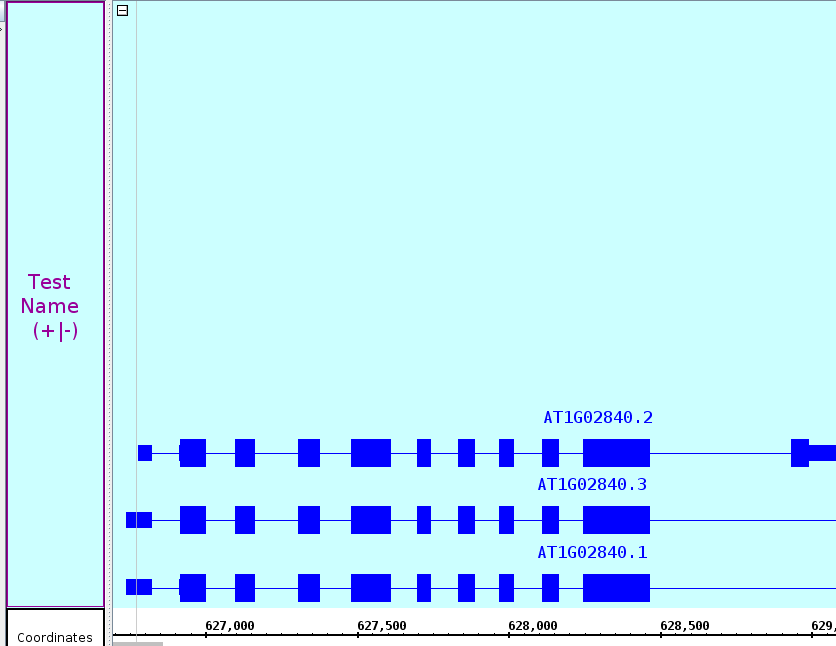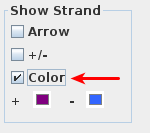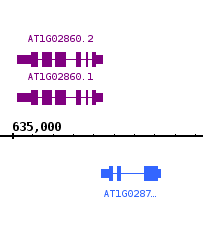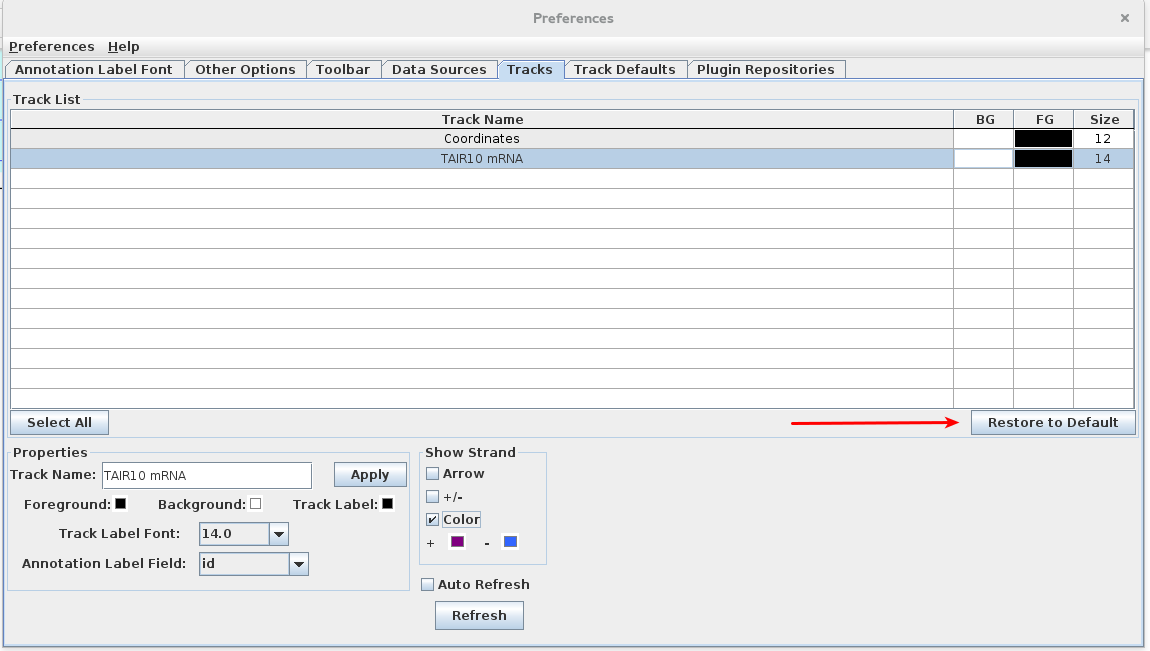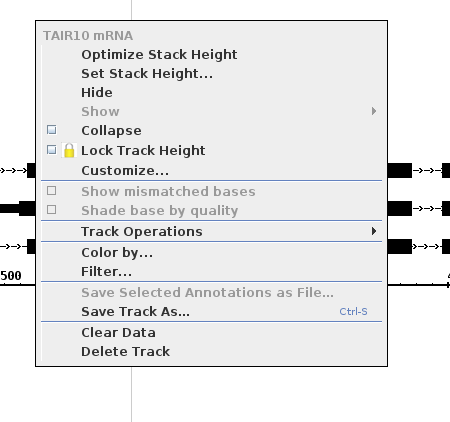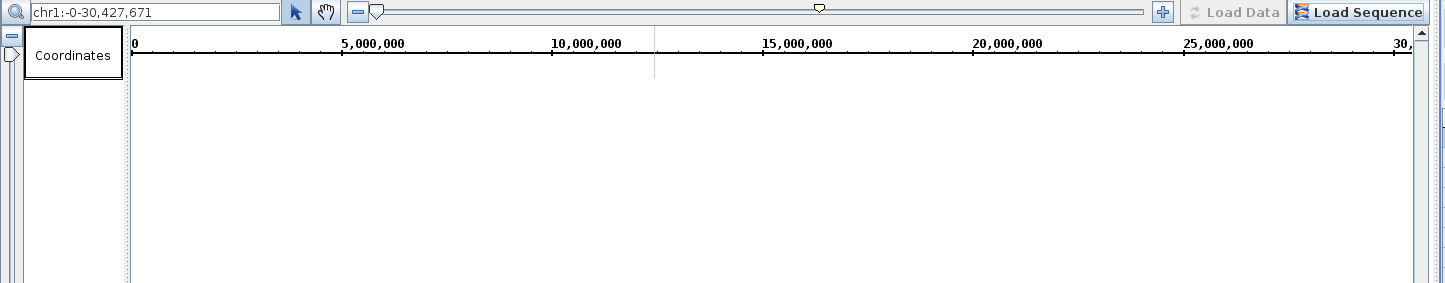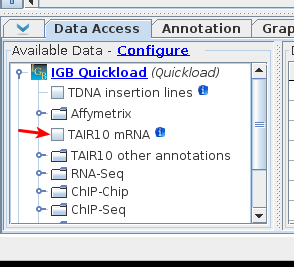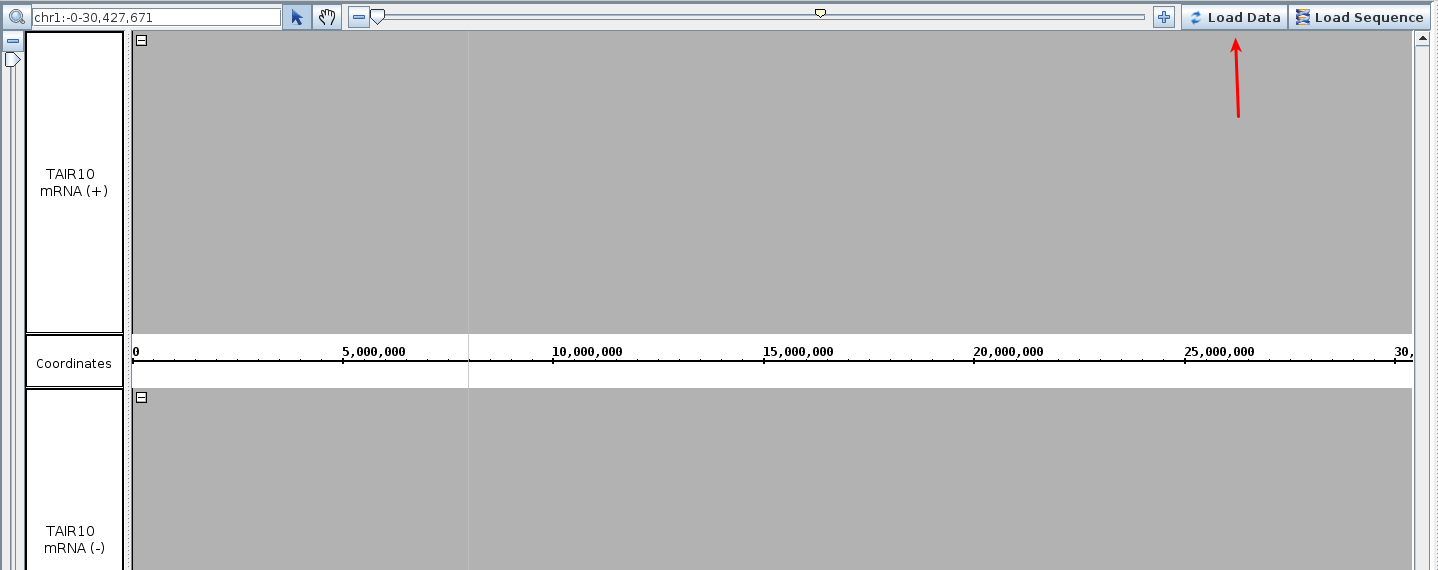General Function Checklist
Load the Arabidopsis genome. Enter the coordinates 'Chr1:635,037-637,360' in the top left search bar and then press the 'Enter' key. Right click on the track label and select 'optimize stack height'.
Track Style Preferences
- Right click on the white space within a track
- Select the "Customize" option
This action should open the Track Preferences tab with the selected track highlighted.
- mac
- linux
- windows
- Change the Track Name and select apply.
Validate that the track names were updated.
- mac
- linux
- windows
- Change the foreground, background, and track label colors.
- Validate the color changes
- mac
- linux
- windows
- Change the track label font size
.
- Validate that the font increased appropriately.
- mac
- linux
- windows
- Uncheck the show arrow option
- Validate that the barb wire disappears from the intron sections of gene models
- mac
- linux
- windows
- Select the "+/-" option to combine the plus and minus strands.
- Validate that the two strands are one.
- mac
- linux
- windows
- Select "Color" option under "Show Strand"
- Validate that the gene models update to the colors indicated
- mac
- linux
- windows
- Select "Restore to Default" option
- Validate that all settings changed in this section (Track Style Preferences) are restored to their original values.
- mac
- linux
- windows
Adding and Removing Tracks
- Right click on the white space surrounding the gene models
- Validate that the context menu looks as follows
- mac
- linux
- windows
- Select "Delete Track".
- Validate that the track disappears.
- mac
- linux
- windows
- Add the track back in the Data Access tab.
- Validate that the track reappears with no data loaded.
- mac
- linux
- windows