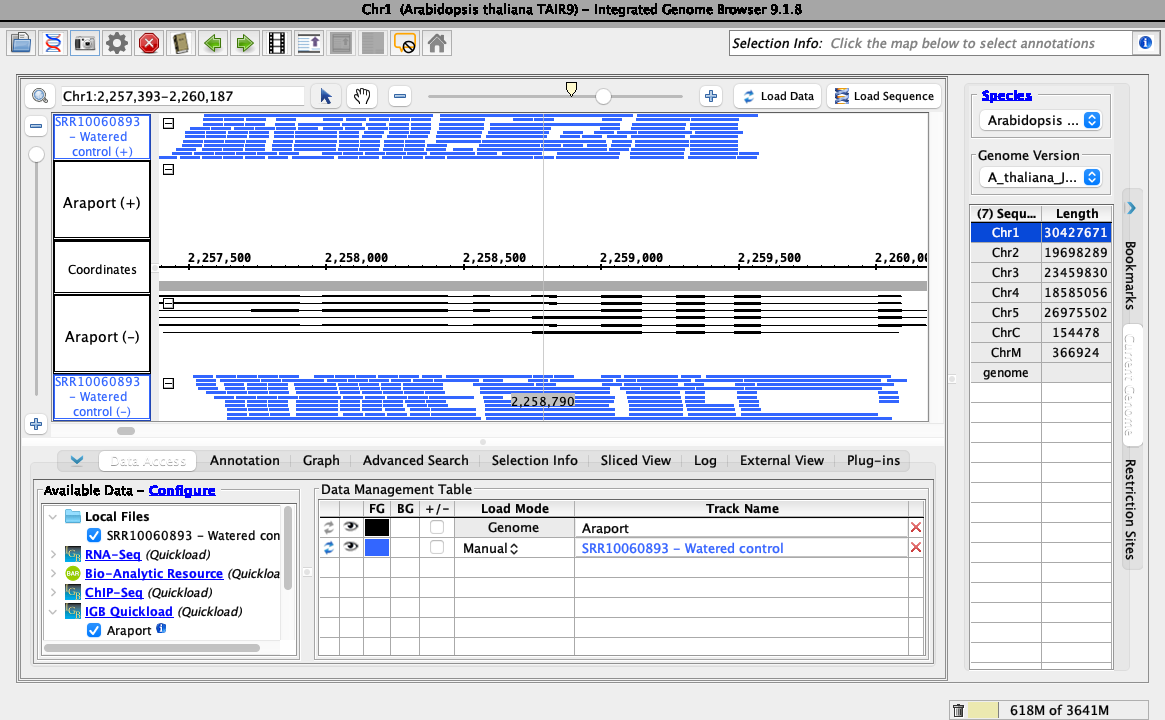General Function Checklist
All steps successfully completed in:
- mac
- linux
- windows
Open a file from BioViz Connect
Note: If you do not have a CyVerse account, sign up for a free account at https://user.cyverse.org/register
Note: BioViz Connect should support the following browsers: Chrome, Firefox, Edge. BioViz Connect does not support Safari.
- IGB is running.
- mac
- linux
- windows
In a web browser:
- Go to https://www.bioviz.org/connect.html
- Log in with your Cyverse account.
- Navigate to Community > BioViz > rnaseq > A_thaliana_Jun_2009 > SRP220157 > reads
- Find SRR10060893.bam and click the View in IGB button.
In IGB:
- The A_thaliana_Jun_2009 genome automatically opens in IGB.
- mac
- linux
- windows
- The SRR10060893 - Watered control file is added as a new track.
- mac
- linux
- windows
- The SRR10060893 - Watered control foreground (FG) color is blue (check the Data Management Table).
- mac
- linux
- windows
- Navigate to Chr1:2,257,393-2,260,187
- Click Load Data
- The data load for SRR10060893 - Watered control.
- mac
- linux
- windows
- There are no warnings or errors in the IGB Log.
- mac
- linux
- windows