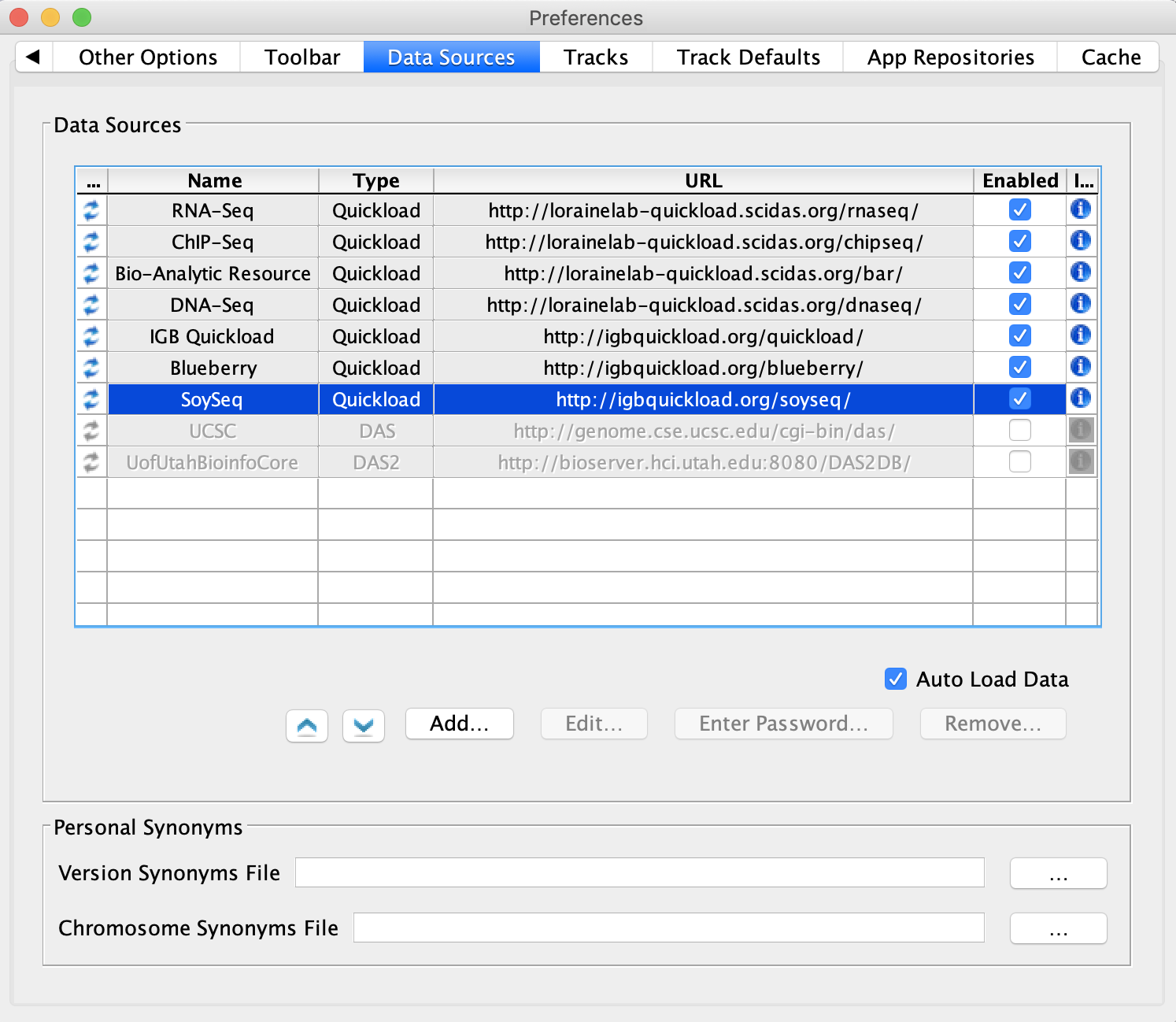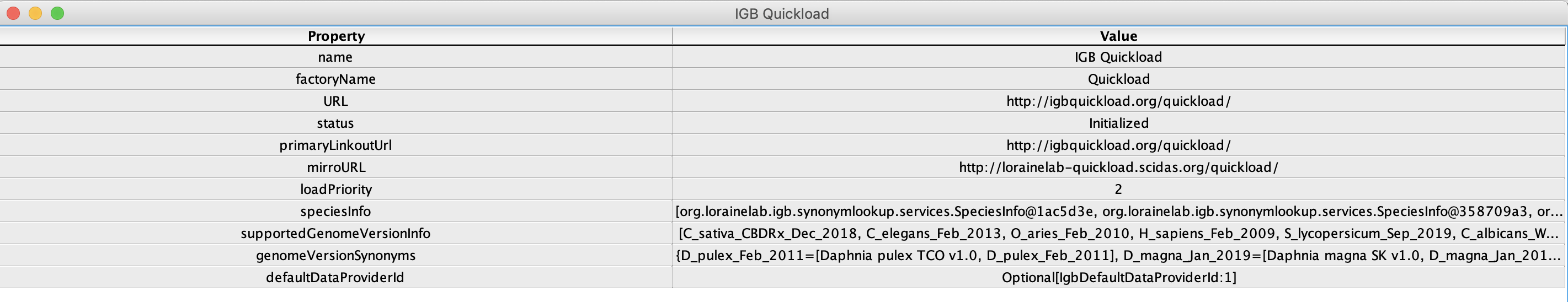...
- Select File > Preferences > Data Sources
Data Sources
Data sources
The Data sources table lists all active and inactive data sources that have been added to IGB. Active data sources have a check in the enabled column. When you select a genome version, IGB contacts each active server to determine if the server has any data sets for the selected genome. If a server has data sets for the selected genome, the available data sets will appear as options in the Available Data Sources/Data Sets section of the Data Access tab.
Information About Data source
You can click on the info symbol(i symbol in blue circle) of the Data sources tab to display information about the particular Data source.
Data sources order
...