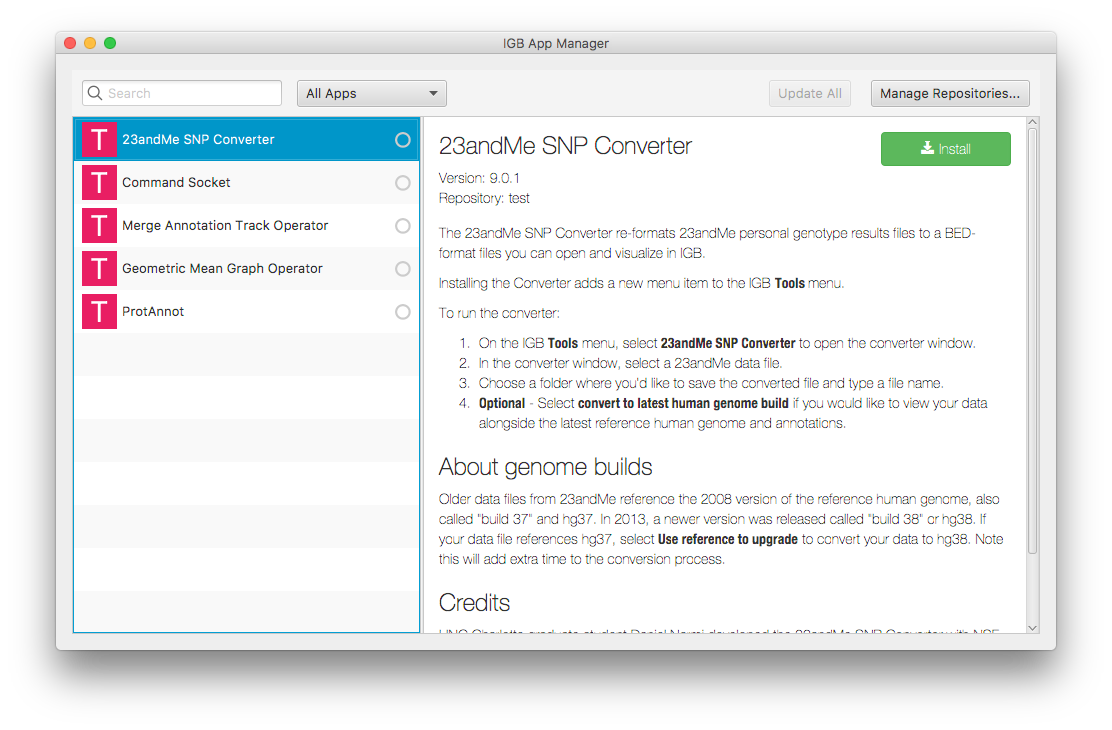...
- Mac: The table matches the image below
- Windows: The table matches the image below
- Linux: The table matches the image below
...
- It is possible to add an additional app repository to the repository list
- Click the Add... button
- Enter a valid app repository name and URL. (For example, https://bitbucket.org/lorainelab/merge-annotation-operator/downloads/ contains an App jar file and OBR index file that makes this URL a valid App repository.)
- Click the Add... button
...
- Mac: confirm the repository is added to the repository table and that the same name you entered is shown.
- Windows: confirm the repository is added to the repository table and that the same name you entered is shown.
- Linux: confirm the repository is added to the repository table and that the same name you entered is shown.
...
- Select the Plug-ins tab at the bottom of IGB.
- Mac: There is a button with the text Launch App Manager (see below).
- Windows: There is a button with the text Launch App Manager (see below).
- Linux: There is a button with the text Launch App Manager (see below).
...
- Mac: The IGB App Manager should open and should look like the image seen below:
- Windows: The IGB App Manager should open and should look like the image seen below:
- Linux: The IGB App Manager should open and should look like the image seen below:
...
Note: Before selecting any of the plugins at the left, the area at the right is blank. The letter/color for any plugins that are present in both the default set and the test repository will change. By default it is a B for bioviz. If you name the test repository "Test" then they all change to a "T".
...
- Mac: The App Repositories tab of IGB Preferences opens (see below).
- Windows: The App Repositories tab of IGB Preferences opens (see below).
- Linux: The App Repositories tab of IGB Preferences opens (see below).
...
- Mac: The IGB App Manager lists the available BioViz apps and the color of the app's icon for the "Merge Annotation Track Operator" app changes to indicate that the repo added above isn't being used, as seen in the image below:
- Windows: The IGB App Manager lists the available BioViz apps and the color of the app's icon for the "Merge Annotation Track Operator" app changes to indicate that the repo added above isn't being used, as seen in the image below:
- Linux: The IGB App Manager lists the available BioViz apps and the color of the app's icon for the "Merge Annotation Track Operator" app changes to indicate that the repo added above isn't being used, as seen in the image below:
...
- Observation: The Install button toggles to read Uninstall upon clicking Install and there is a green dot next to the app in the list to indicate an installed status (see below).
- Linux: The Install button toggles to read Uninstall upon clicking Install and there is a green dot next to the app in the list to indicate an installed status (see below).
...