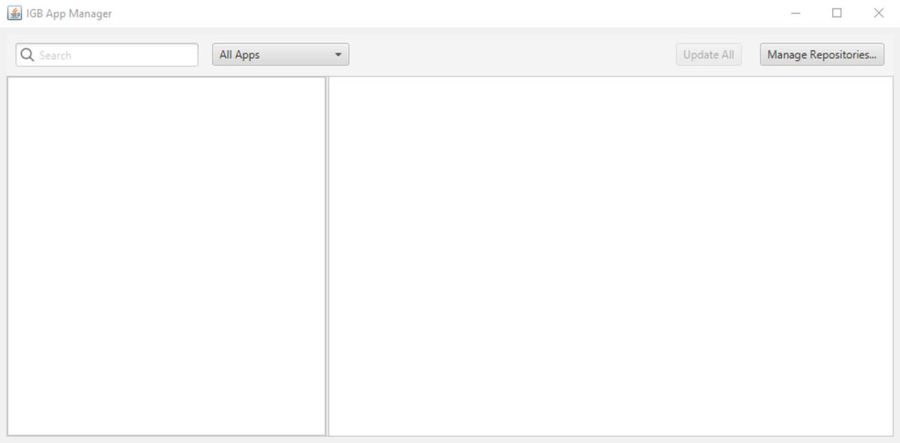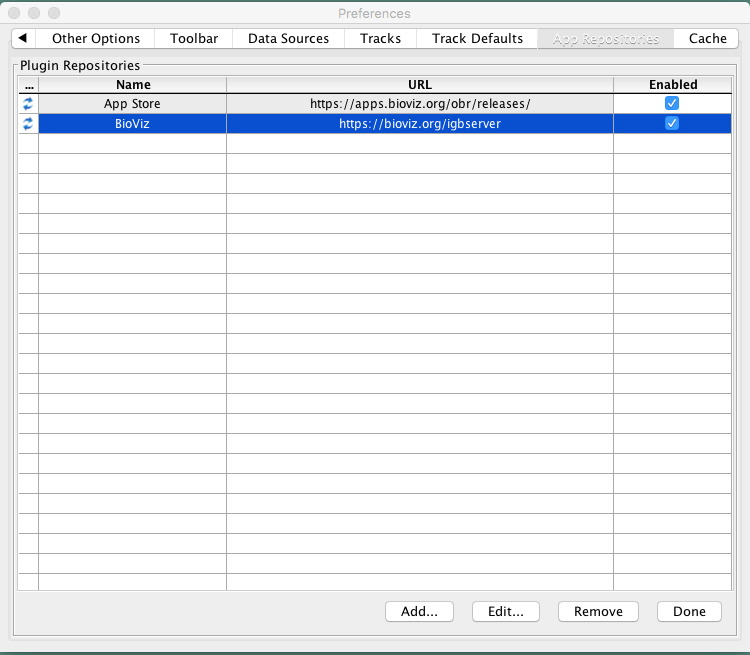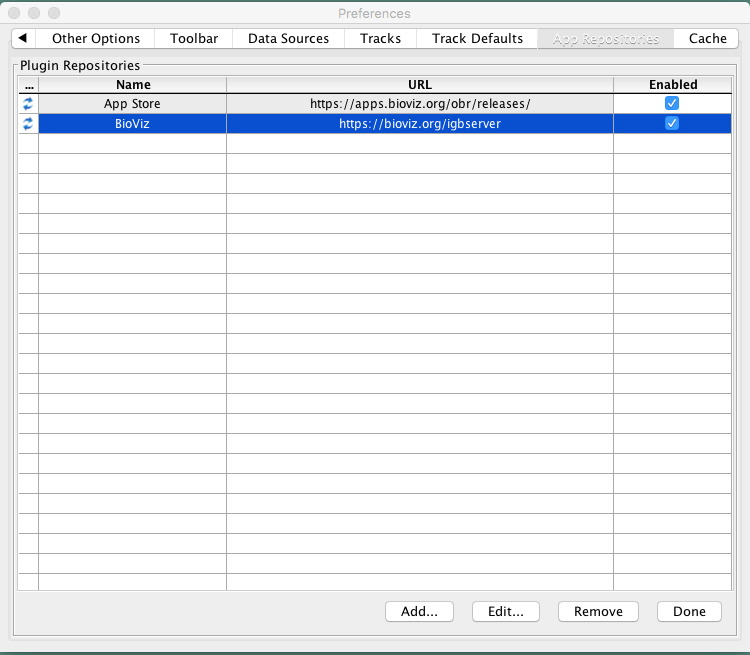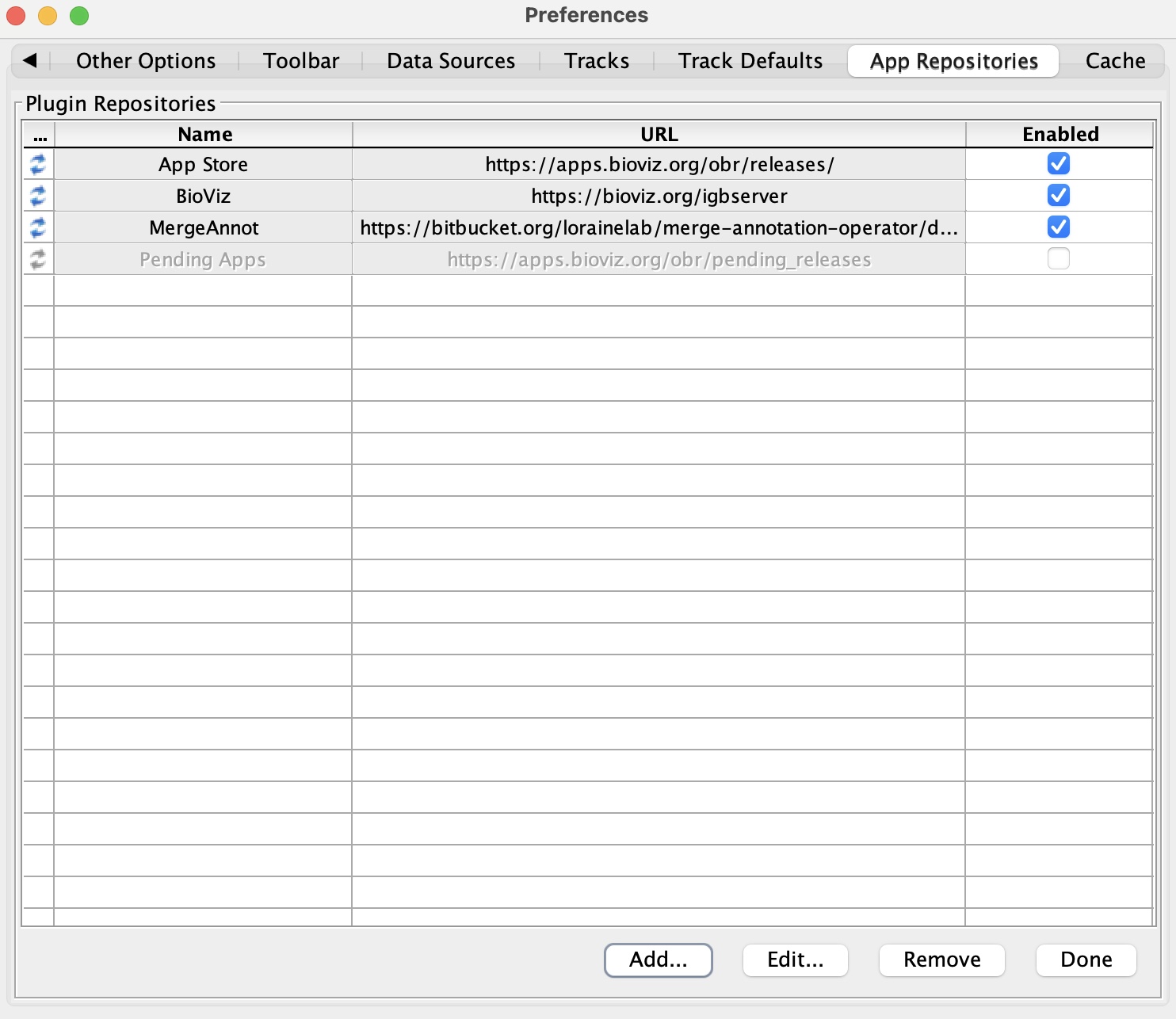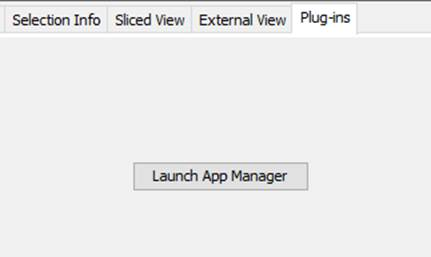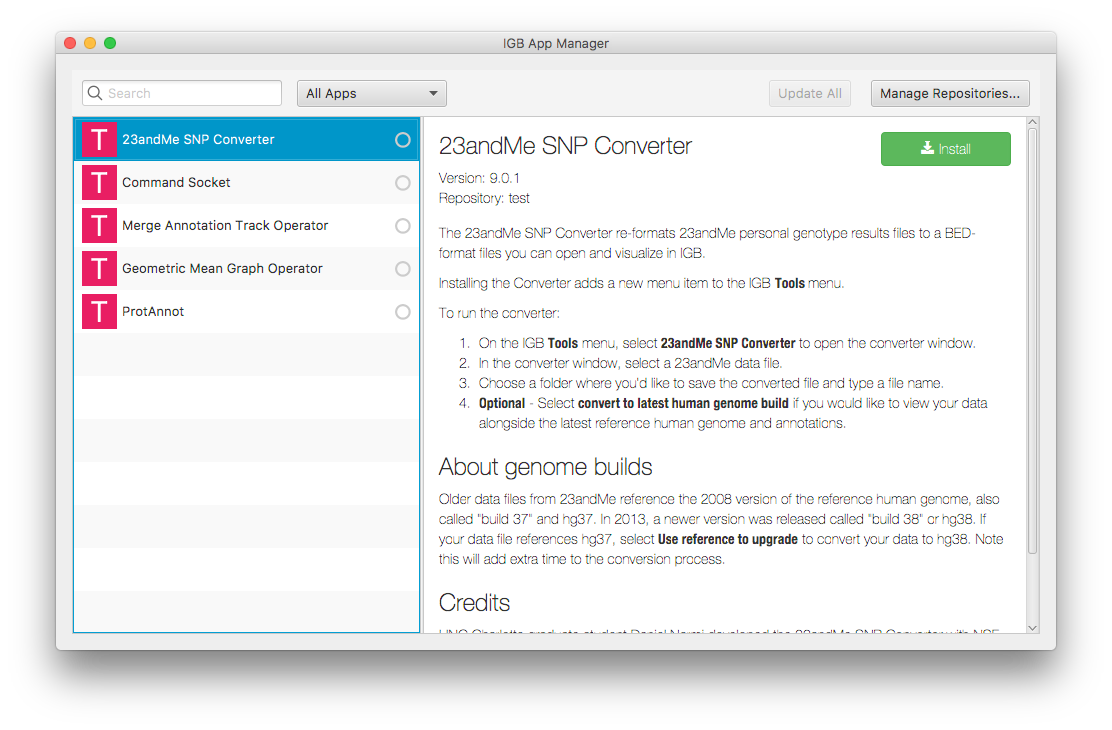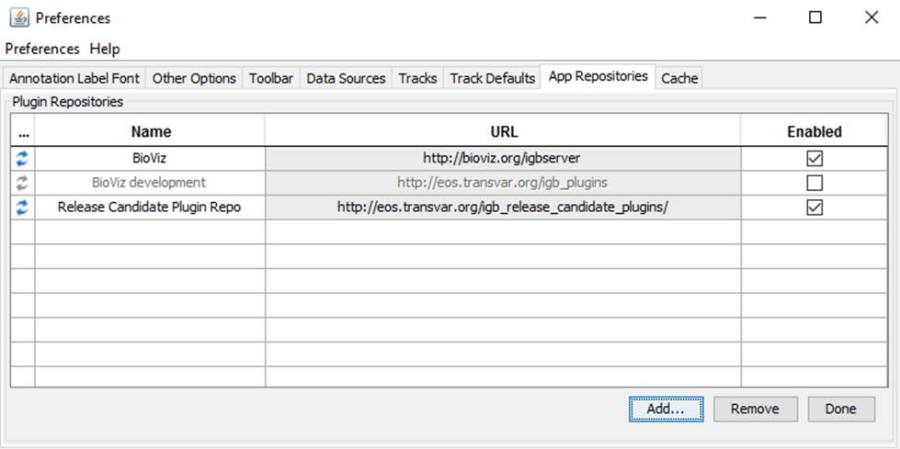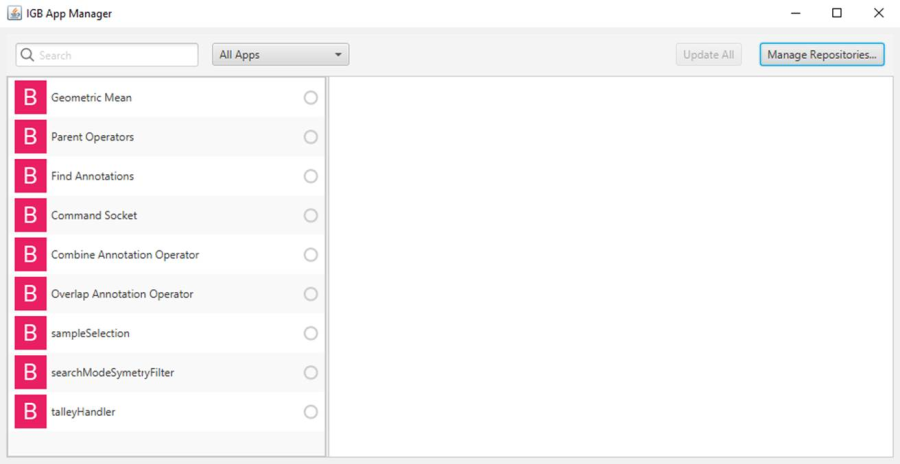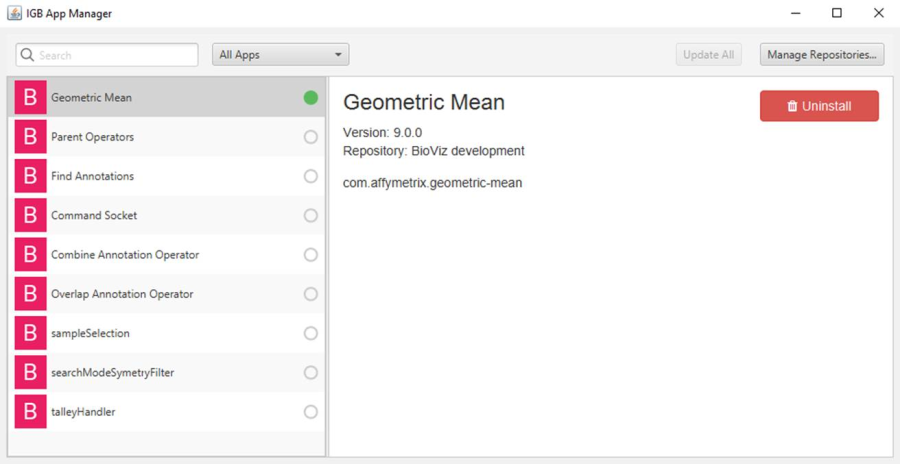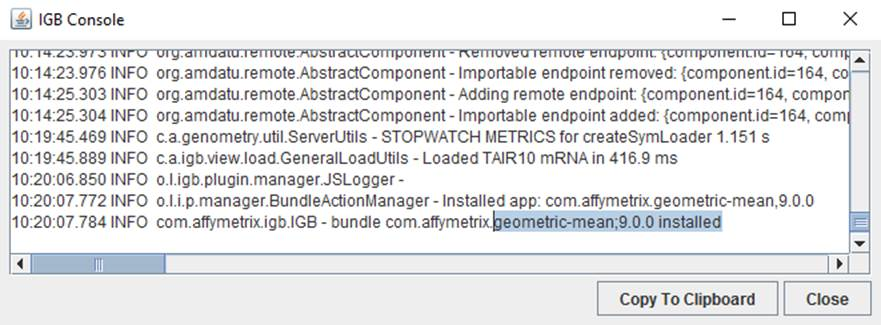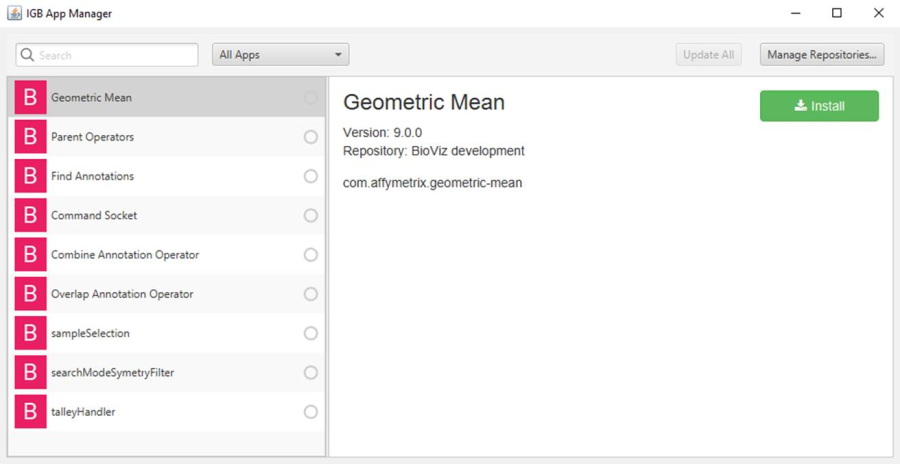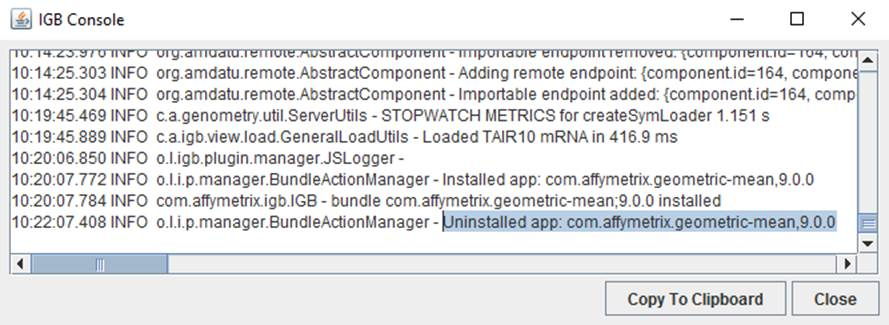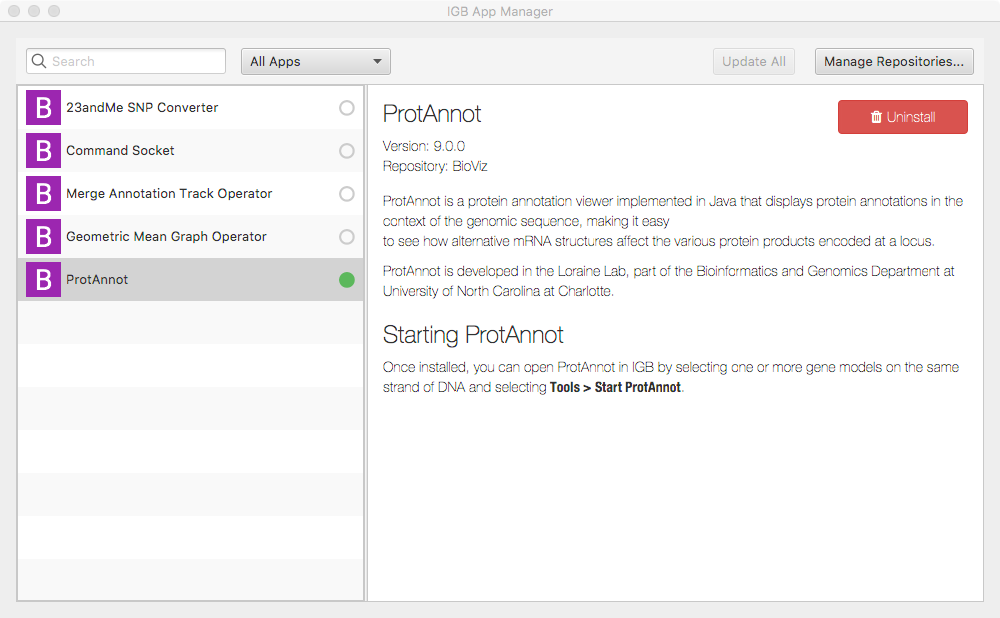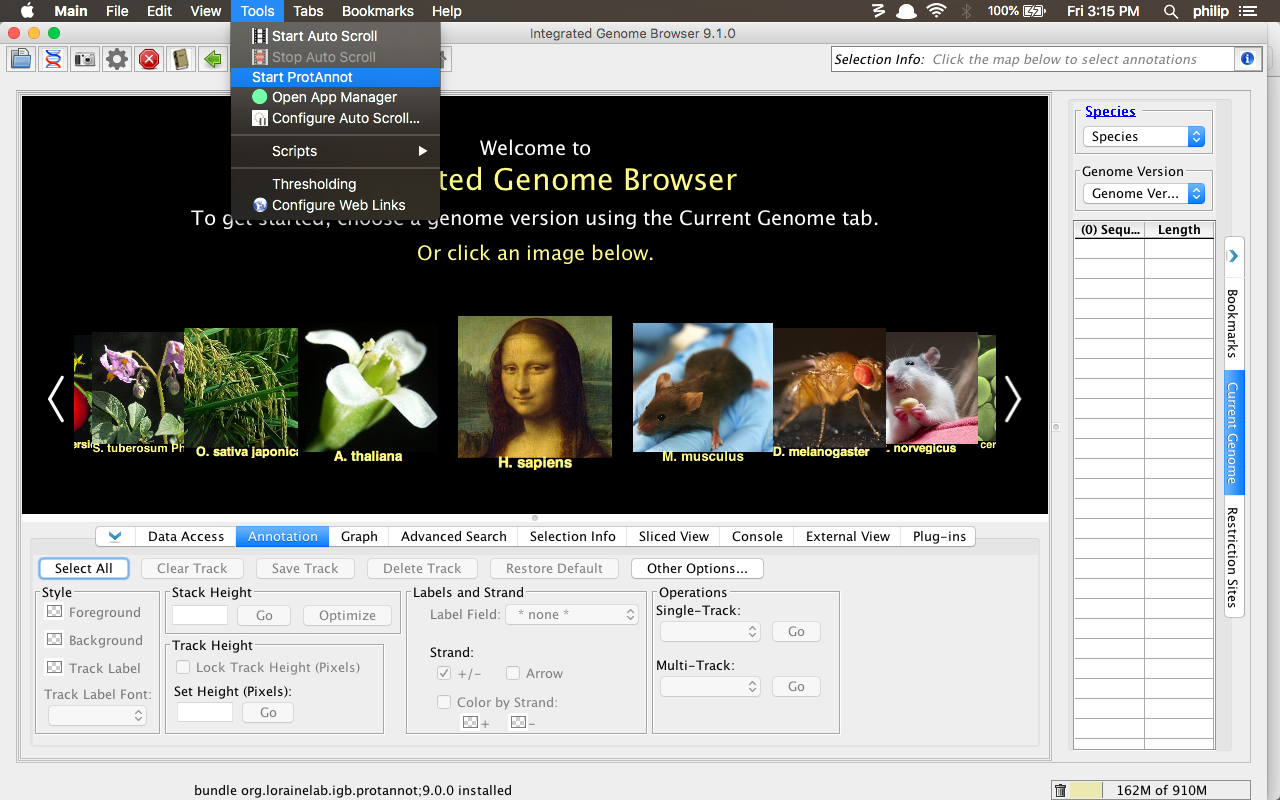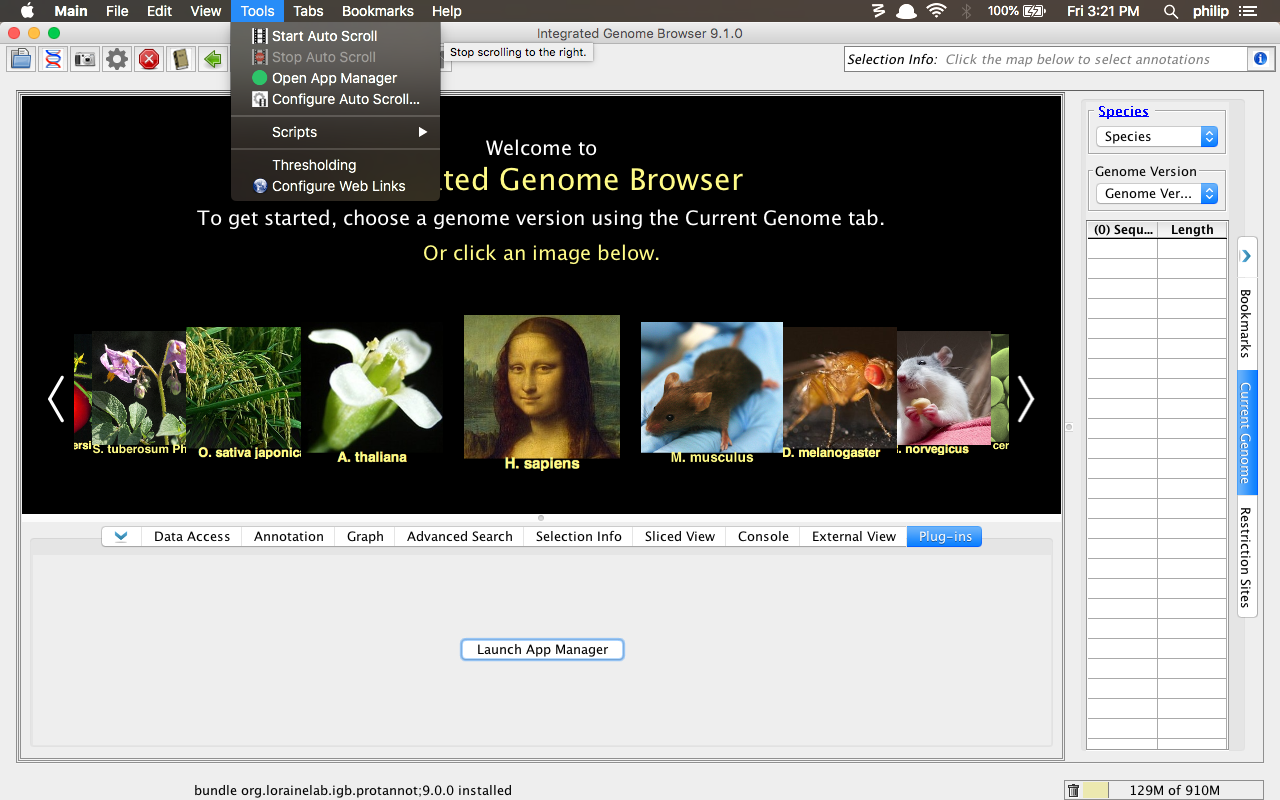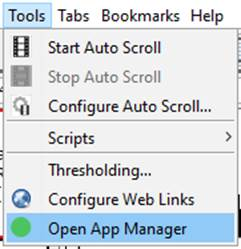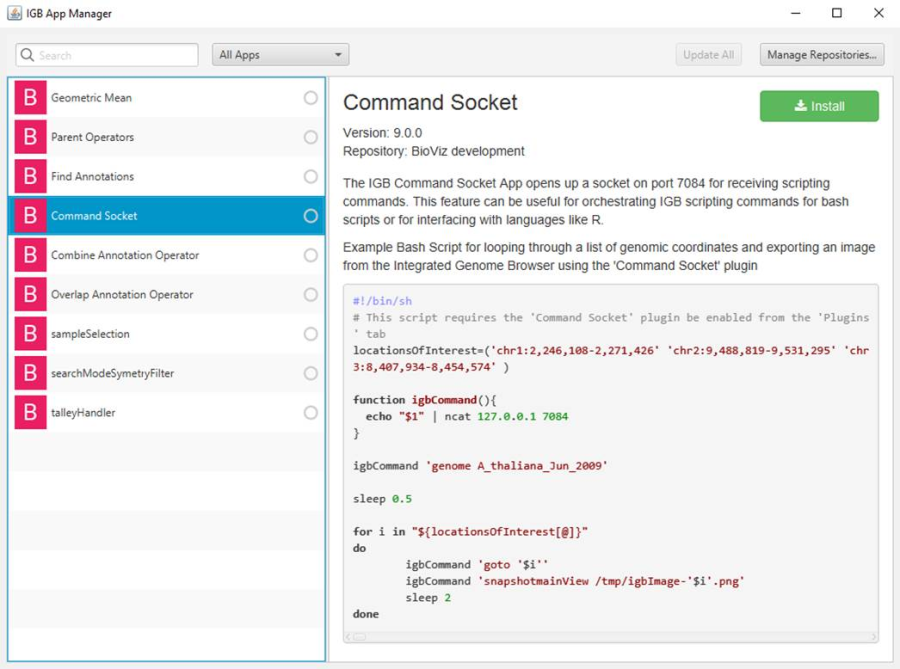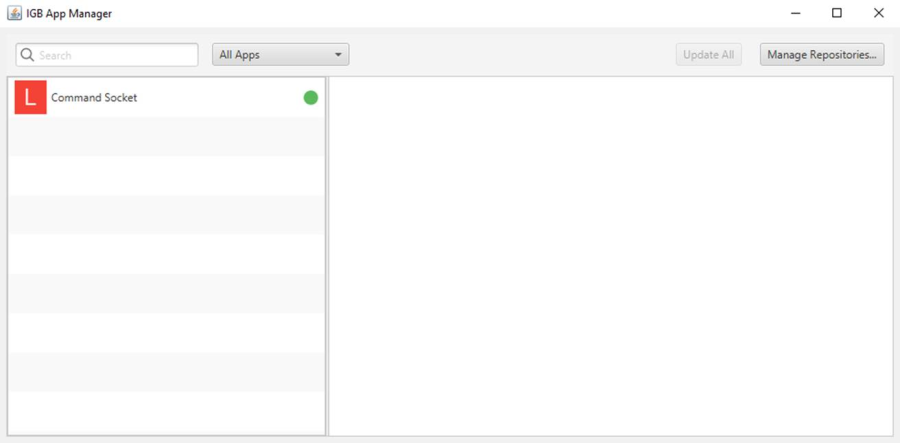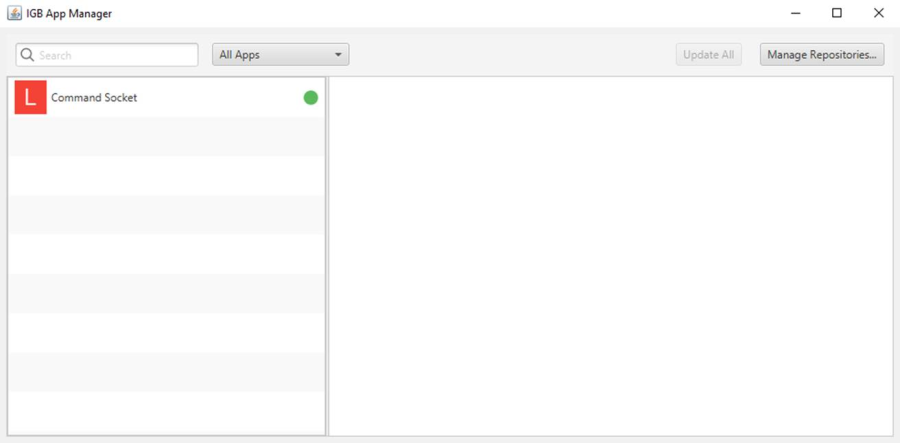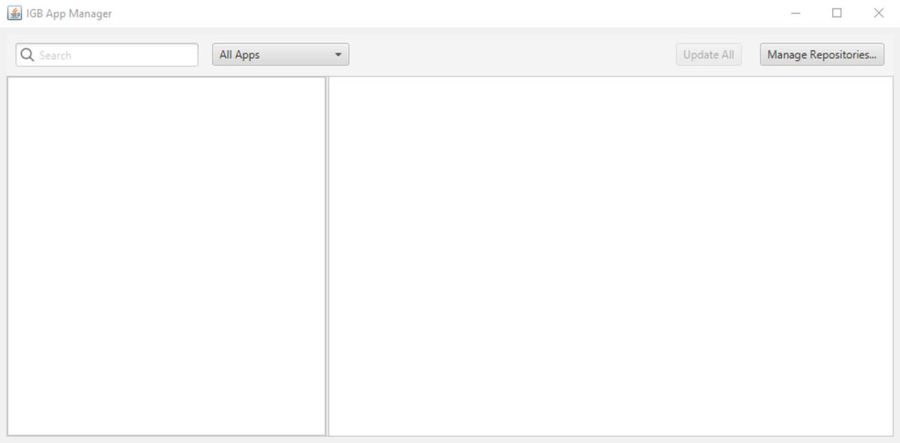General Function Checklist
Open the App Repositories tab in Preferences.
- The App Repositories table matches the image below (both servers should be enabled).
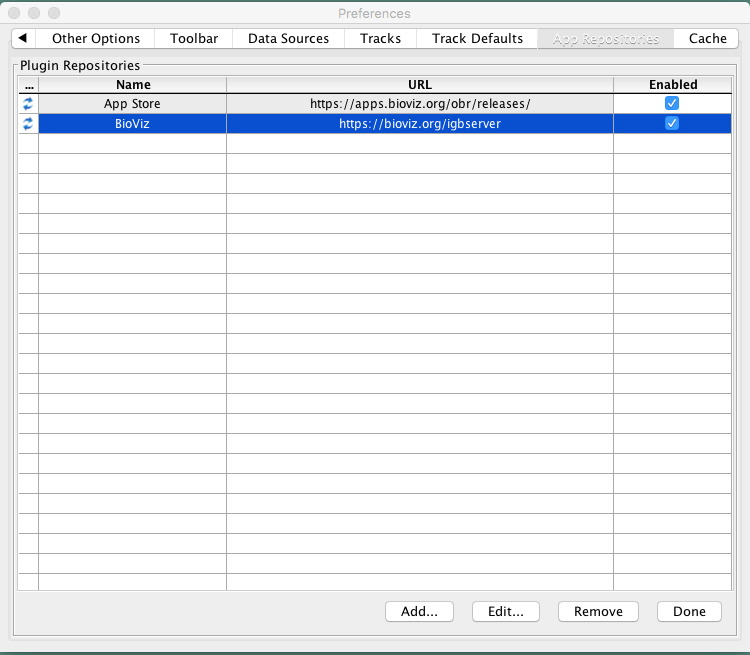
- Click the Add... button.
- Name: MergeAnnot
- URL: https://bitbucket.org/lorainelab/merge-annotation-operator/downloads/ (This URL contains an App jar file and OBR index file which makes this a valid App repository)
- Click Submit.
- The MergeAnnot app repository has been added to the App Repositories table with the Name and URL displayed exactly as you entered them.
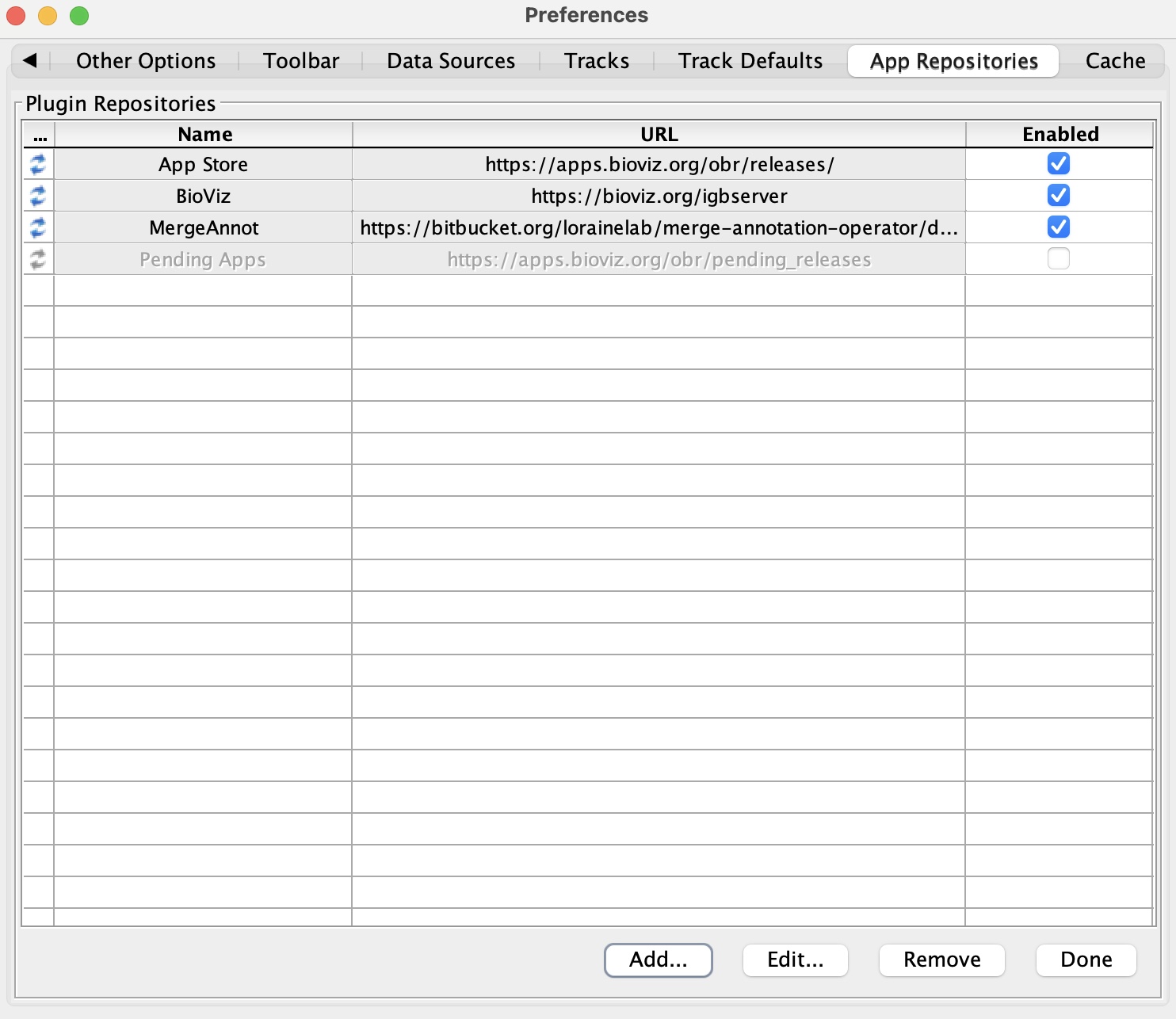
Close Preferences. Select the Plug-ins tab at the bottom of IGB.
- There is a Launch App Manager button.
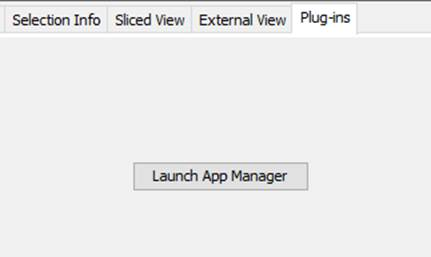
Click Launch App Manager.
- The IGB App Manager opens and contains apps similar to those shown below.
- Note: Before selecting any of the plugins at the left, the area at the right is blank. The letter/color for any plugins that are present in both the default set and the test repository will change. By default it is a B for BioViz. If you name the test repository "Test" then they all change to a "T". (UPDATE IMAGE)
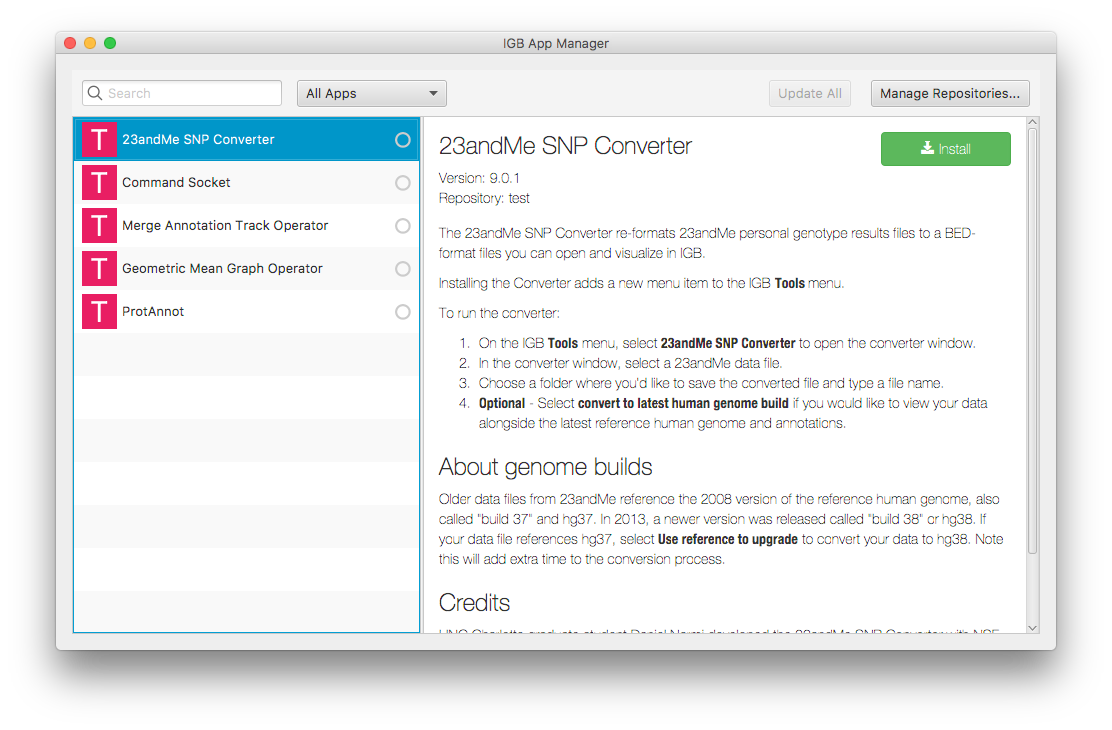
Select Manage Repositories…
- The App Repositories tab in Preferences opens.
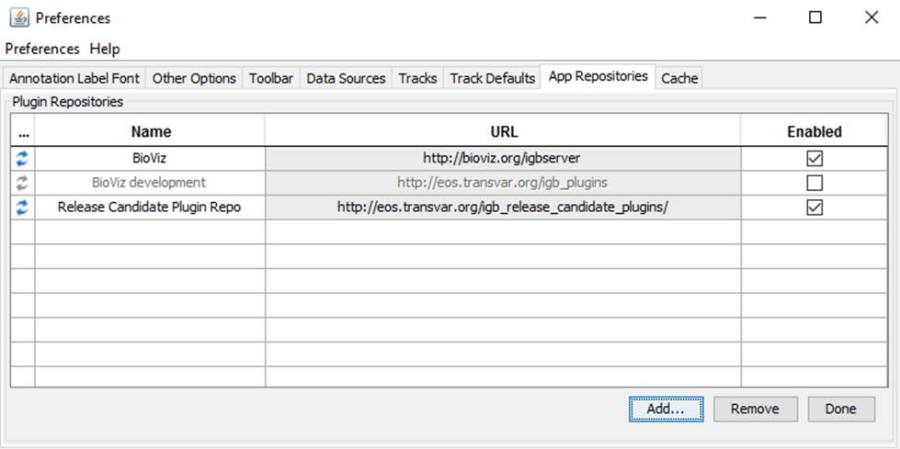
- Select the checked checkbox in the Enabled column to disable the MergeAnnot app repository.
- Ensure the BioViz app repository is enabled, and then click Done.
- Select the Plug-ins tab at the bottom of IGB and launch the IGB App Manager again.
- The available BioViz apps are listed and the color of the "Merge Annotation Track Operator" app's icon changes to indicate that the MergeAnnot app repository isn't being used (UPDATE IMAGE):
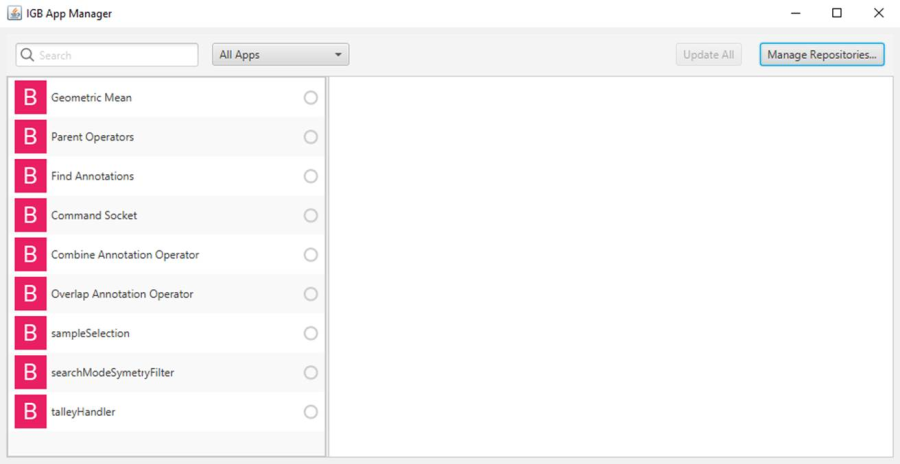
Install the Geometric Mean app by selecting it from the list and clicking Install.
- The Install button toggled to read Uninstall and there is a green dot next to the Geometric Mean app to indicate an installed status.
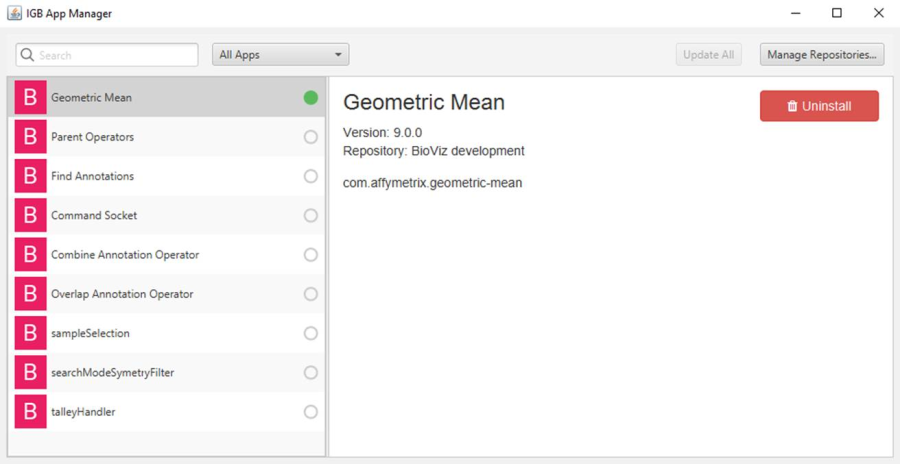
- Close the IGB App Manager.
- View the Log by selecting Help > Show Log.
- A logging statement confirms that the Geometric Mean app was installed correctly.
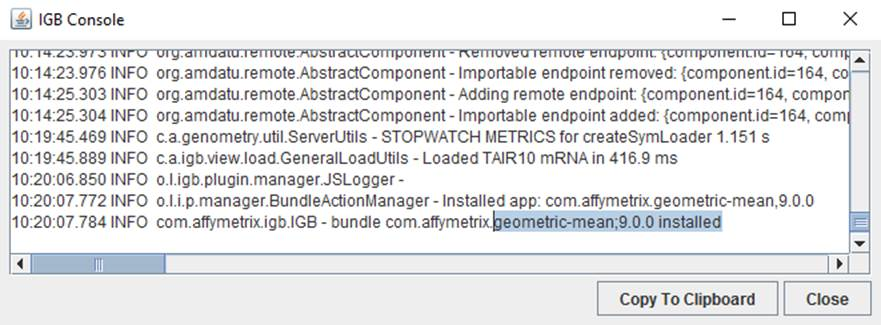
- Launch the IGB App Manager again.
- Uninstall the Geometric Mean app by clicking the Uninstall button.
- The Uninstall button now reads Install and the green dot next to the Geometric Mean app is now gone.
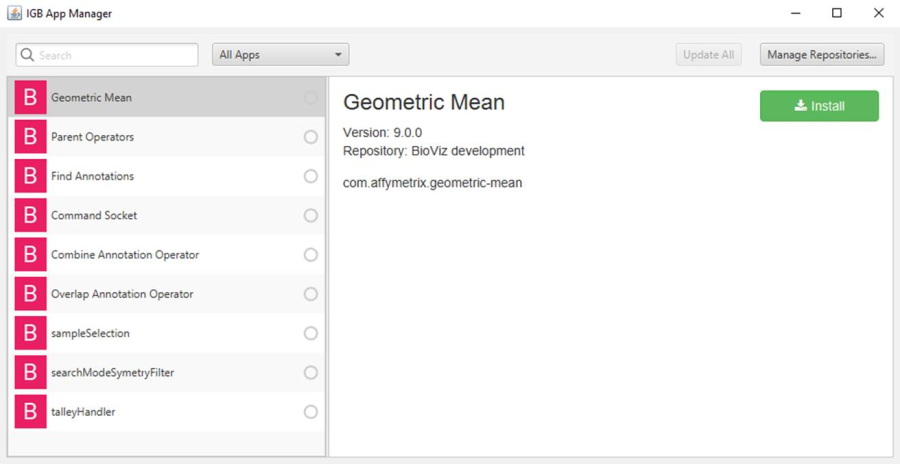
Close the IGB App Manager and open the Log.
- A logging statement confirms that the Geometric Mean app was uninstalled correctly.
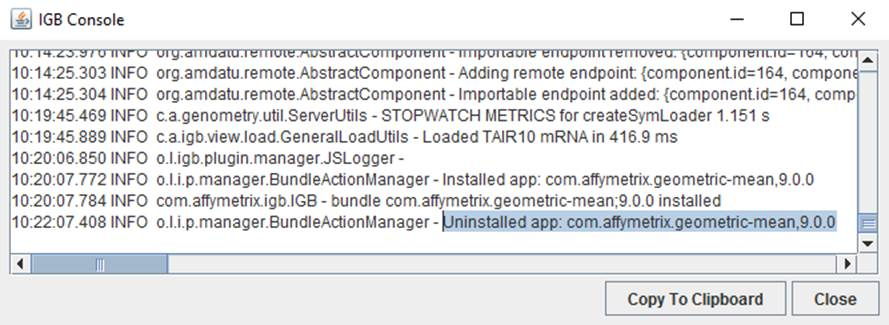
Launch the IGB App Manager again and install the ProtAnnot app.
- The Install button toggled to read Uninstall and there is a green dot next to the ProtAnnot app in the list to indicate an installed status.
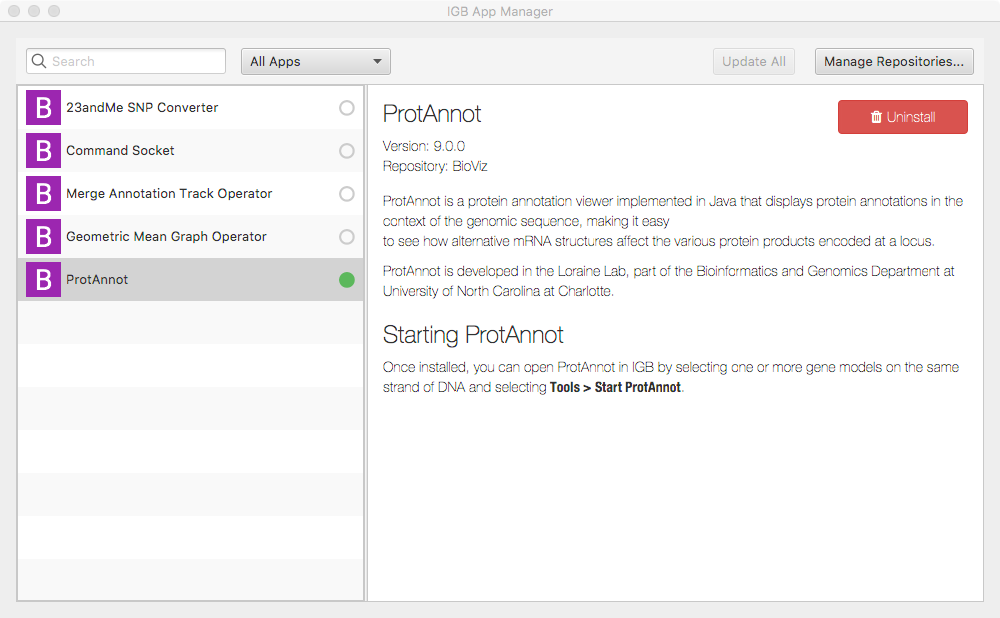
Close the IGB App Manager and click Tools.
- A new Start ProtAnnot option appears in the Tools menu.
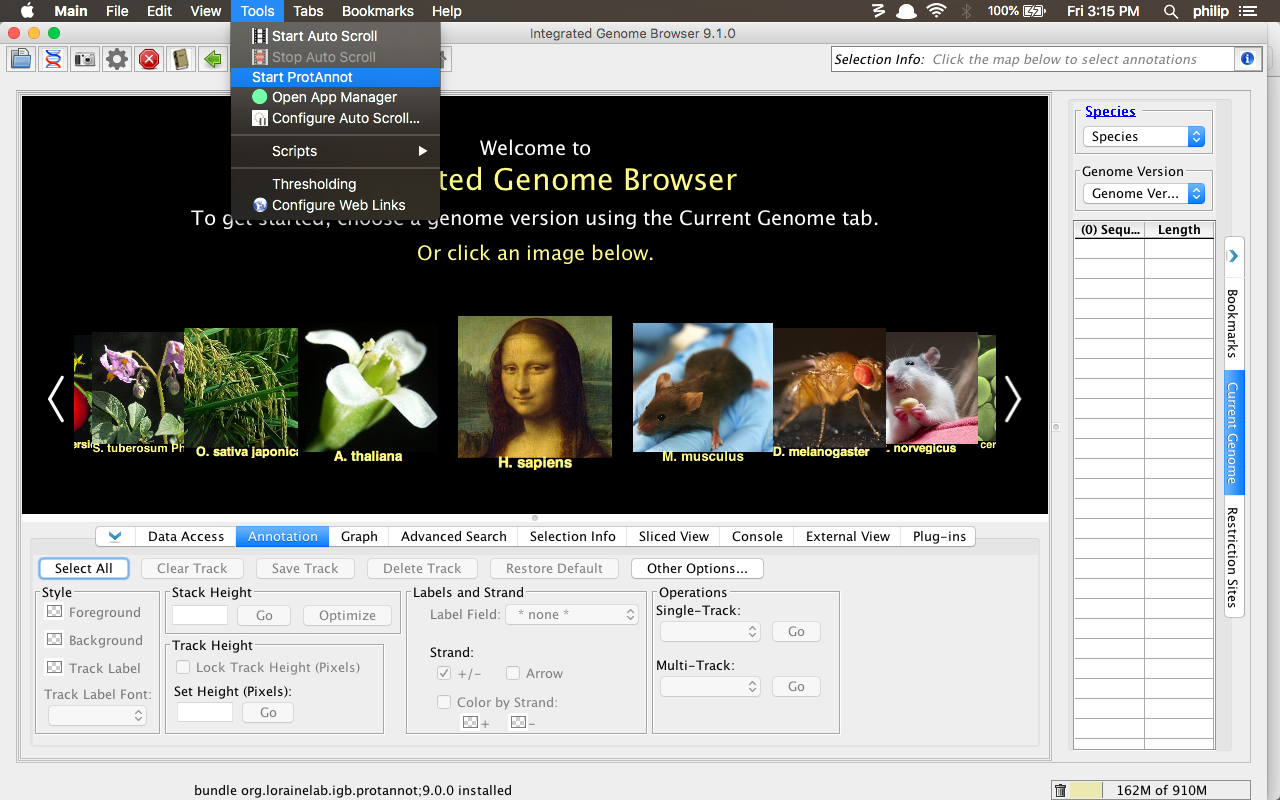
- Launch the IGB App Manager again.
- Uninstall the ProtAnnot app.
- Close the IGB App Manager.
- Click Tools.
- The Start ProtAnnot option has disappeared from the Tools menu.
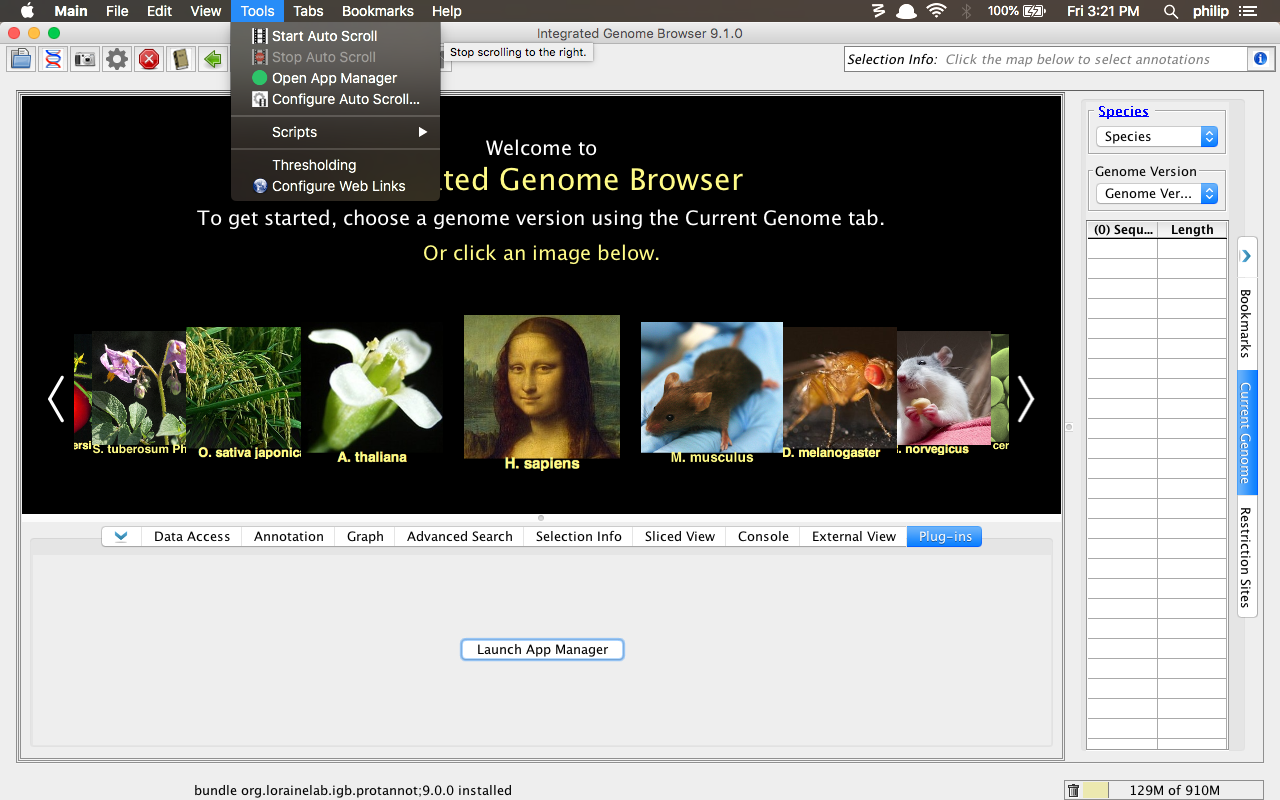
Click Open App Manager in the Tools menu.
- The IGB App Manager opened.
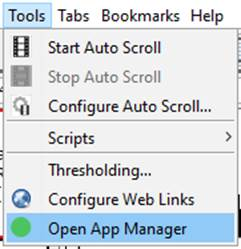
Select the Command Socket app from the list.
- The Command Socket app contains content in the App Manager that provides additional details about the app (this ensures that the IGB App Manager is using the README files appropriately).
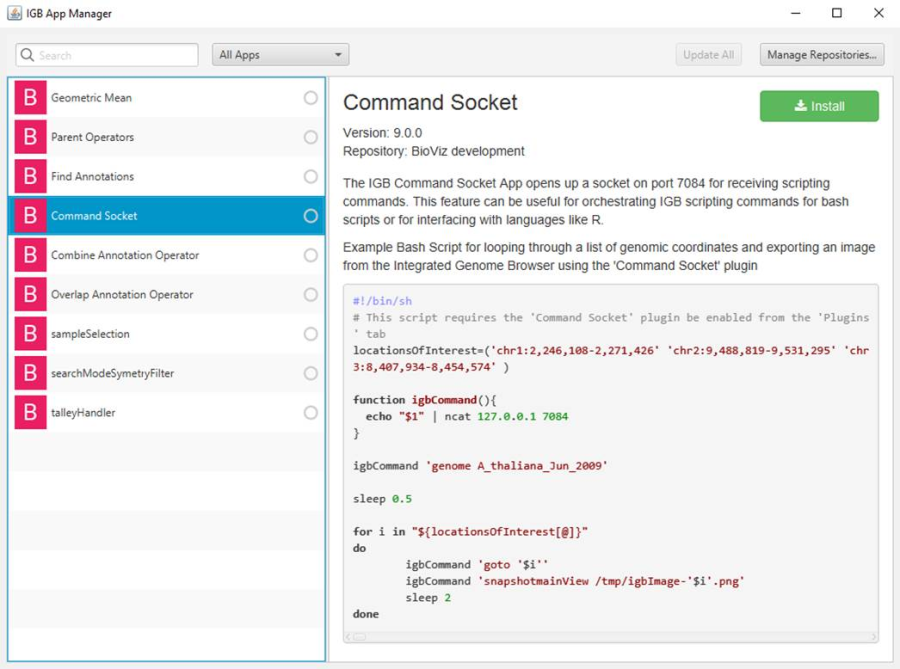
- Install the Command Socket app.
- Click Manage Repositories... and remove checks from the checkboxes for all of the app repositories.
- The Command Socket app is still installed (indicated with a green dot next to the app) and the letter next to the app's name has changed to an "L" (indicating that the app is now installed locally, not from a repository).
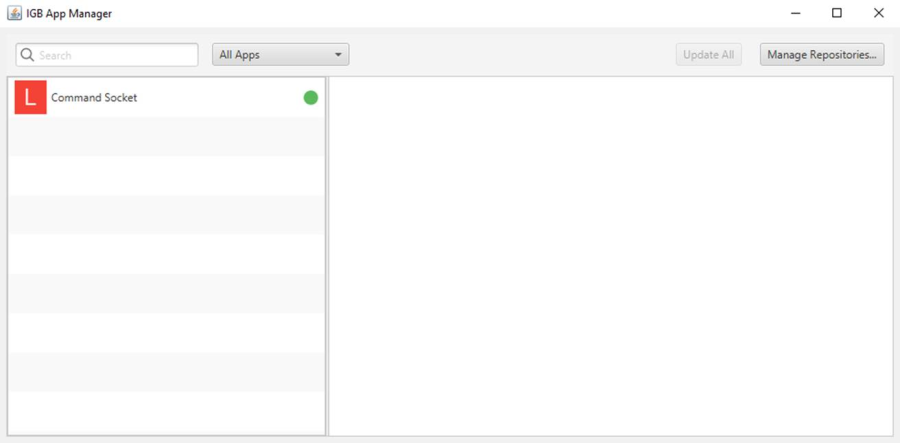
- The IGB App Manager only lists installed apps.
Click Manage Repositories... and remove all of the app repositories from the App Repositories table by selecting the repository and clicking Remove. Click Done.
- The IGB App Manager still only displays the Command Socket app.
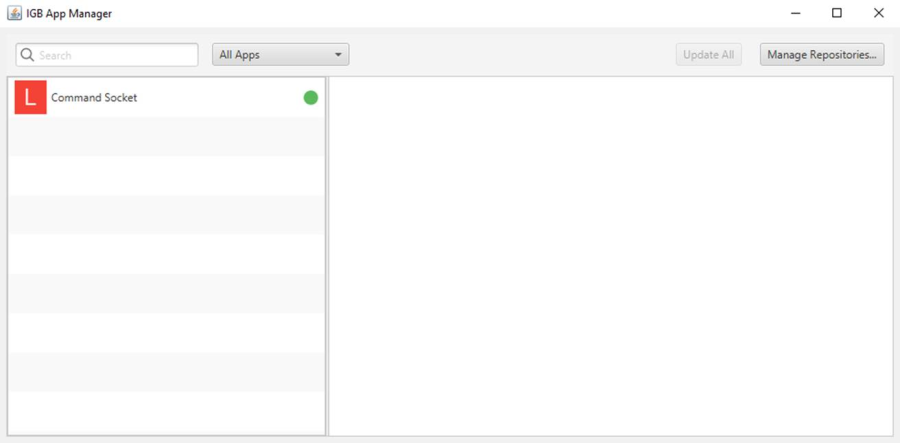
Finally, uninstall the Command Socket app by selecting it and clicking Uninstall.
- The IGB App Manager appears empty.