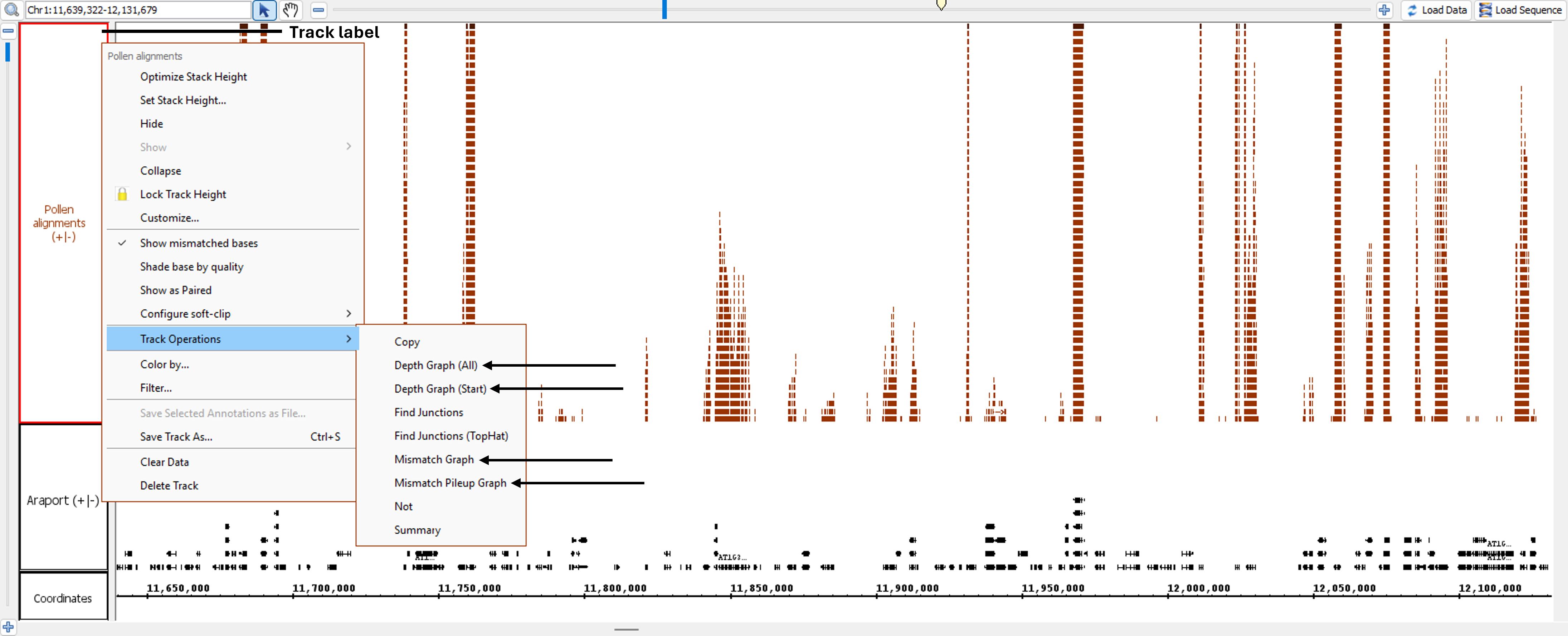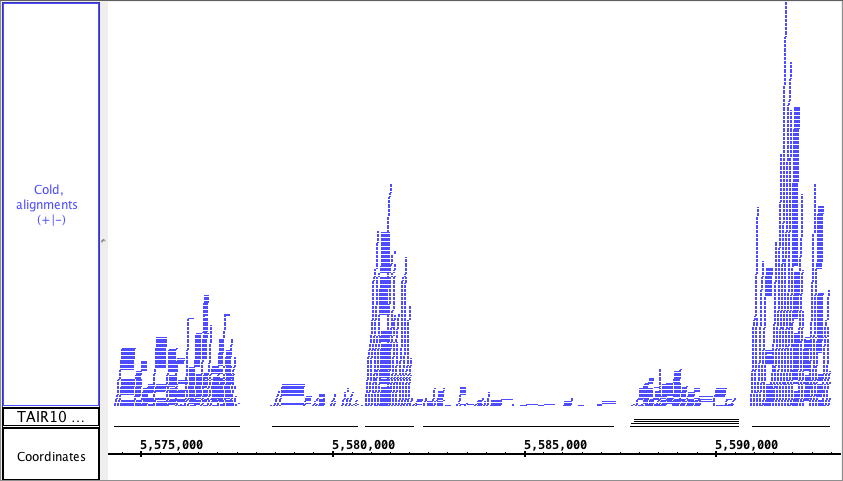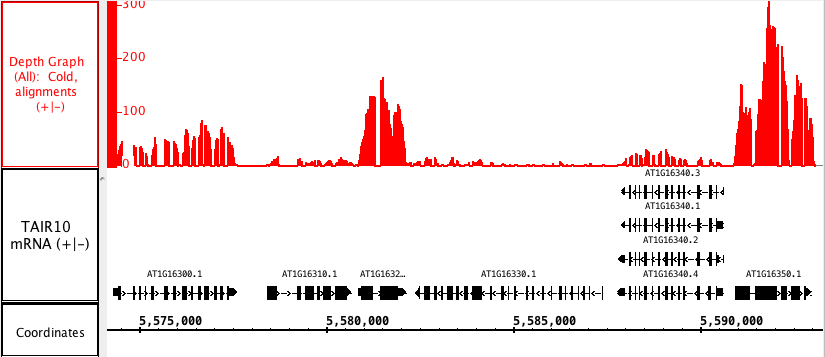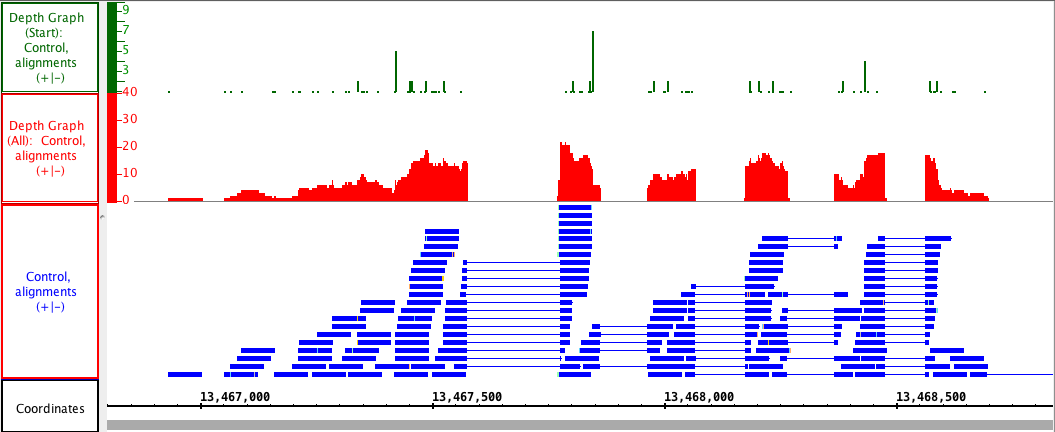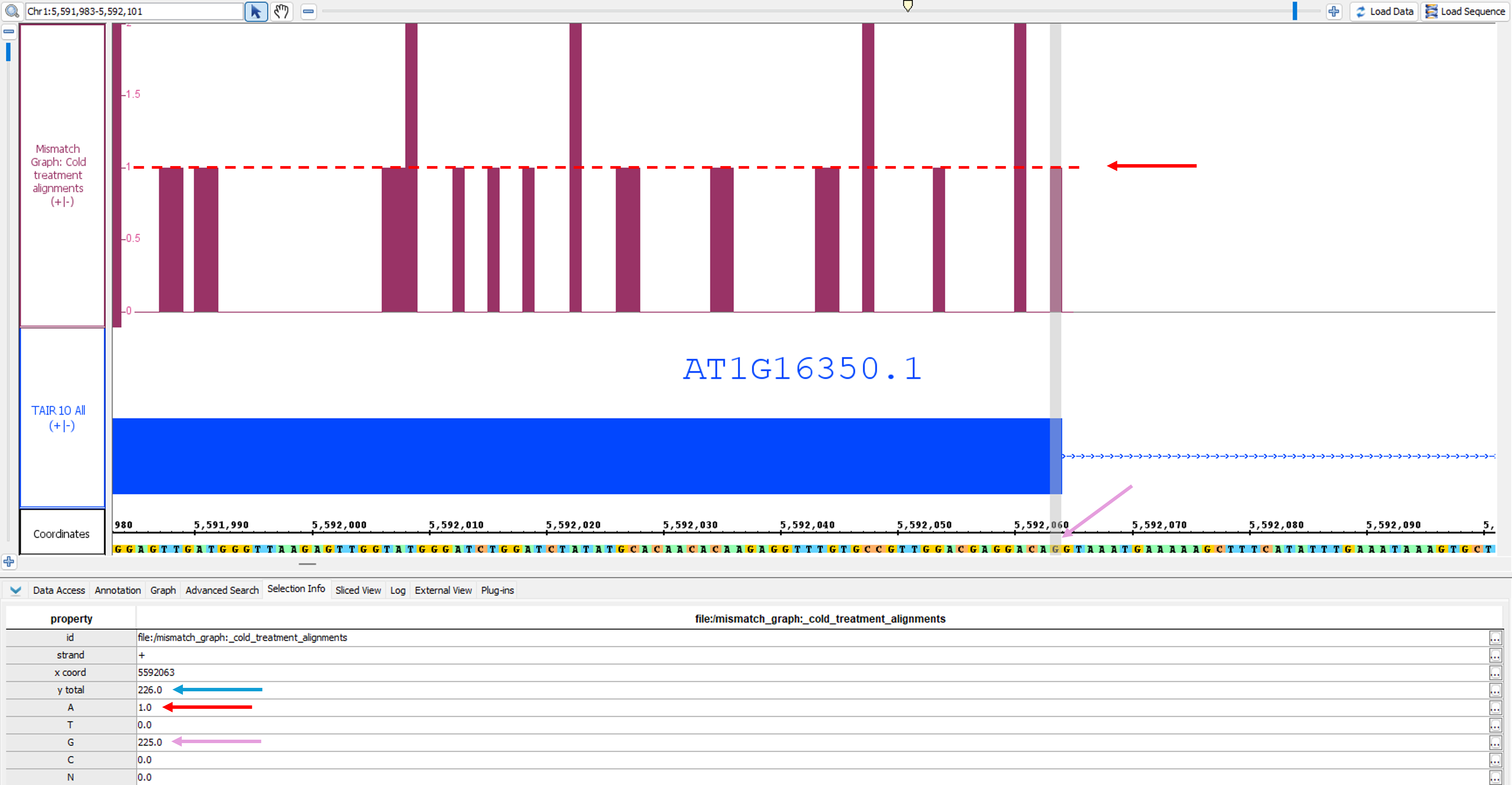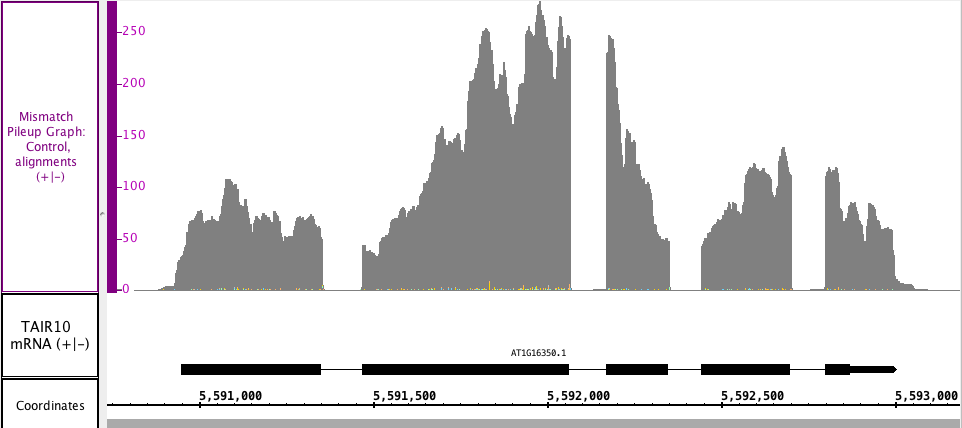...
Graphs
...
IGB can create several useful graphs from annotation tracks. Although the Depth graph can be utilized for all annotations, the usefulness shines, in combination with the Mismatch graph, with .bam and other short read alignment files. Here, you can can be created by right-clicking on a track's label and highlighting Track Operations. A list of graphs and other track operations compatible with the track will then be displayed. The track operations that create graphs are:
| Table of Contents |
|---|
After these graphs are created, click Load Data to load graphs for regions that have not yet been loaded. Graph tracks may be saved as .wig formatted files.
The Depth Graph feature works for all annotations but is most useful in combination with a Mismatch Graph. This allows you to see how many reads are present at each nucleotide position (Depth Graph) and where mismatches occur as compared to the genomic sequence file .
In IGB 7.0 we had added the benefit that after these graphs are created, they will dynamically update if you load more data into the parent tracks. Just move around and hit Load Data; the tracks will update and so will the IGB track.
Graph tracks, such as these, can be saved as .wig formatted files. See Saving and Sharing Data.
Depth Graph
You can (Mismatch Graph).
Depth Graph (All)
Depth Graph (All) allows you to generate an overview of the relative density of annotation coverage across an entire chromosome (this is also known as a coverage graph). This feature dynamically graphs the number of annotations in a track that are present at each nucleotide across the genomic sequence. When you are completely zoomed in, and each pixel represents a single nucleotide base, the graph shows actual values for the number of reads aligned at that genomic location. Using the Select tool to hover over a particular point in the graph will open a tooltip with the actual number of reads at that point.
Right-click on the annotation in the label panel and choose Track Operations > Depth.
The The first picture below shows how a fully expanded .bam file, showing the difficulty of seeing any detailsBAM file can make seeing gene annotation details difficult. The second picture shows just the how a depth graph (.bam track is 'hidden') with the tool tip showing the number of reads aligned onto that specific genomic locationsummarizes the coverage of a BAM track without obscuring gene annotations (in this example, the BAM track has been hidden).
Depth Graph (Start)
Depth Graph (Start) only graphs the first nucleotide of each read. This is most useful when assessing coverage bias in RNA-Seq or other high-throughput sequencing experiments. Often some regions are better represented than others because of PCR amplification bias or other artifacts.
Mismatch Graph
The Mismatch graph is specific to short read alignment files, such as BAM. The graph Mismatch Graph shows only the number of mismatched nucleotides across all reads at a specific genomic location, which can be very helpful in the detection of allelic variation, SNP identification, and also error checking. Right click in the label to access the menu; choose Make Mismatch Graph. This function The Mismatch Graph is specific to short read alignment files, such as BAM. Creating a Mismatch Graph requires that the genomic sequence be loaded; if it is not loaded, IGB will load the sequence for you.
If you hover the Select tool (arrow cursor) over an click on any individual bar of the graph and then open the Selection Info tab at the bottom of IGB, you will get a tool tip table showing the total number of reads , and then as well as the number of reads broken down by nucleotide at that position. In the picture below, you can see that the total number of reads at the specified position is 260 226 (blue arrow). Of those reads, 257 at at 'T'225 have a 'G' at that position, which you can see is the matching nucleotide in the coordinates track (purple arrows). 3 One of those reads contain a contains an 'GA' instead; since G A is a MISmatchmismatch, the graph shows a bar with height of 3 1 (red arrows).
Mismatch Pileup Graph
In the Mismatch Pileup , you have the Depth portion represented as a dark gray graph, with the Mismatch overlayed. Further, the mismatches are color coded to show which and how many of each nucleotide(s) are present at each mismatch position. The Mismatch Pileup graphGraph creates a Depth Graph with a Mismatch Graph overlayed on top. The Mismatch Pileup Graph, like the Mismatch graph Graph, is also specific to short read alignment files, such as BAM. Right click in the label to access the menu; choose Make Creating a Mismatch Pileup Graph. This function requires requires that the genomic sequence be loaded; if it is not loaded, IGB will load the sequence for you.
In the image below, you can see the gray depth Depth Graph portion matches the Depth graph from aboveof the Mismatch Pileup Graph in gray, but you can also see the mismatched, color-coded nucleotides (very small numbers in this section) , which are color coded by G, A, T and Cfrom the Mismatch Graph portion along the bottom of the Mismatch Pileup Graph track.