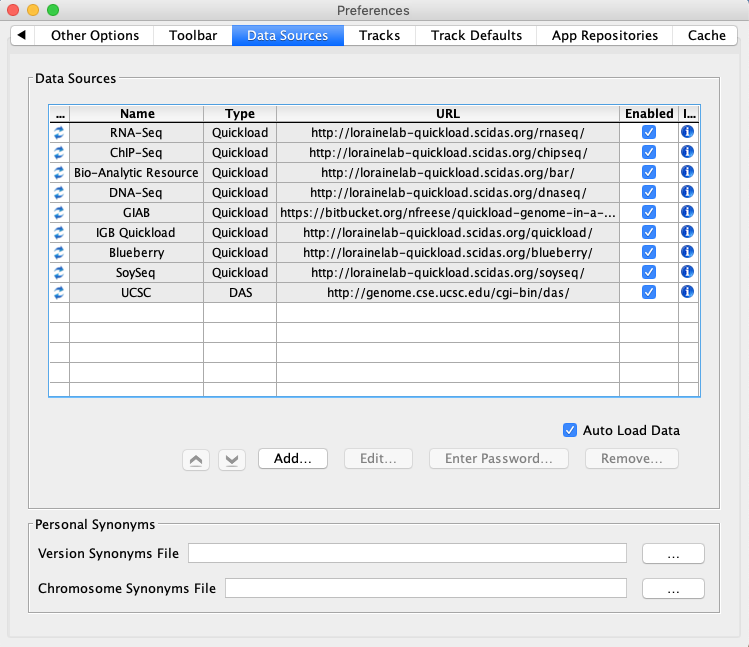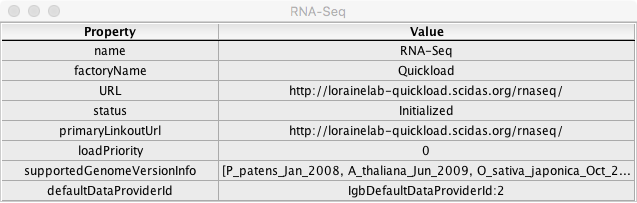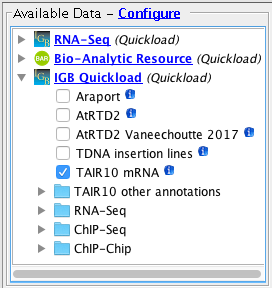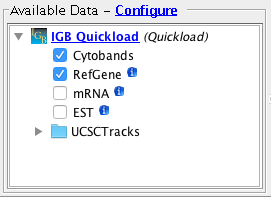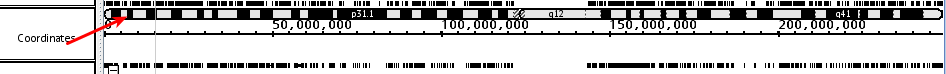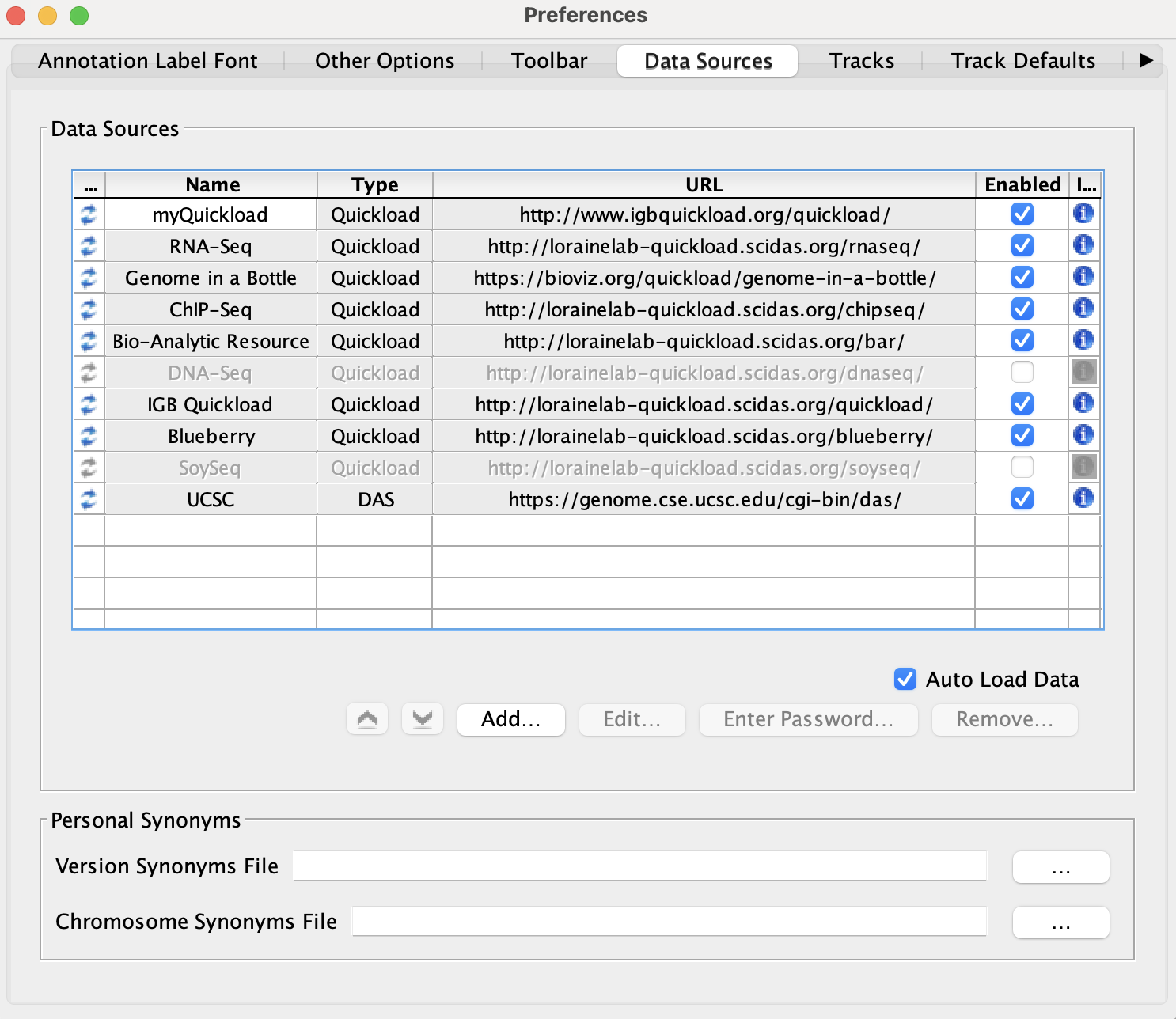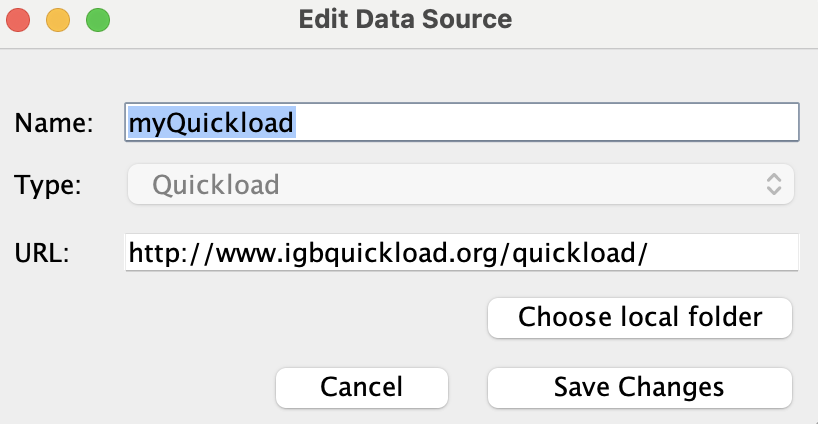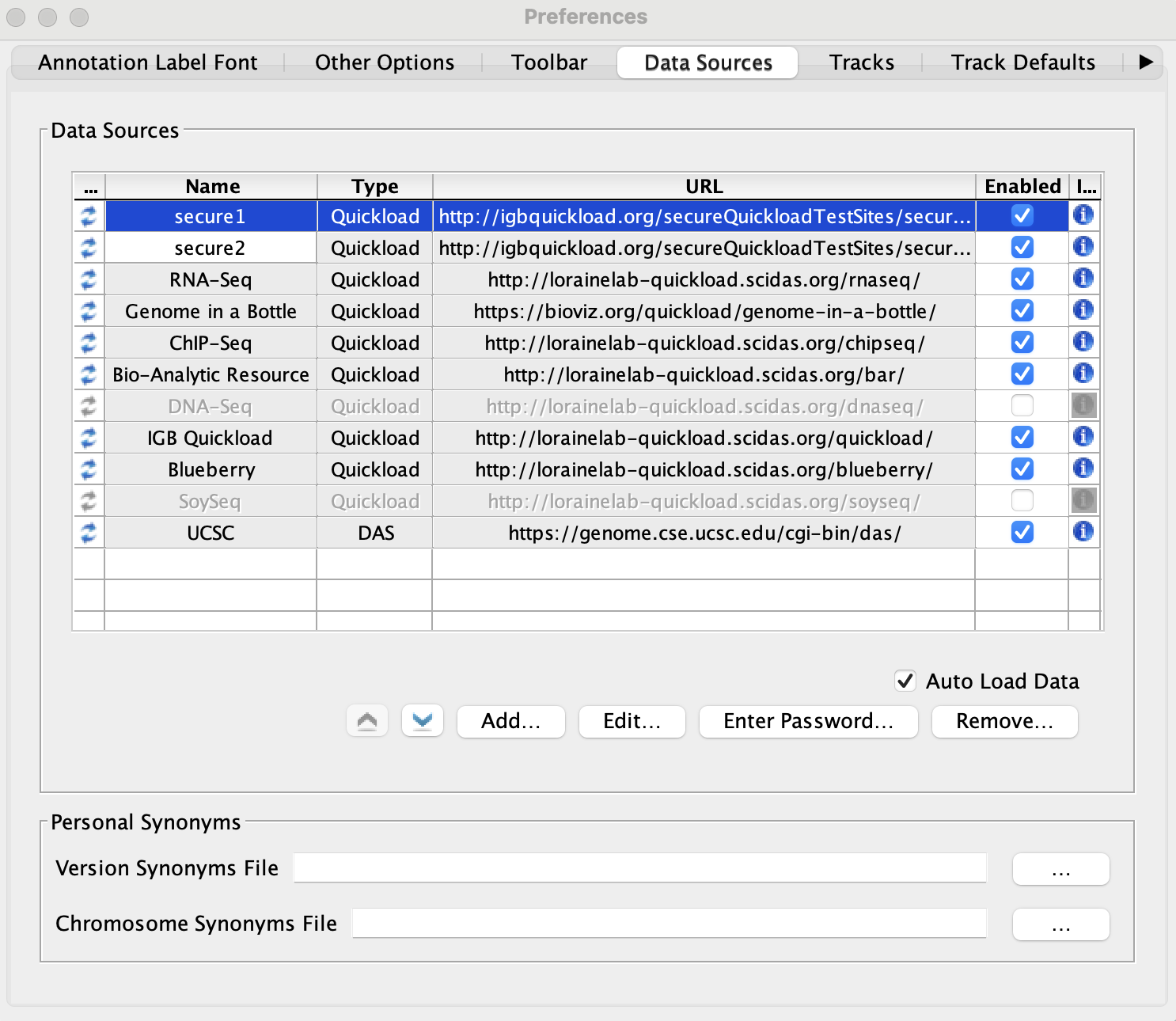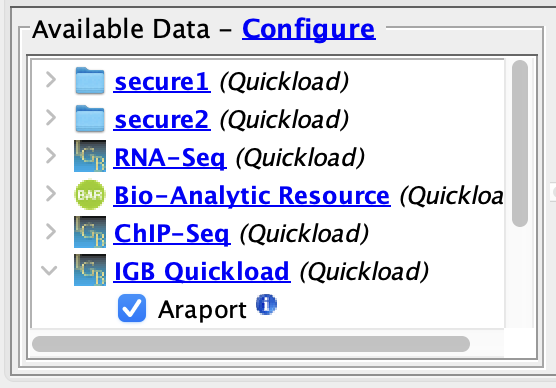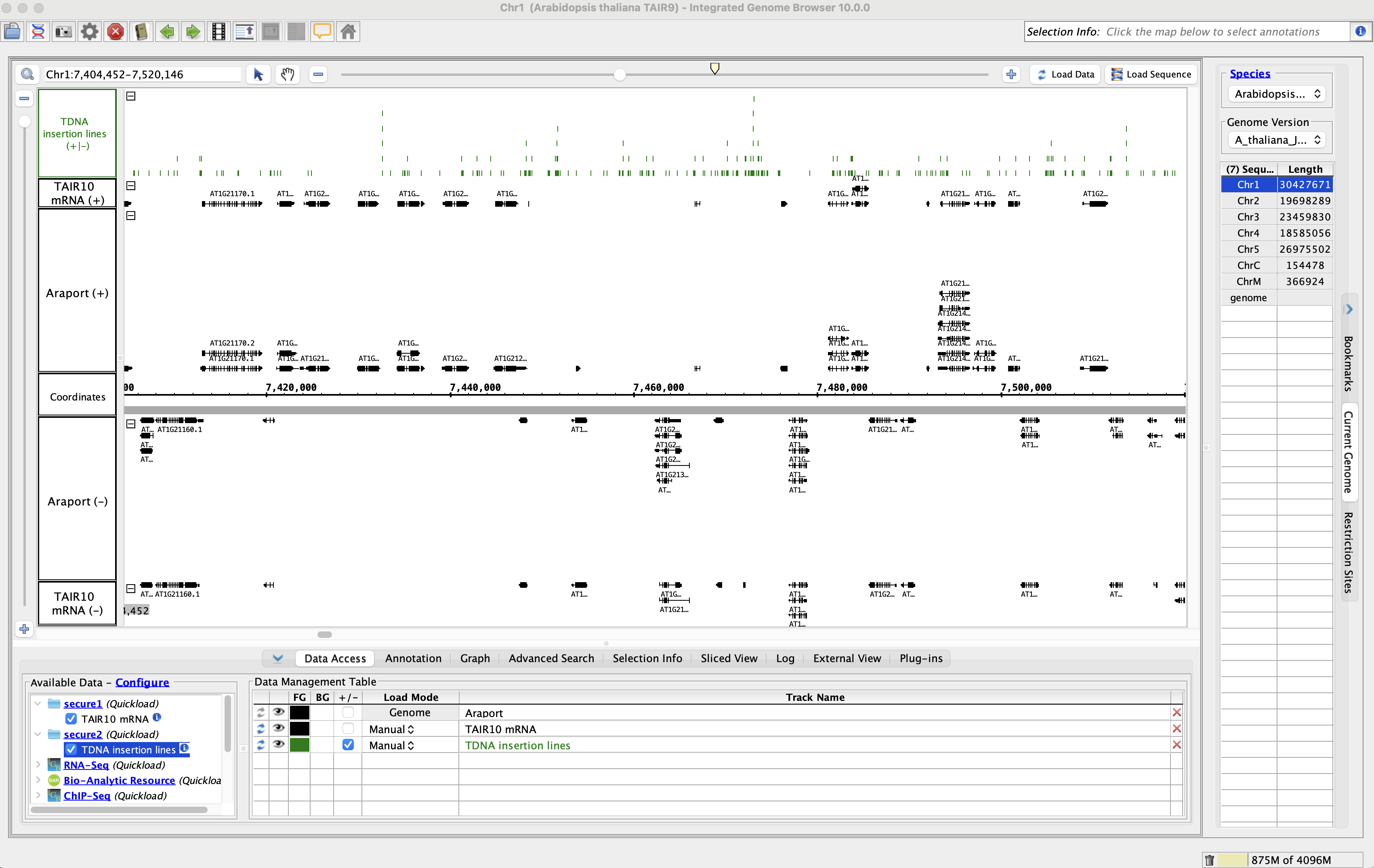General Function Checklist
Default Data Providers
In IGB, select Select File -> Preferences -> Data Sources tab .Check that the Default DataProviders
- Default data providers (e.g., RNA-Seq, ChIP-Seq, DNA-Seq, etc.) appear in the Data Sources table
...
- .
- mac
- linux
- windows
- None of the rows have a red or yellow background.
- mac
- linux
- windows
Confirm that clicking on a [i] Click on the icon in the rightmost 'information' column of the Data Sources window above opens a window Information column for RNA-Seq.
- A window opened with fields and values similar to the example below:
- mac
- linux
- windows
...
- The data listed in the Value column are specific to the RNA-Seq data source.
- mac
- linux
- windows
Confirm that closing
Close this window and opening another shows correctly updated information
- mac
- linux
- windows
...
Confirm that the information window functions for the DAS data source type information window, then click on the icon for UCSC.
- The data listed in the Value column updated appropriately and are specific to the UCSC data source.
- mac
- linux
- windows
Confirm the following species / genome versions are available
- mac
- linux
- windows
...
...
Open the A_thaliana_Jun_2009
...
genome.
- Several Quickloads are present in the Available Data section (they may be different from those shown below).
...
...
- mac
- linux
- windows
Open the H_sapiens_Dec_
...
2013 genome.
- Several Quickloads are present in the Available Data section (they may be different from those shown below).
...
- mac
- linux
- windows
- Important:
...
- The Cytobands track is visible
- mac
- linux
- windows
...
In the human genome
...
- Navigate to chr1:45,691,287-45,691,329
...
- Click
...
- Load Sequence
...
- .
...
- Individual base pairs (ACGT) are visible and colored consistently along the coordinates track.
- mac
- linux
- windows
Adding/Removing/Editing Data Providers
...
- Select File -> Preferences -> Data
...
- Sources tab.
- Click
...
- Add...
...
-
- Name: myQuickload
- Type: Quickload
- URL:
...
...
- Click Submit.
- Close Preferences.
- myQuickload is present in the Available Data section
- mac
- linux
- windows
- Close and re-open IGB.
...
- Select File -> Preferences -> Data
...
- Sources tab.
...
- myQuickload is still
...
- present in the Data Sources table.
- mac
- linux
- windows
Select myQuickload
...
and click Edit...Confirm that the Edit... button opens a new window and allows a user to modify the data source URL or to choose a local folder
- The Edit Data Source window opened.
- mac
- linux
- windows
Click Choose local folder.
- The user's file chooser opens correctly.
- mac
- linux
- windows
Change the Name of myQuickload to myQuickloadv2, then click Save Changes.
- The name of myQuickload correctly updated to myQuickloadv2 in both the Data Sources table and the Available Data section.
- mac
- linux
- windows
- Select
...
- myQuickloadv2.
- Click Remove...
...
- The myQuickloadv2 data source was removed from both the Data Sources table and the Available Data section.
- mac
- linux
- windows
Secured Data Providers
Click Add... and add the following two
...
Quickload sites:
- Name: secure1
- Type: Quickload
- URL: http://igbquickload.org/secureQuickloadTestSites/secureSiteTest
- Click Submit
...
- . A prompt should appear asking for a username and password:
- Username: guest
- Password: guest
- . A prompt should appear asking for a username and password:
...
- Make sure Save Password is checked, then click OK.
- Name: secure2
- Type: Quickload
- URL: http://igbquickload.org/secureQuickloadTestSites/secureSiteTest2
- Click Submit
...
- . A prompt should appear asking for a username and password:
- Username:
- . A prompt should appear asking for a username and password:
...
- guest2
- Password: guest2
...
- Make sure Save Password is checked, then click OK.
- The two secured Quickloads are added to the Data Sources table and are not highlighted yellow
...
- or red
...
- .
- mac
- linux
- windows
...
Close Preferences and open the A_thaliana_Jun_2009 genome
...
.Confirm the two sites (secure1 and secure2)
- The two secured Quickloads are listed in the
...
- Available Data
...
- section.
- mac
- linux
- windows
- Add the TAIR10 mRNA data from the secure1 Quickload.
- Add the TDNA insertion lines data from the secure2 Quickload.
- Go to Chr1:7,404,452-7,520,146
- Click Load Data.
- Data loaded from both of the secured Quickloads.
- mac
- linux
- windows
...
- You were not prompted for a password for
...
- either of the secured Quickloads.
- mac
- linux
- windows
Confirm restarting IGB does not cause the newly added sites to be forgotten
Restart IGB and open the A_thaliana_Jun_2009 genome.
- The two secured Quickloads are still listed in the Available Data section.
- mac
- linux
- windows
...
- You were not prompted for your password again
...
- for either of the secured Quickloads upon restarting IGB.
- mac
- linux
- windows