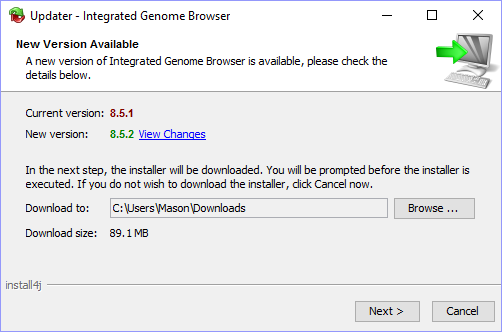...
- Any download button on this page (including the upper-right corner) does in fact download an installer, but discard the installers for now.
- mac
- linux
- windows
Select the word here in the sentence, "Click here for other ways to download IGB" (as seen below).
...
- The installer opens to the IGB Setup Wizard Welcome screen.
- mac
- linux
- windows
- If there is a previous IGB installation on your computer then the Installer should display a message similar to the one below.
...
| Info |
|---|
Note: For testing purposes, it can be helpful to install different versions of IGB to their own folder rather than replacing your previous IGB installation. This will allow you to quickly open different versions of IGB to compare while testing. |
- mac
- linux
- windows
To install this version of IGB to its own directory, select No, install into a different directory on the IGB Setup Wizard Welcome screen and then select Next >.
...
- A new IGB icon appeared on the Desktop.
- mac
- linux
- windows
Rename this Desktop Shortcut to include the IGB version name, as seen above.
...
- The installer eventually showed the IGB Setup Wizard Completion screen.
- mac
- linux
- windows
Make sure the checkbox is enabled for Run Integrated Genome Browser and click Finish.
...
- The IGB Splash Screen appears.
- mac
- linux
- windows
- The Automatic IGB Updater appears, as seen above (the automatic updater appears when you try to run a version of IGB which is not the most recent version).
- mac
- linux
- windows
Select Next > to download the most recent version of IGB to the specified directory.
...
- The IGB Updater showed the "Download Finished" screen.
- mac
- linux
- windows
Select Yes, execute the update installer now and click Finish.
...
- The IGB Setup Wizard Welcome Screen appears for the most recent version of IGB (see above).
- mac
- linux
- windows
Select No, install into a different directory and then click Next >.
...
- IGB opens and the most recent version number can be seen in the window's title bar (see above).
- mac
- linux
- windows
Now return to the IGB Downloads page and reinstall the most recent version of IGB, replacing the current installation directory in the process:
- The previous installation directory has been replaced and the most recent version of IGB can be launched properly.
- mac
- linux
- windows