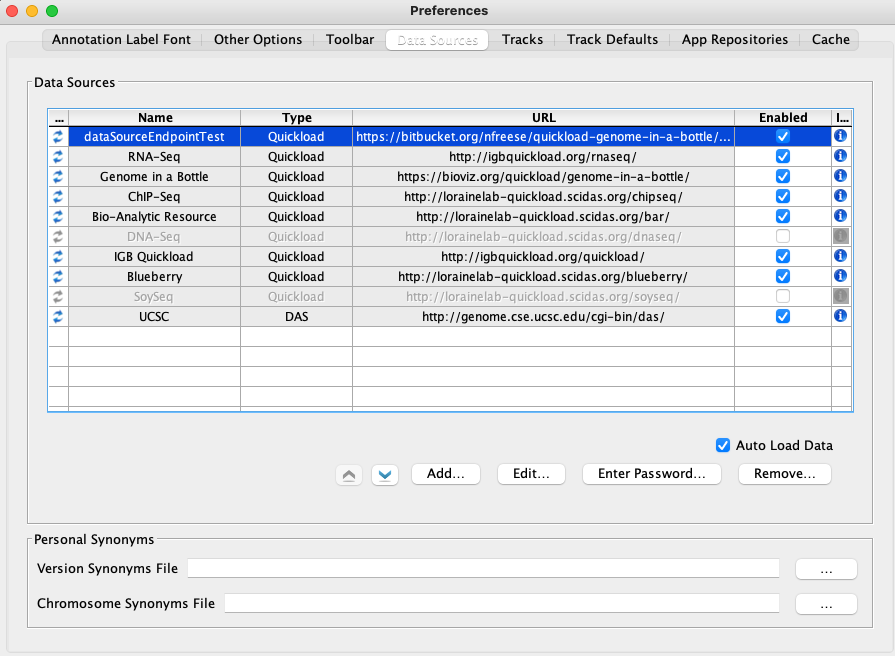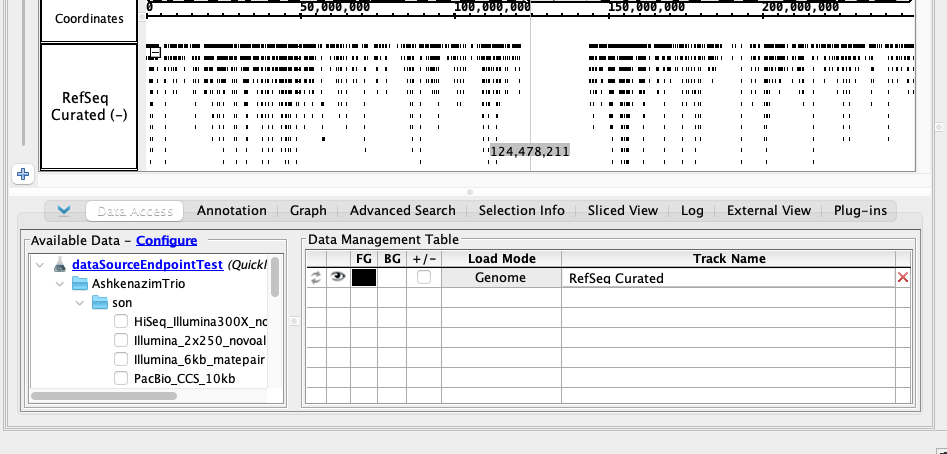General Function Checklist
All steps successfully completed in:
- mac
- linux
- windows
...
Start IGB.
Open a web browser.
...
- Start the version of IGB that you'll be testing.
- Open the following URL in
...
- a new web browser: http://127.0.0.1:7085/igbDataSource?quickloadurl=
...
...
- The response in the web browser is: OK
- mac
- linux
- windows
In IGB:
...
- Back in IGB, select File > Preferences...
- Select the Data Sources tab
...
- .
...
- The dataSourceEndpointTest data source has been added (see image below for comparison).
- mac
- linux
- windows
Open the Homo sapiens genome
- Close Preferences and open the H_sapiens_Dec_
...
- 2013 genome.
- Click the Data Access tab
...
- if it's not already open.
- The dataSourceEndpointTest QuickLoad is visible in the Available Data section.
- mac
- linux
- windows