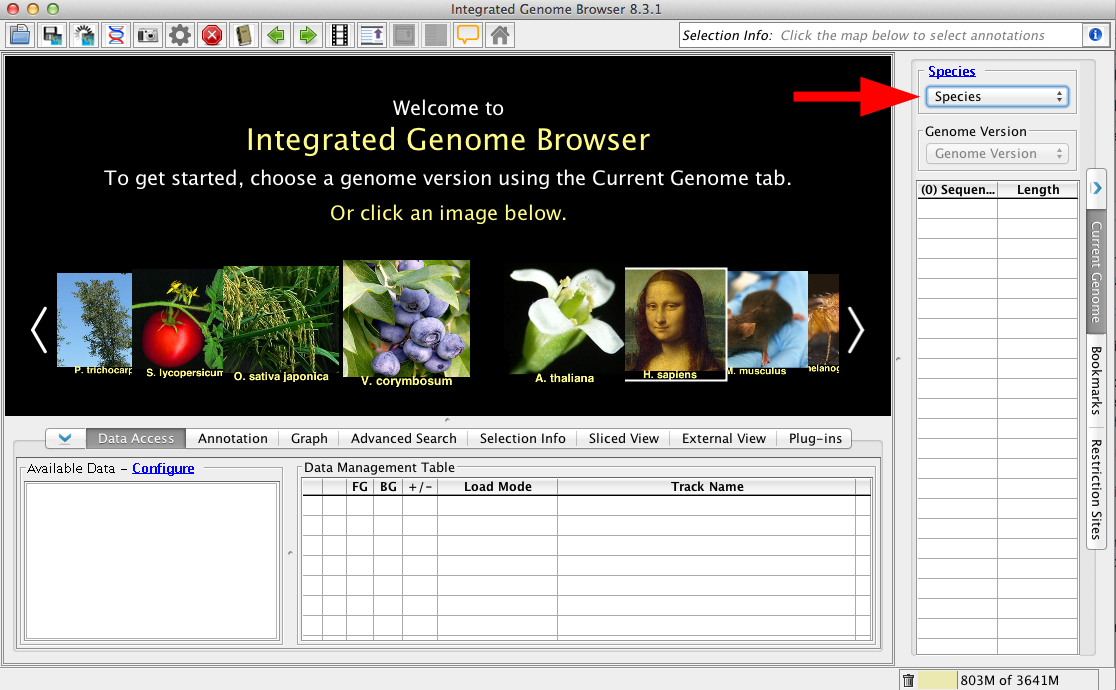| Table of Contents |
|---|
Introduction
IGB aims to be an integrated genome browser, meaning it can display data from a variety of diverse data sources, all merged into the same view. This includes data sets loaded from your computer, from URL sites, or from various public (and private) DAS, DAS2 and Quickload servers. IGB can also display data from many file types, including:
...
The first step to loading data is to choose Species and Genome Version. IGB uses this information to offer data sources with relevant data sets. To set the species and version, select them in the Current Genome panel.
Alternatively, if you chose to open a file from File > Open File... or Open URL... the file selection widow will permit you to specify species and genome using the drop down menus at the bottom of the window.
While some file types contain information specifying their species and genome version, most do not. However, if you load a file that has the species and genome information, IGB will open the proper species and genome, even if it is not the one you have chosen.
Loading data sets
...