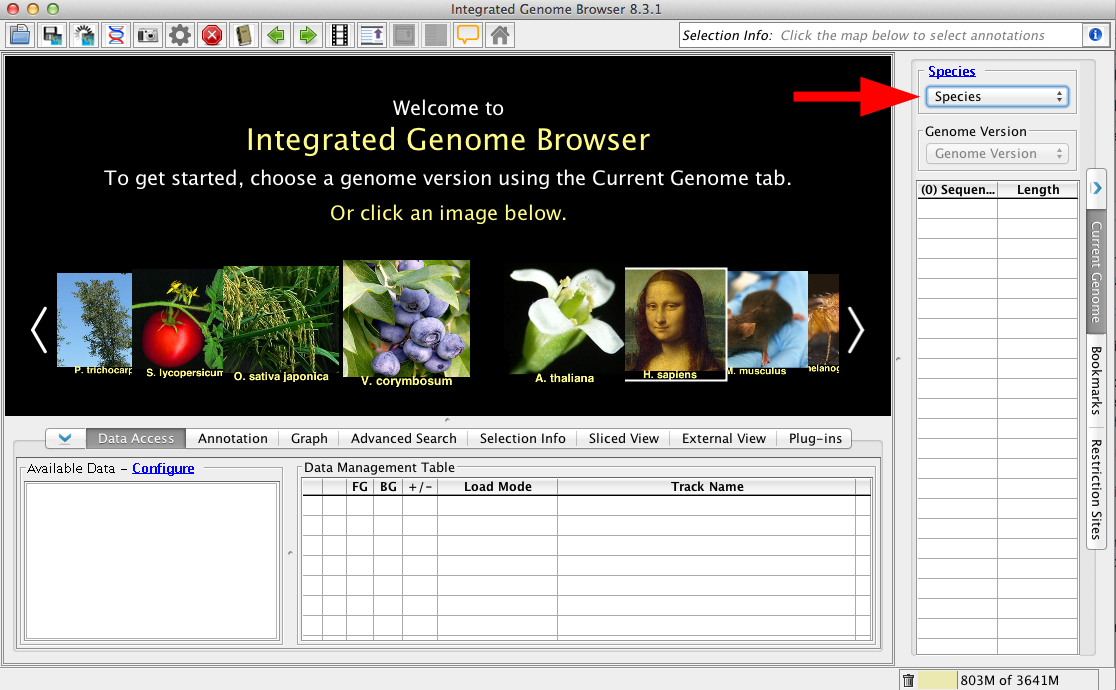...
The first step to loading data is to choose Species and Genome Version. IGB uses this information to offer data sources with relevant data sets. To set the species and version, select them in the Current Genome panel.
Loading data sets
| Note |
|---|
IGB does NOT immediately display loaded files. Many of today's next-gen sequencing files are too big to display all at once. IGB handles this issue by waiting to visualize data sets until you ask it to load data. |
While you can immediately refresh to visualize most files, many larger file types, such as BAM and WIG should first have a defined, smaller region selected prior to refreshing the image.
There are several ways to get data sets into IGB, from servers/sources, from URLs and from the local computer. To load data from a server, locate the data set in the folders of the the Data Sources panel panel. Put a check in the box next to the data you are interested in. This file will be entered into the Data Management Table.
For files loaded from URL or from the local computer, just drag and drop into the IGB interface; the file will immediately appear in the Data Management Table. Alternatively, use the the File > Open File.. or or Open URL... to to find and load the file(s) you want. Be sure to set the species and genome at the bottom of the file selection window.
| Note |
|---|
IGB does NOT immediately display loaded files. Many of today's next-gen sequencing files are too big to display all at once. IGB handles this issue by waiting to visualize data sets until you ask it to load data. |
While you can immediately refresh to visualize most files, many larger file types, such as BAM and WIG should first have a defined, smaller region selected prior to refreshing the image.
Data Management Table
IGB is capable of loading and displaying whole genomes, whole chromosomes or just portions of a data file, depending on the file type. Therefore, although there are many load options, not every file type can be loaded the same way. There is always the option of Don't Load, which will simply not load the individual file but will maintain it in the list.
...