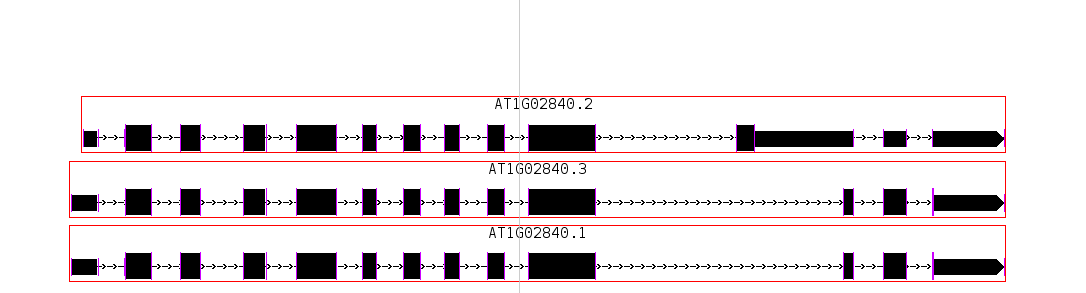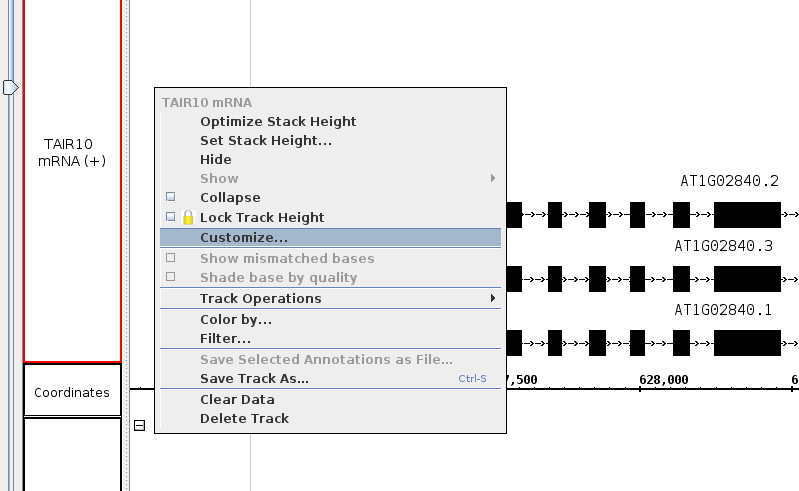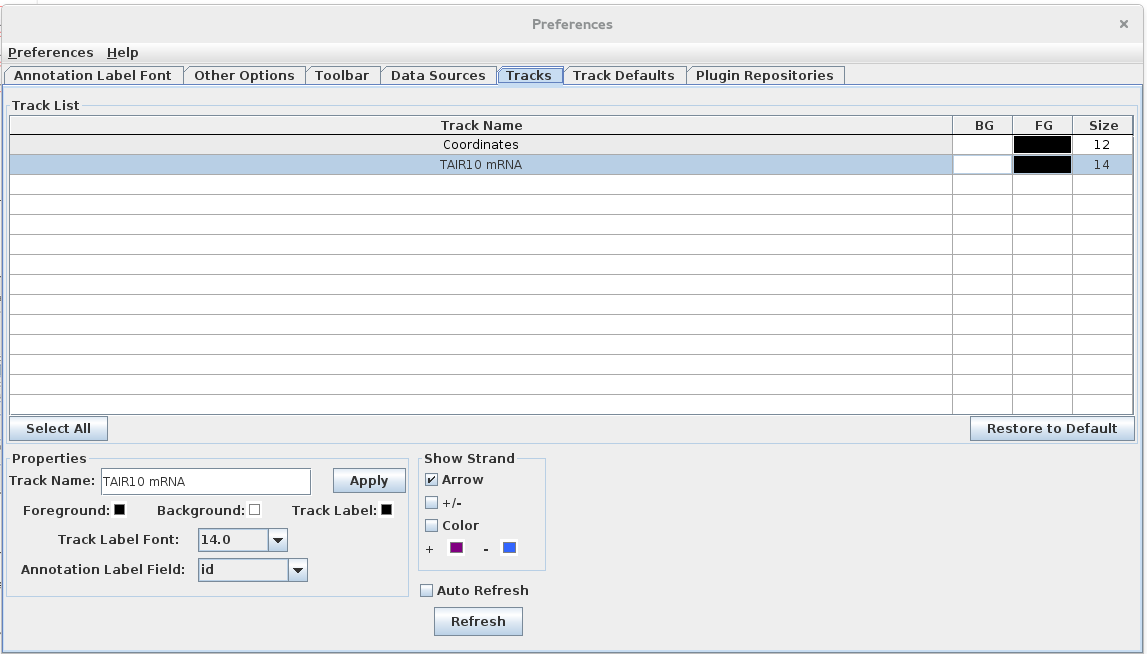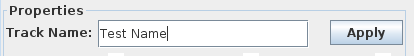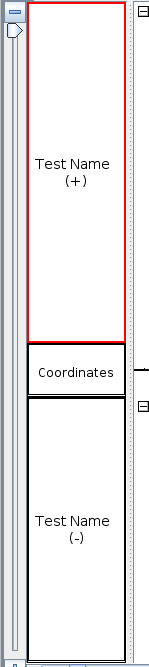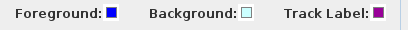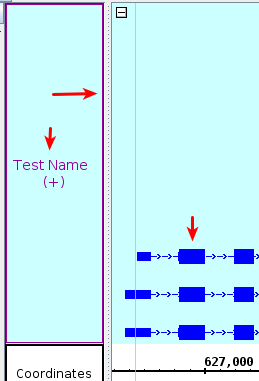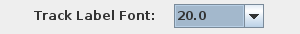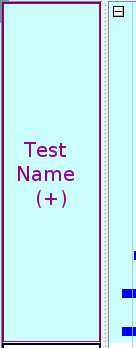...
- Click and drag across the gene models.
- Validate that all of the gene models are selected.
- Track Style Preferences
...
- Right click on the white space within a track
- Select the "Customize" option
- This action should open the Track Preferences tab
- Change the Track Name and select apply.
- Validate that the track names were updated.
- Change the foreground, background, and track label colors.
- Validate the color changes
- Change the track label font size
.
- Validate that the font increased appropriately.
- Adding and Removing Tracks
...