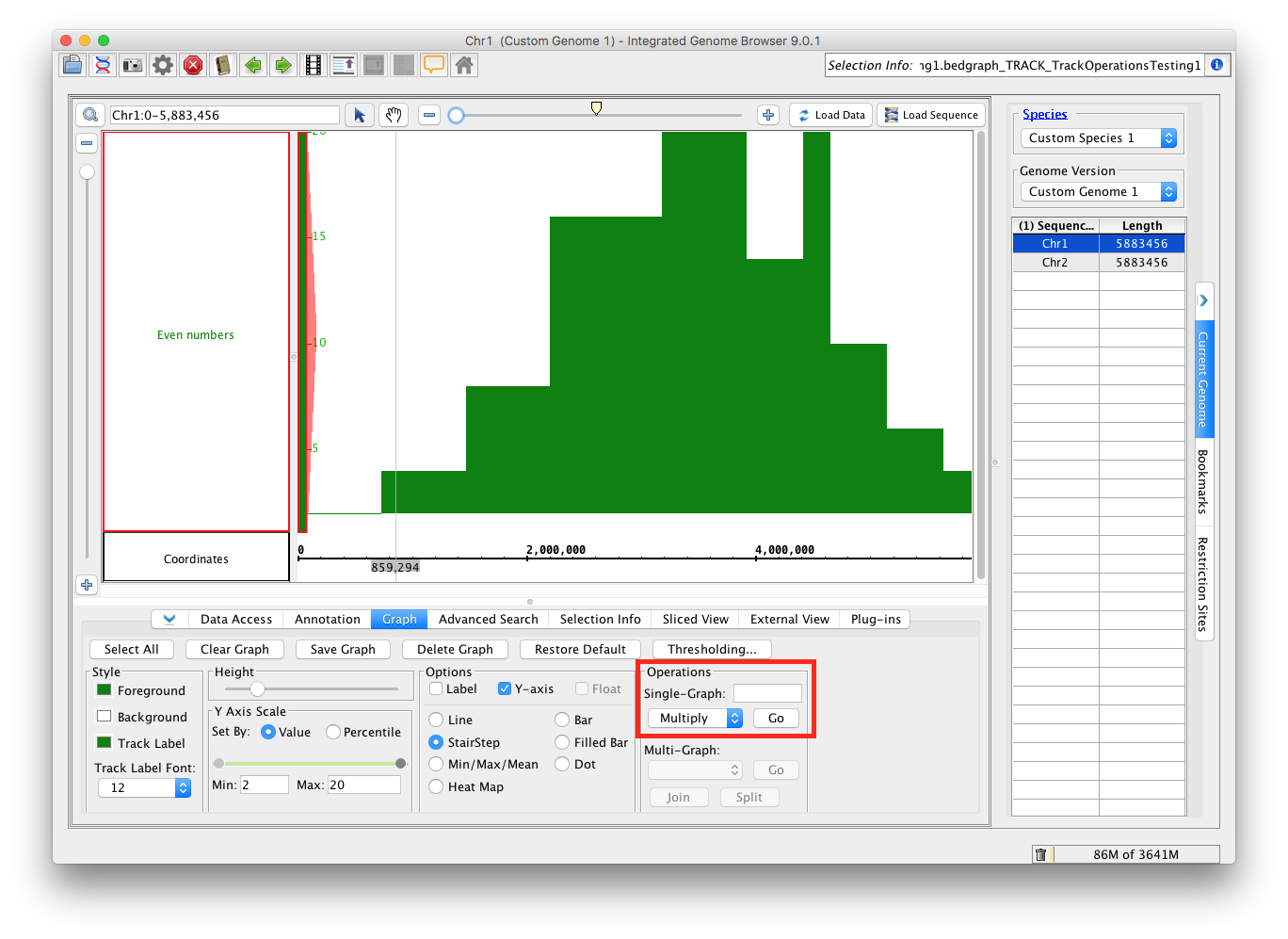...
Add the track operations test file. You can do this without selecting any genome, just drag/drop the file onto the home screen. Change the Load Mode to Genome. In the Graph panel, under Options, select StairStep.
Single Track Operations - part 1 - add and subtract
Go to the Graph panel, and select the Even Numbers track.
...
Go to the Data Access panel and remove each of the tracks you created.
Single Track Operations - part 2 - powers
Go to the Graph panel, and select the Even Numbers track.
...
Go to the Data Access panel and remove each of the tracks you created. Return to the Graph panel, and select the Even Numbers track.
Single Track Operations - part 3 - log and inverse
Go to the Graph panel, and select the Even Numbers track.
- Select Inverse, hit Go
- Select Natural Log, hit Go
- Select Log, enter 3, hit Go
Select all three of these tracks; hold the shift key and click on each. With all three selected, do the following:
- Change the foreground color to pink
- Select the Inverse single track operation, hit Go
- observe that this creates 3 new pink tracks.
...
Select the Even Numbers track and the Inverse: Inverse: Even Numbers track.
- Select the Multi-Graph operation Diff, hit Go.
Select all tracks and choose StairStep. Select the track called Diff Even Numbers, Inverse: Inverse: Even Numbers
- Right click the track label
- Choose Save Track As...
- Save the track, suggested name: InverseInverseDiff
- Open this file, and see that all values are 0 (or trivially far from 0).
Functions to test - multi track
...