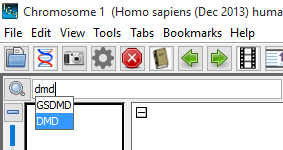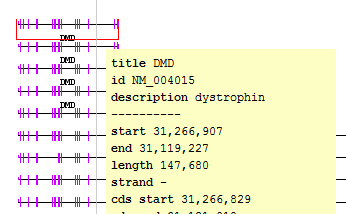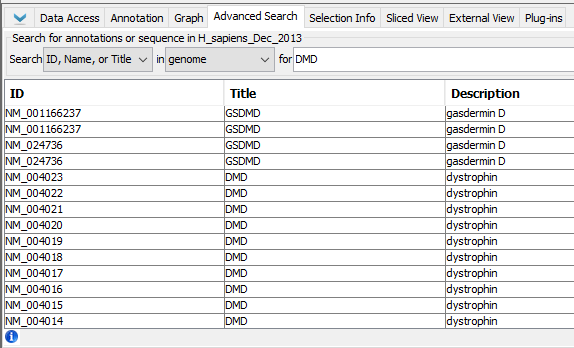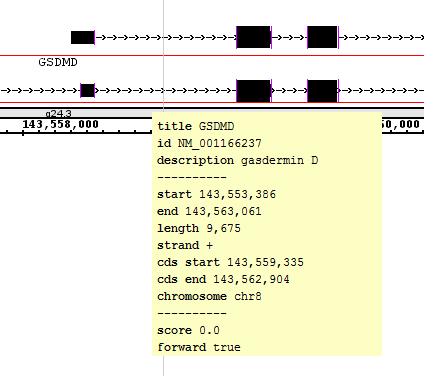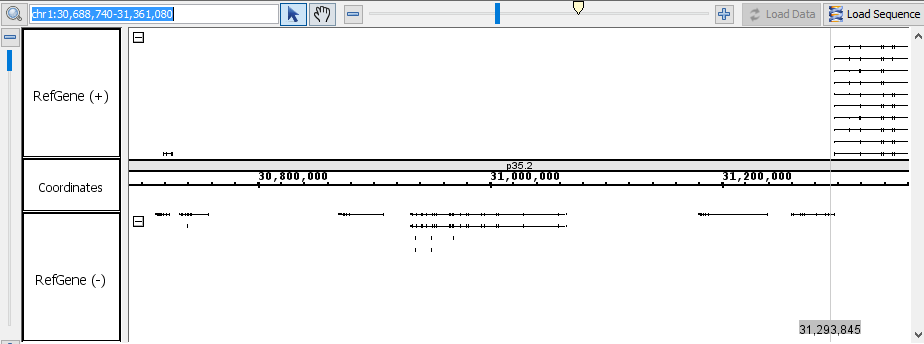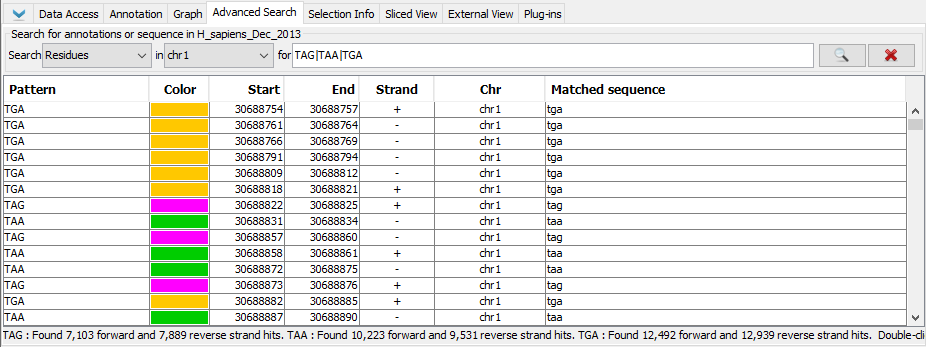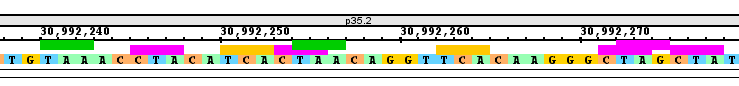Complete the following general function checklist to verify that the Search subsystem is operating as expected.
...
General Function Checklist
- Open the H_sapiens_Dec_2013 genome.
- Type dmd in the Quick-search box.Verify that "
- DMD
...
- is one of the suggested matches in the Quick-search drop-down.
- Mac
- Linux
- Windows
...
Select
...
DMD
...
from the Quick-search drop-down to navigate to the longest known gene in the human genome, the dystrophin gene (DMD).
...
- IGB has navigated to the proper gene (dystrophin). You can do this by viewing the selection info for the gene. The gene's title should be "DMD".
*(Known issue. See IGBF-2625).
- Mac
- Linux
- Windows
...
Select the Advanced Search tab at the bottom of IGB.
...
- Search results for
...
- DMD
...
- are already being displayed in the tab.
- Mac
- Linux
- Windows
...
Select the top search result in the Advanced Search tab (ID:
...
NM_001166237
...
, Title:
...
GSDMD
...
).
...
- IGB has navigated to
...
- NM_001166237
...
- in the gene
...
- GSDMD
...
- .
- Mac
- Linux
- Windows
...
Navigate to the following coordinates: chr1:30,688,740-31,361,080
...
- IGB has navigated to the proper location.
- Mac
- Linux
- Windows
...
- In the Advanced Search tab at the bottom IGB, select Residues from the search type drop-down menu.
- Enter "TAG|TAA|TGA" into the Advanced Search textbox and start the search.
- Verify that the search has located matches for "TAG", "TAA", and "TGA".
- Mac
- Linux
- Windows
...
Navigate to the following coordinates: chr1:30,992,236-30,992,279
...
- Residues have been highlighted on the sequence axis.
- Mac
- Linux
- Windows
- Enter "Navigate to the following coordinates: chr1:30,688,740-31,361,080" into the Quick search box to navigate to the specified coordinates.
- In the Advanced search PanelSearch tab at the bottom of IGB, select Residues. from the search type drop-down menu.
- Enter the following regular expressions .(Note - clear the search results between each search (click the red X).):
- TATATttatg
- TATA.ttatg
- TATA..tatg
- TAT[AT]Tttatg
- [TA]{1,3}Tttatg
- TATAt*atg
- TATAT.*ttatg
- TATAT.*?ttatg
- Results show up for each search conducted above.
- Mac
- Linux
- Windows
- In the Advanced Search tab, select Properties from the search type drop-down menu.
- Enter "false" in the search text box. Verify that there
- There are many results and if you select one (double-click it) and go to the Selection Info panel, there is at least one attribute that has the value
...
- false
...
- .
- Mac
- Linux
- Windows
...
Enter family
...
in the search text box.
...
- There are many results and all include the
...
- word family
...
- in the description.
...
- If not, check the selection info panel
...
- .
- Mac
- Linux
- Windows
...