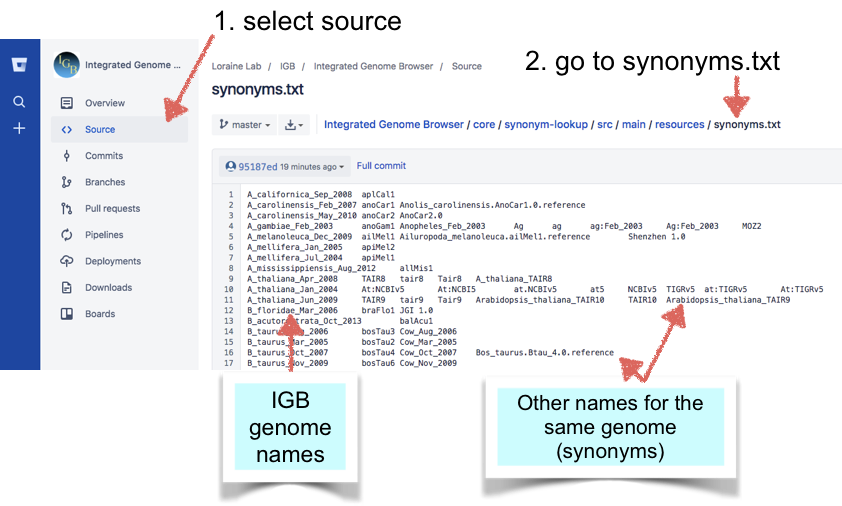The IGB file synonyms.txt is a tab-delimited file that lists alternative names for the same genome version. Each line contains one or more synonyms.
Before making your own synonyms.txt file, first find out if there is entry for it in the synonyms.txt file that is packaged with the latest IGB release. To see the latest version of this file, go to https://bitbucket.org/lorainelab/integrated-genome-browser, select the source button, and navigate to the resources folder as shown below.
Integrated Genome Browser / core / synonym-lookup / src / main / resources /
For developers: This is the "main" branch which we use to create the released versions of IGB you download at BioViz. See also Developing IGB from the IGB Developers Guide.
How to make a synonyms.txt file for a QuickLoad site or for your personal use
First check to see if your IGB genome name is already present in the synonyms.txt file. If it is, then you don't need to create a synonyms.txt file. If not, and if you want to merge data from multiple sites that use different names for the same genome version, then make a synonyms.txt file. Here's how:
- Open an editor (Microsoft Word is fine, but you'll need to save the file as a plain text (.txt) file.)
- Type the IGB name for the genome
- Type TAB
- Type a synonym
- Repeat the previous two steps for every synonym
If making the file for a QuickLoad site, save the file in the root directory, same level as the "contents.txt" and "species.txt" files.
If creating the file for your own use, add the file as a personal synonyms file: See Personal Synonyms