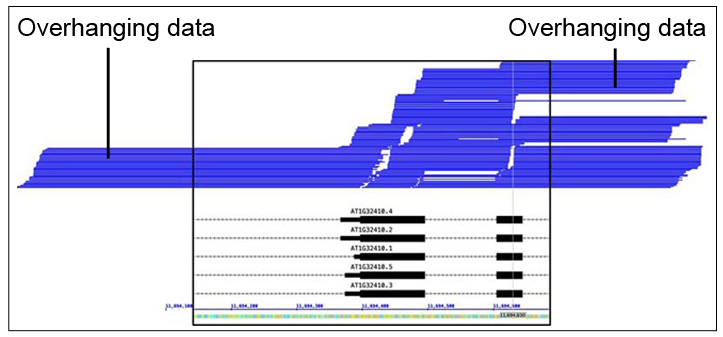Introduction
SVG files generated by IGb sometimes include vector graphics that extend outside image area. This is due to problems with the SVG export library IGB uses, and we aim to fix this in future versions of IGB.
Until then, you'll need to use a vector graphics editor to remove the overhanging data (see below) if necessary.
How to crop in Adobe Illustrator.
- Open the SVG file.
- Adobe may display the message: "Clipping will be lost on roundtrip to Tiny." If yes, click OK.
- Select the Rectangle Tool.
- Draw a rectangle over the part of the image you wish to use.
- Change the Opacity to 0%.
- Select the Selection Tool.
- Highlight both the rectangle and the image.
- Select Object > Clipping Mask > Make.
How to crop in Inkscape (free)
- Open the SVG file.
- Select the Create rectangles and squares tool.
- Place a rectangle over the part of the image you wish to use.
- Under the Fill and Stroke tab, change Opacity to 0%.
- Select the Select and transform objects tool.
- Highlight both the rectangle and the image.
- Select Object > Clip > Set