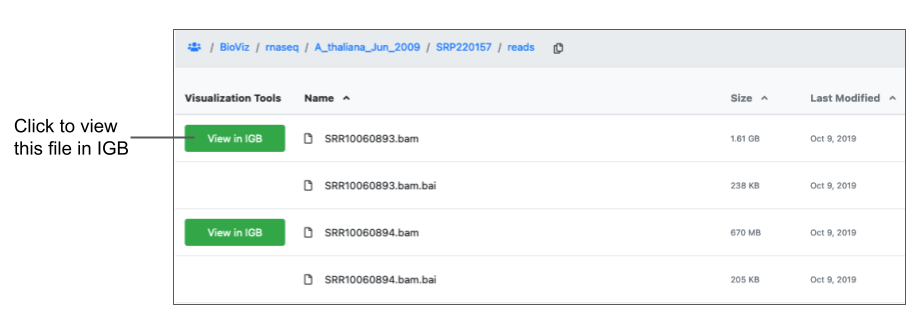To view your data in the Integrated Genome Browser:
- Start the most recent version of IGB.
- If you do not have IGB installed, download it from bioviz.org and install it on your computer.
- In BioViz Connect, click the View in IGB button for the file you want view.
- For a full list of the file types that can be viewed in IGB, please refer to https://wiki.bioviz.org/confluence/display/igbman/File+Formats.
Files must be public to be viewed in IGB. See the Manage Link section for more information.
For more information about viewing your data in IGB, please refer to the IGB User's Guide.