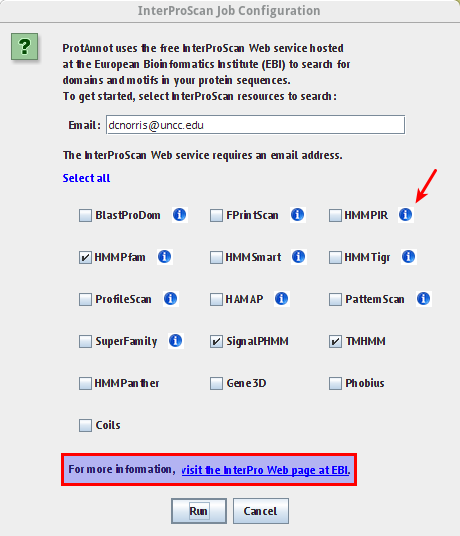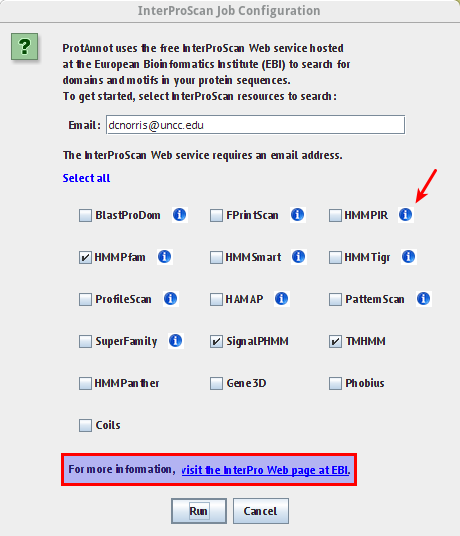Skip to end of metadata
Go to start of metadata
You are viewing an old version of this page. View the current version.
Compare with Current
View Page History
« Previous
Version 15
Next »
General Function Checklist
- Protannot can be launched from IGB
- Go to any genome
- Select one or more whole gene model annotation
- Select the Tools Menu
- Select Start ProtAnnot
- Checkpoint - sr45a should look as follows when loaded into ProtAnnot. Take not of key items in red.

- InterProScan menu populates
- Select ProtAnnot menu
- Select Load InterProScan... menu item
- Verify the InterProScan Job Configuration window appears similar to the image below
- Verify tool tips in the information icon wrap appropriately
- Verify the link in the highlighted box below links to the appropriate InterProScan about page