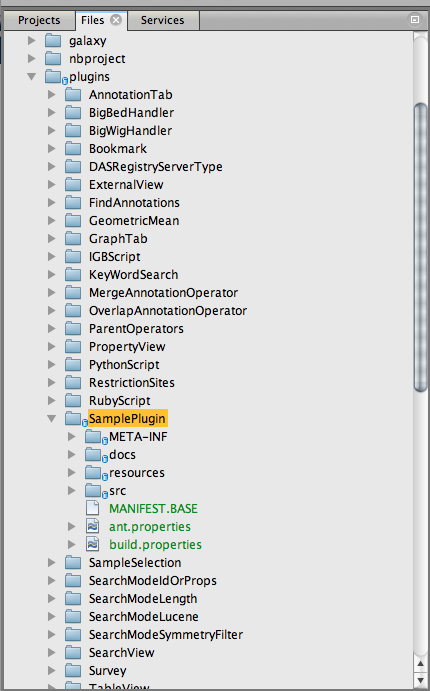
Update files:
Download and unzip the template file SamplePlugin.zip
Copy the template folder to IGB source plugins folder
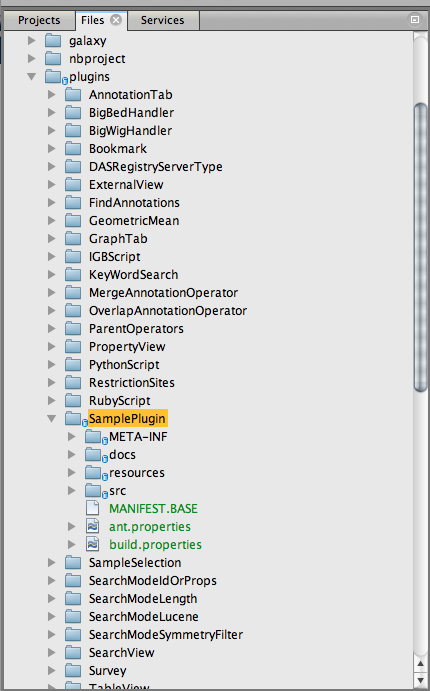
Update files:
1. Change the plugin name from 'SamplePlug' to your customized name such as 'MyPlugin' (your plugin name)
2. Change the package from 'com.affymetrix.igb.sampleplugin' to your package name i.e. 'com.myorg.myplugin'.
If you IDE does not support create folder directly you can do this from your Finder (MacOS) or Windows Explorer, the directory is IGB_HOME/plugins/MyPlug/src
3. Expand src from your IDE until you see the Activator.java and SamplePlugin.java, update the 'SamplePlugin.java' to your plugin name and change all the necessary package declaration, class name and constructor(s). 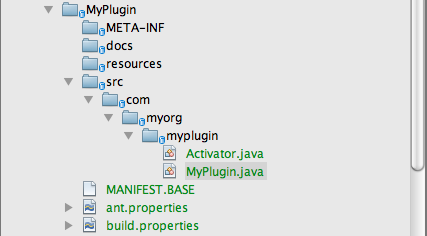
4. Update MAINFEST.BASE
|
5. Update ant.properties
|
name=SamplePlugin |
6. Update project's build.properties
On the line 'not.include.bundles=', delete all the existing values and add your plugin name:
|
not.include.bundles=MyPlugin |
Clean and Build IGB
Delete files in IGB_HOME/plugins/ext
In command line, go to IGB_HOME, run command
|
ant externalBundles |
Enter your svn password as necessary
Move the generated files in IGB_HOME/plugins/ext (MyPlugin.jar and repository.xml) to the folder (local or remote HTTP server) where you want your plugin site on
Make sure you are cut from IGB_HOME/plugins/ext (or delete it after copying)
Run IGB -> "