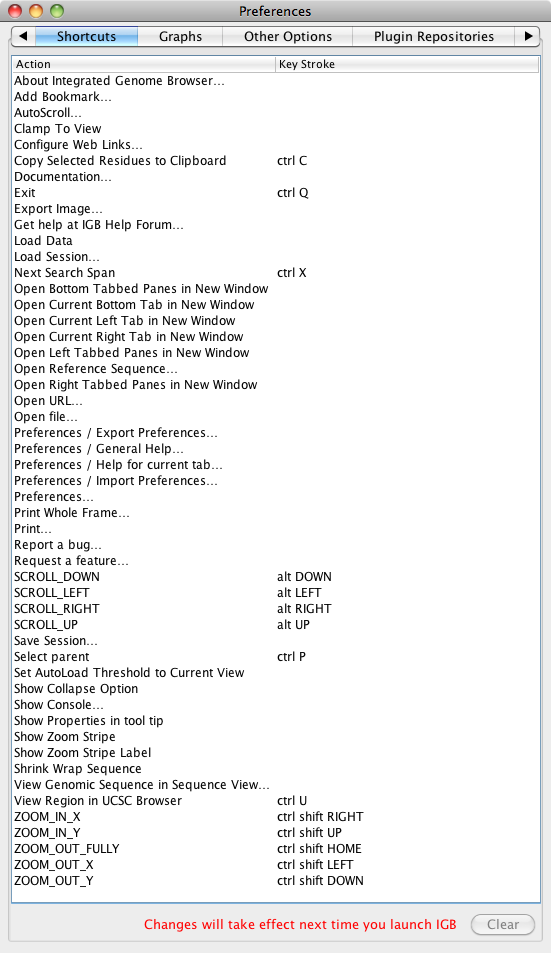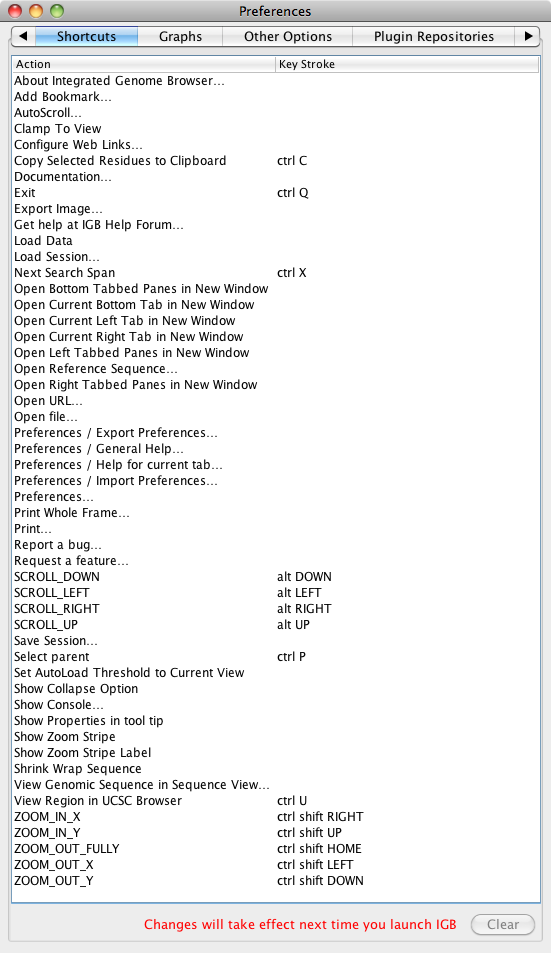
IGB provides a number of keyboard shortcuts for common operations. You can change these easily via the Preferences window.
For example, one commonly used shortcut is ^B (control-b) for "add a position (only) bookmark."
To view, set or change keyboard commands, open Preferences > Shortcuts. Click in the Keystroke field for you selected shortcut, and the cursor will appear in an open text box. Type the key(s) you want to use as the shortcut (usually Control, Alt + a letter or number key). As soon as the proper key appears in the box, the shortcut is set. To clear keyboard commands, select the shortcut and use the Clear button.
You cannot use keystrokes that your operating system already uses, such as Ctrl-Alt-Delete on Windows or many Alt+\[key\] functions on Mac. If you make a mistake, simply type the keystroke(s) that you want. |
A list of all current functions and the default shortcuts appears below: