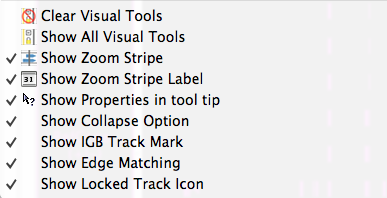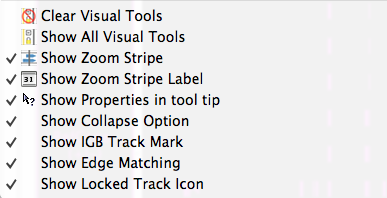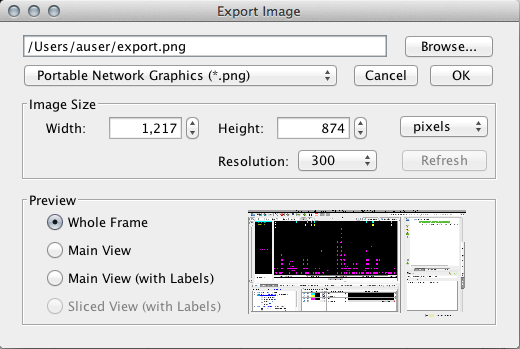Introduction
IGB provides several options for printing and exporting its visualizations. This functionality allows the recording and sharing of data outside of the IGB program, and allows you to create figures for publishing. IGB's print and export options allow for the main annotation image, the main image plus track labels, the entire IGB window, showing the current trays/tabs, or (in the case of export) just the sliced view if that tab is selected.
While setting up the style for you picture, remember that aside from changing the foreground and background colors of your tracks, you can change the color of the Edge Match feature, the color of the nucleotides, or even the way the coordinate track shows numbers. All of these changes can be made from File > Preferences > Other Options.
There are three option you might also want to consider. The Zoom Stripe, the Zoom Stripe label and the Collapse/Expand toggle are all default on, but you may not wish them to appear in your picture. All three items can be deselected in the File> Preferences > Other Options tab, as seen below. The Zoom Stripe options can also be accessed from the View menu.
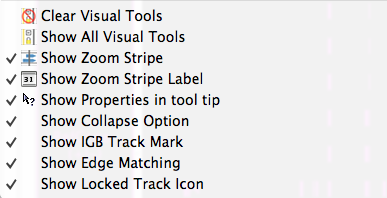
Printing
- File > Print... will print only the image
- File > Print Whole Frame... will print the whole IGB window, including all open tabs. This allows you to include additional information about the image based on the tabs that are open, i.e. open Current Sequence tab to show the sequence being currently looked at, or the Selection Info tab to show additional information about the image, etc.
Exporting the Image
In IGB 6.7, this feature received a redesign as well as new options. To export, select File > Export . You be offered the redesigned export window.
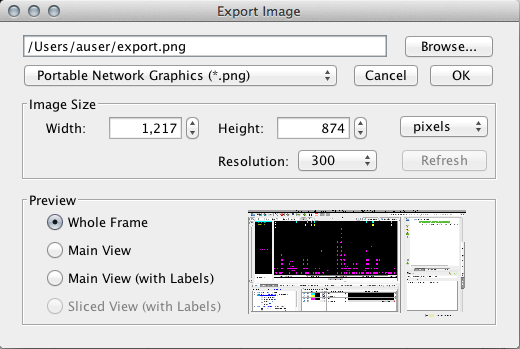
- You can type in your filepath and name, or just use the Browse button to set the file location and name. Select between the default .png format and the Joint Photographics Experts Group (.jpeg) format. Look for more formats in upcoming IGB versions.
- Image Size is a new element in the Export feature. You can set the size, and resolution in either pixels or inches. The ratio is locked, so you only need to enter one dimension, and the other dimension will adjust. Reset will return the size to match the currently displayed size of the IGB window.
- The Preview panel offers you the options of what portion of the IGB window you want to export, and provides a thumbnail preview of what it will look like. Whole Frame includes all displayed elements, including all tabs. Main View is only the tracks area, without labels. Main View (with Labels) is exactly as described, the tracks with their labels. Sliced View (with Labels) is only an option if you are using the Sliced View tab, but it will export just the Sliced View image.