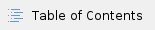
Introduction
The Filter feature in IGB can be used to hide or show annotations based on their attributes, such as reads with or without gaps.
For example, the images below show an unfiltered BAM file that is then filtered to only show reads with gaps.

To replicate these images in IGB:
- Open the Arabidopsis thaliana genome (A_thaliana_Jun_2009).
- Navigate to Chr1:2,403,941-2,406,038
- In the Available Data box within the Data Access tab:
- Under IGB Quickload
- Unselect Araport
- Select TAIR 10 All
- Under RNA-Seq
- Select Cold SRP029896 > Reads > Cold treatment alignments
- Click Load Data.
- Click Load Sequence.
- Right-click on the Cold treatment alignments track label
- Select Set Stack Height...
- Enter 20 and click OK.
- Right-click on the Cold treatment alignments track label
- Select Filter...
- Click Add.
- In the Add filter menu:
- Select Reads with gaps.
- Click OK.
- Click OK.
Add a filter
To add a filter an annotation track:
- Right-click on the track label.
- Select Filter... to open the Add/Remove/Edit Filters menu.

- Click Add to open the Add Filter menu.
- Select the filter you wish to apply in the Show Only dropdown.
- Some filters will have various parameters that can be modified.
- Click OK to add the filter to the current list of filters in Add/Remove/Edit Filters menu.

- Add multiple filters to stack their effects.
- Click OK to apply the filters.

- A funnel icon in the annotation track label indicates a filter is applied.

Remove a filter
To remove a filter:
- Right-click on the track label.
- Select Filter... to open the Add/Remove/Edit Filters menu.
- Select the filter you wish to remove.
- Click Remove.
- Click OK.

Edit a filter
To edit a filter:
- Right-click on the track label.
- Select Filter... to open the Add/Remove/Edit Filters menu.
- Select the filter you wish to edit.
- Click Edit.
- Make any necessary changes to the filter parameters.
- Click OK to accept the edits to the filter.
- Click OK to accept all changes to the Add/Remove/Edit Filters menu.

List of filters
Different filters are available depending on the annotation file type.
BAM/SAM
- Average Quality Score
- Filter by strand
- Mapping Quality Score
- Mismatch
- Multi Mapper
- Paired End Mates
- Perfect Match
- Reads with gaps
- Reads with no gaps
- Run Number
- Score
- Single Mapper
- Technical duplicate
Bed/GFF
- Reads with gaps
- Reads with no gaps
- Score




![]()

