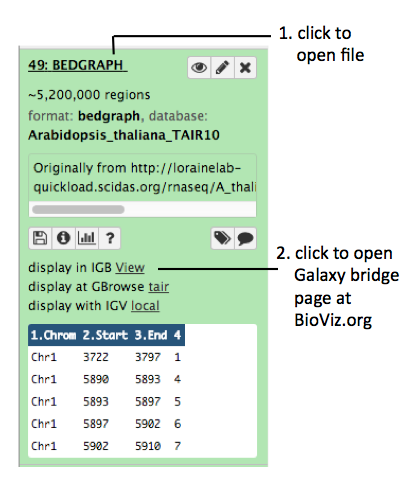
To view a Galaxy file in IGB
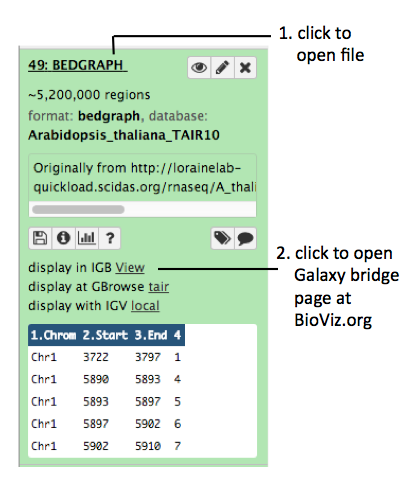
Clicking View opens a new Web browser page at BioViz. This is the BioViz-to-Galaxy bridge page. It page contains JavaScript code that helps IGB make a new track from your Galaxy file. Once the new track appears in IGB, you will see a message like this:
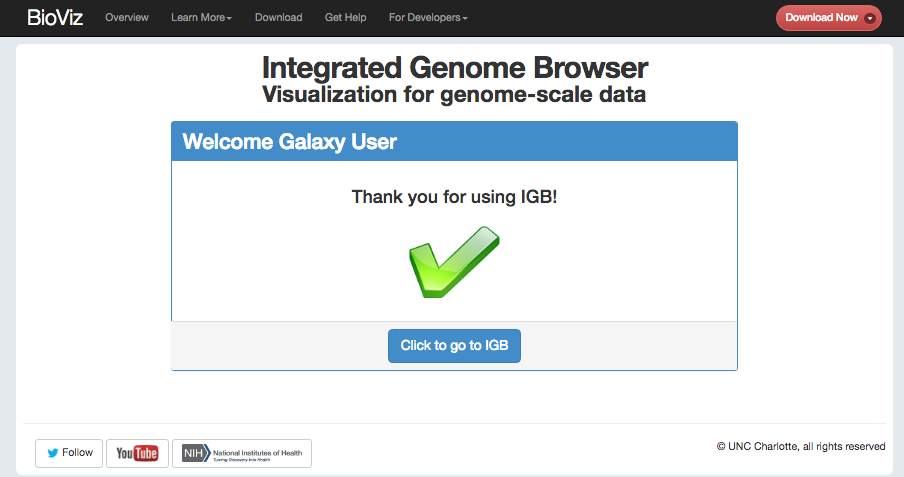
Go back to IGB to view your data. You will see a new entries in the Available Data Sets section of the Data Access tab showing your new track.
Note: IGB may show a message asking you to accept a certificate from the Galaxy site. Click Accept to continue loading data.