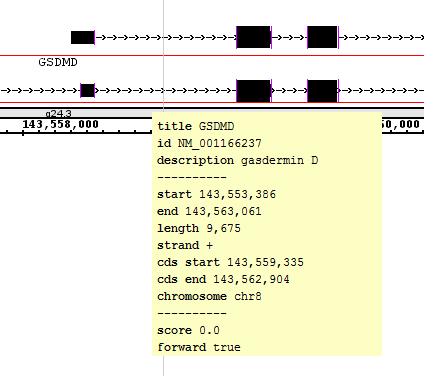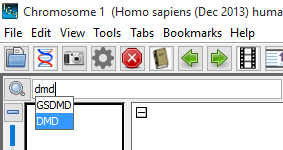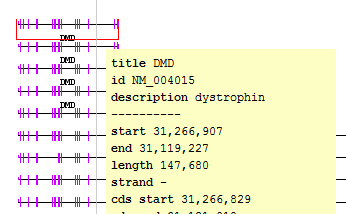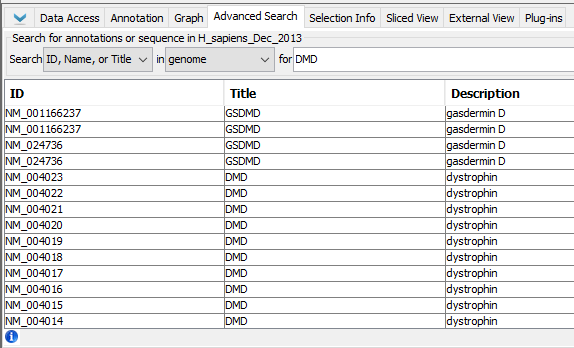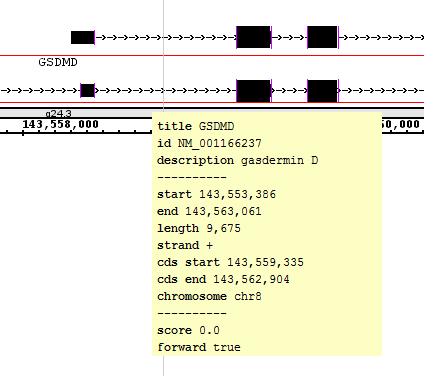Complete the following general function checklist to verify that the Search subsystem is operating as expected.
- Select the Homo sapien genome and type "dmd" in the Quick-search box.
- Verify that "DMD" is one of the suggested matches in the Quick-search drop-down.
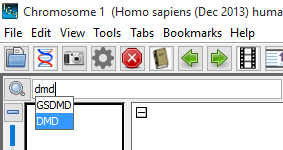
- Select "DMD" from the Quick-search drop-down to navigate to the longest known gene in the human genome, the dystrophin gene (DMD).
- Verify that IGB has navigated to the proper gene (dystrophin) by viewing the selection info for the gene. The gene's title should be "DMD".
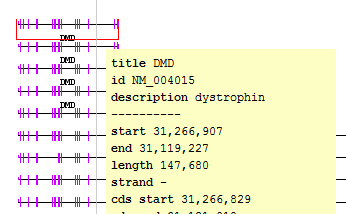
- Select the Advanced Search tab.
- Verify that search results for "DMD" are already being displayed in the tab.
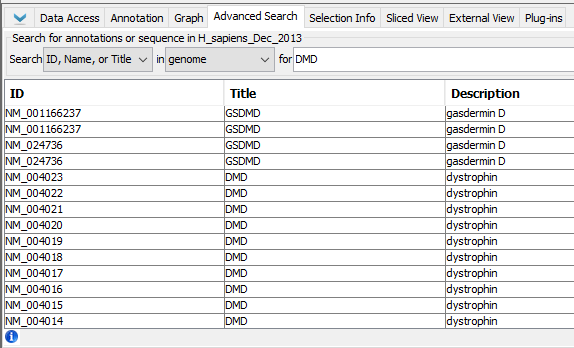
- Select the top search result in the Advanced Search tab (ID: "NM_001166237", Title: "GSDMD").
- Verify that IGB has navigated to "NM_001166237" in the gene "GSDMD".