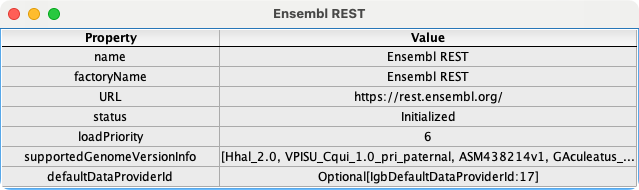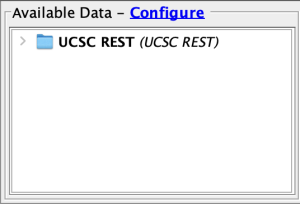General Function Checklist
Default REST API data sources
Select File -> Preferences -> Data Sources tab.
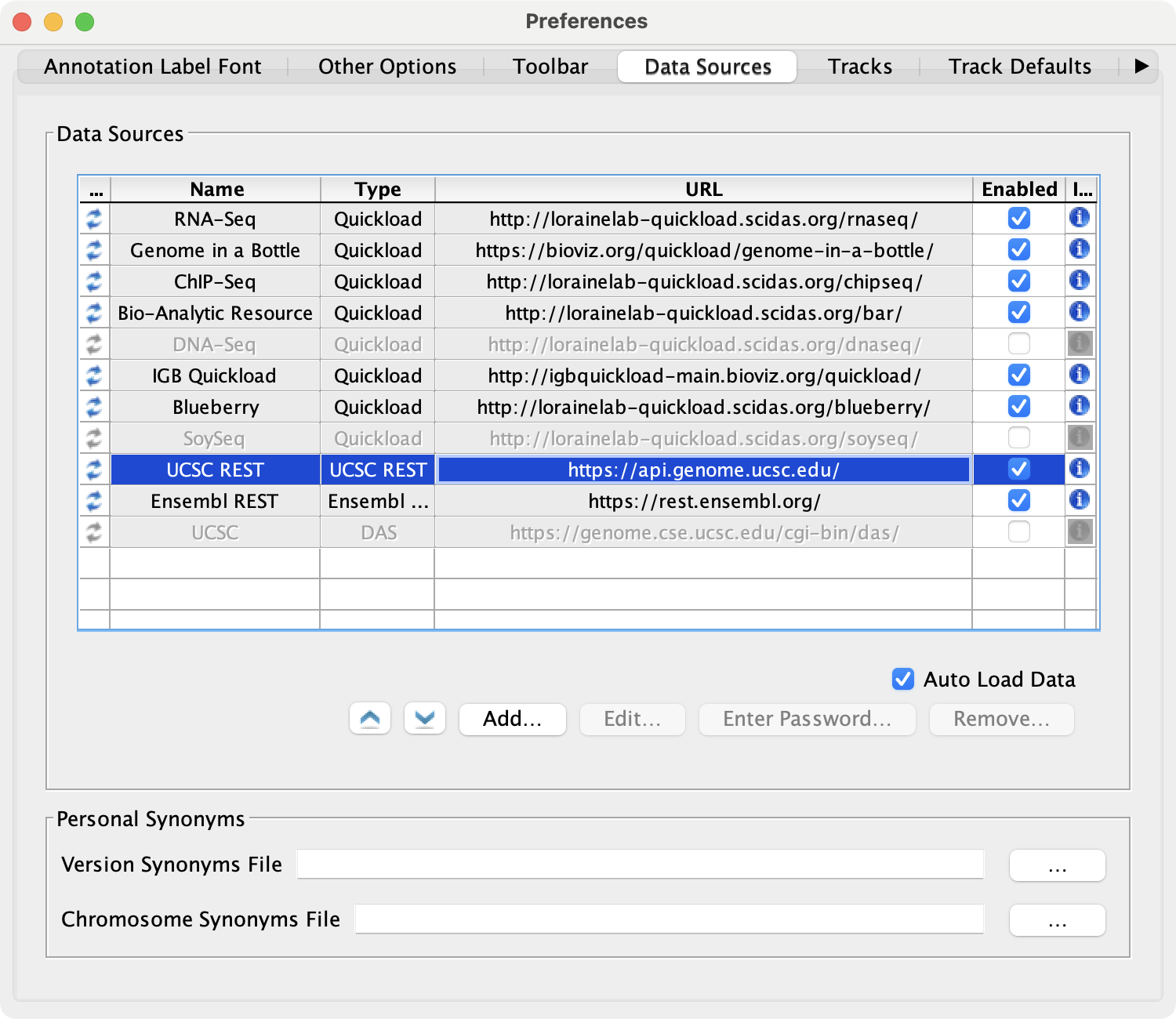
- REST API data sources (e.g., UCSC REST and Ensembl REST) appear in the Data Sources table.
- REST API data sources are all enabled.
- None of the rows have a red or yellow background.
Click on the  icon in the Information column for UCSC REST.
icon in the Information column for UCSC REST.
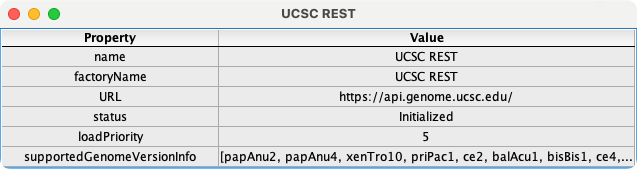
- The data listed in the Value column are specific to the UCSC REST data source.
Close this information window, then click on the  icon for Ensembl REST.
icon for Ensembl REST.
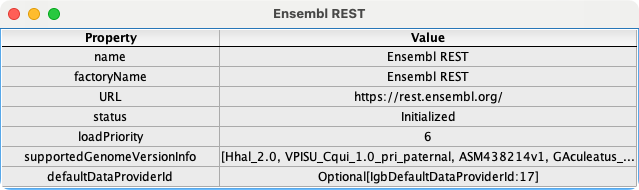
- The data listed in the Value column updated appropriately and are specific to the Ensembl REST data source.
UCSC REST Data Source
- Disable all REST API data sources except UCSC REST.
- Close Preferences.
- Close and re-open IGB.
- Select File -> Preferences -> Data Sources tab.
- UCSC REST is still the only REST API data source enabled.
Disable UCSC REST, then re-enable it.
- The UCSC REST row does not have a red or yellow background.
Open the A_carolinensis_May_2010 genome.
- The UCSC REST data source is present in the Available Data section.
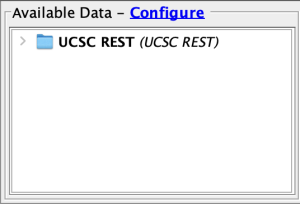
- In the Available Data section, expand the UCSC REST folder, then expand the genePred folder.
- Check the box next to RefSeq All (ncbiRefSeq).
- Click Load Data.
- Gene models appear and look like those pictured below:

- Navigate to chr1:53,657,023-53,657,065
- Click Load Sequence
- The sequence data loads in the Coordinates track.
- There are no warnings or errors in the Log.
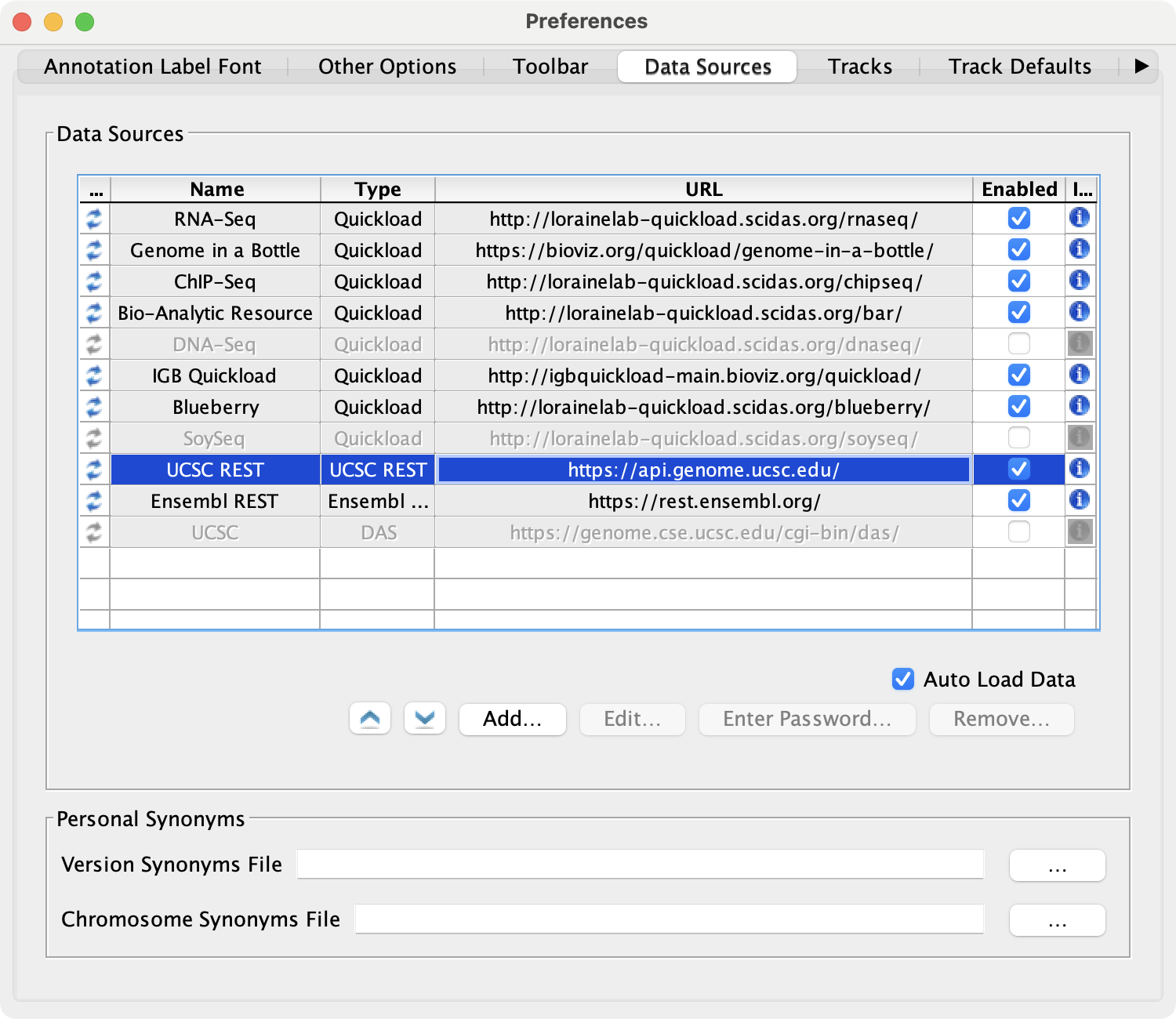
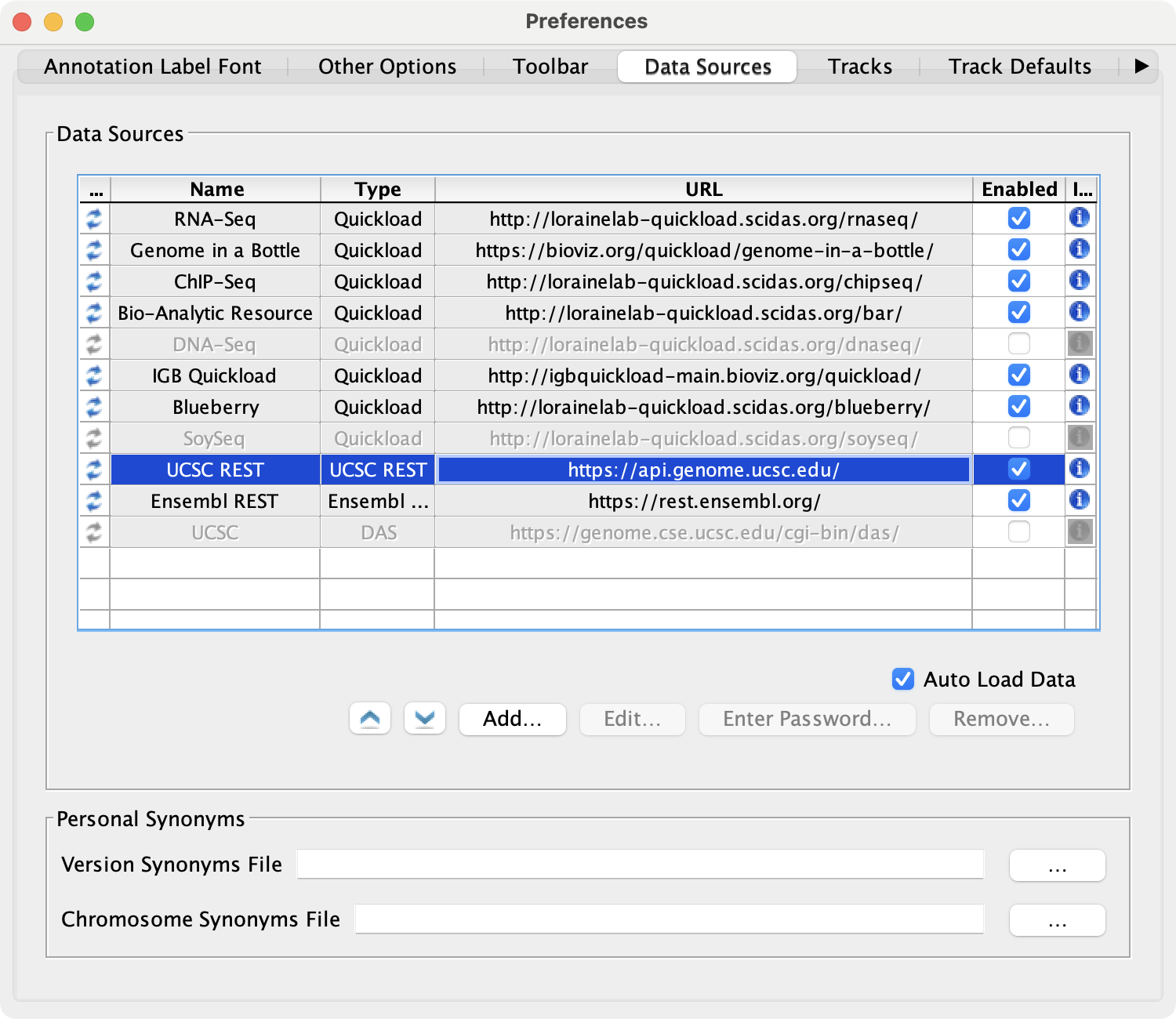
icon in the Information column for UCSC REST.
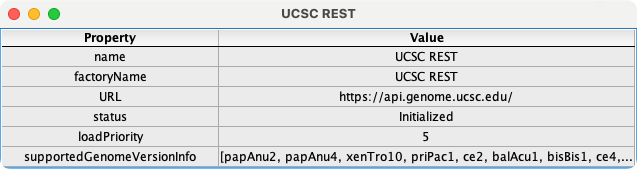
icon for Ensembl REST.