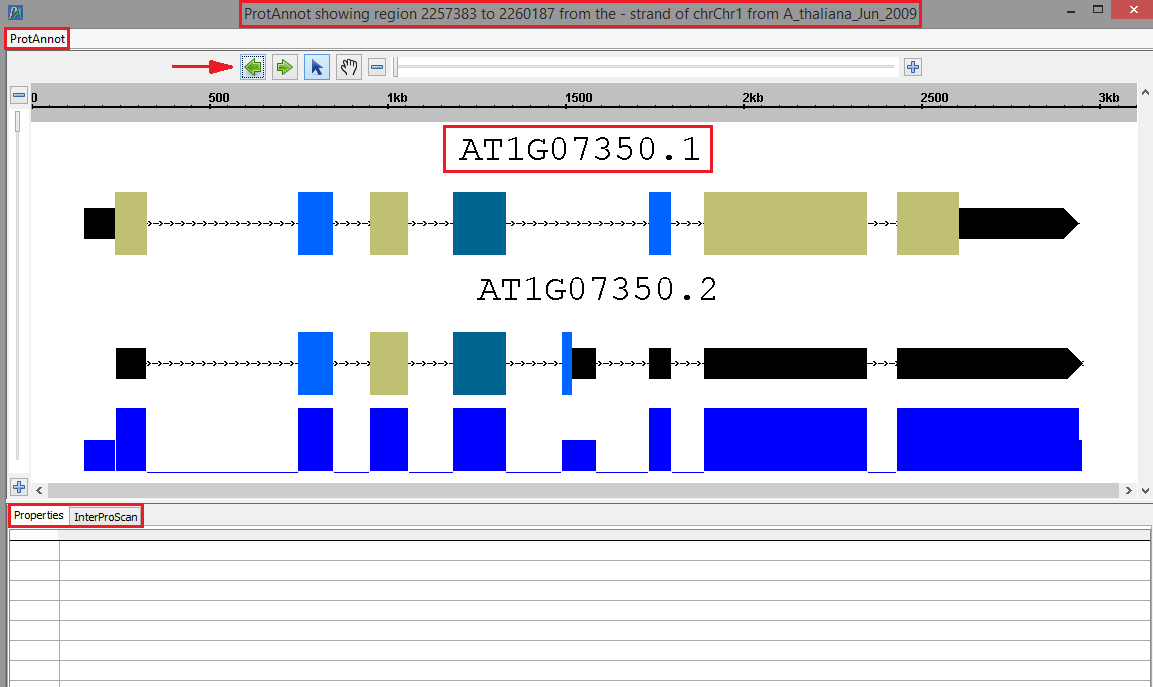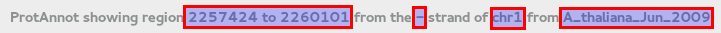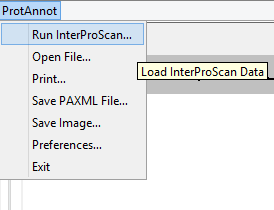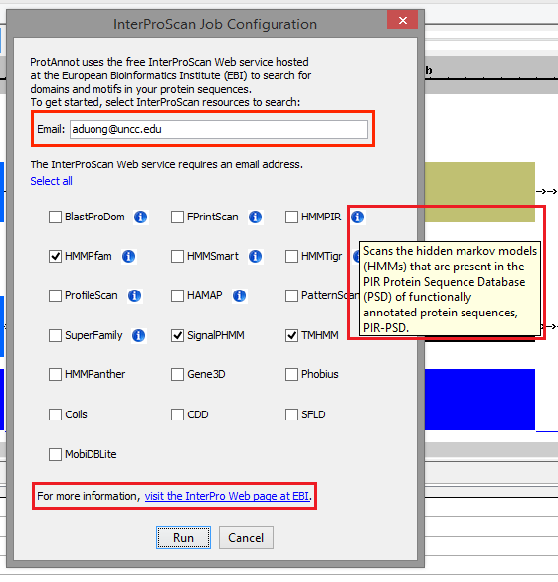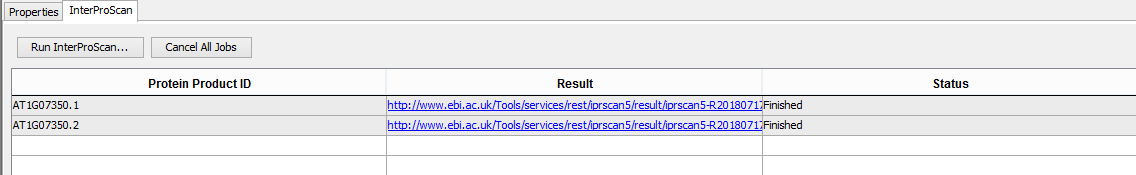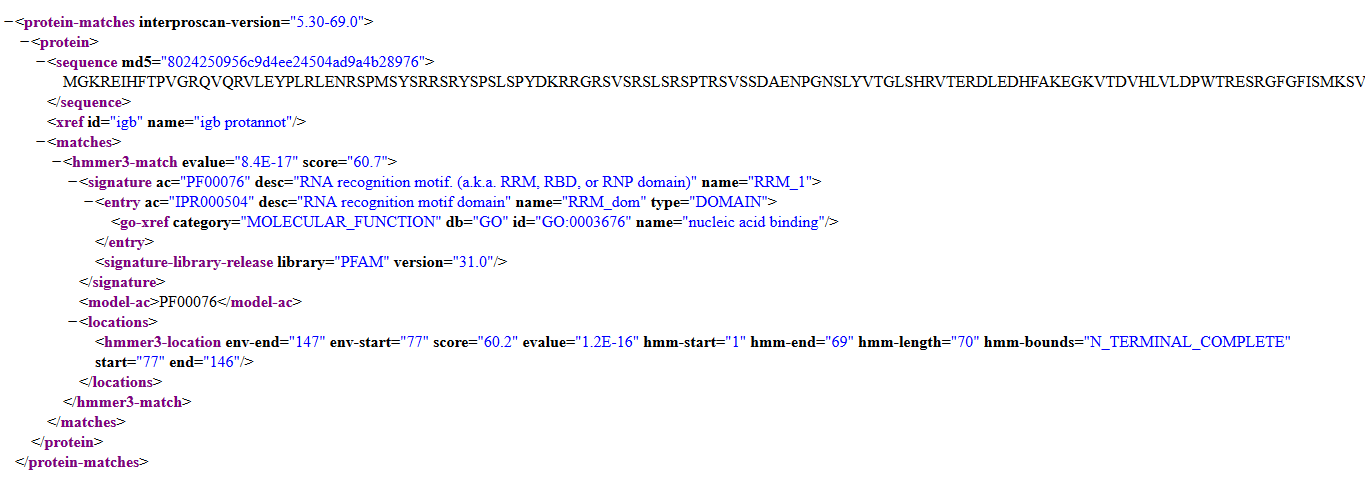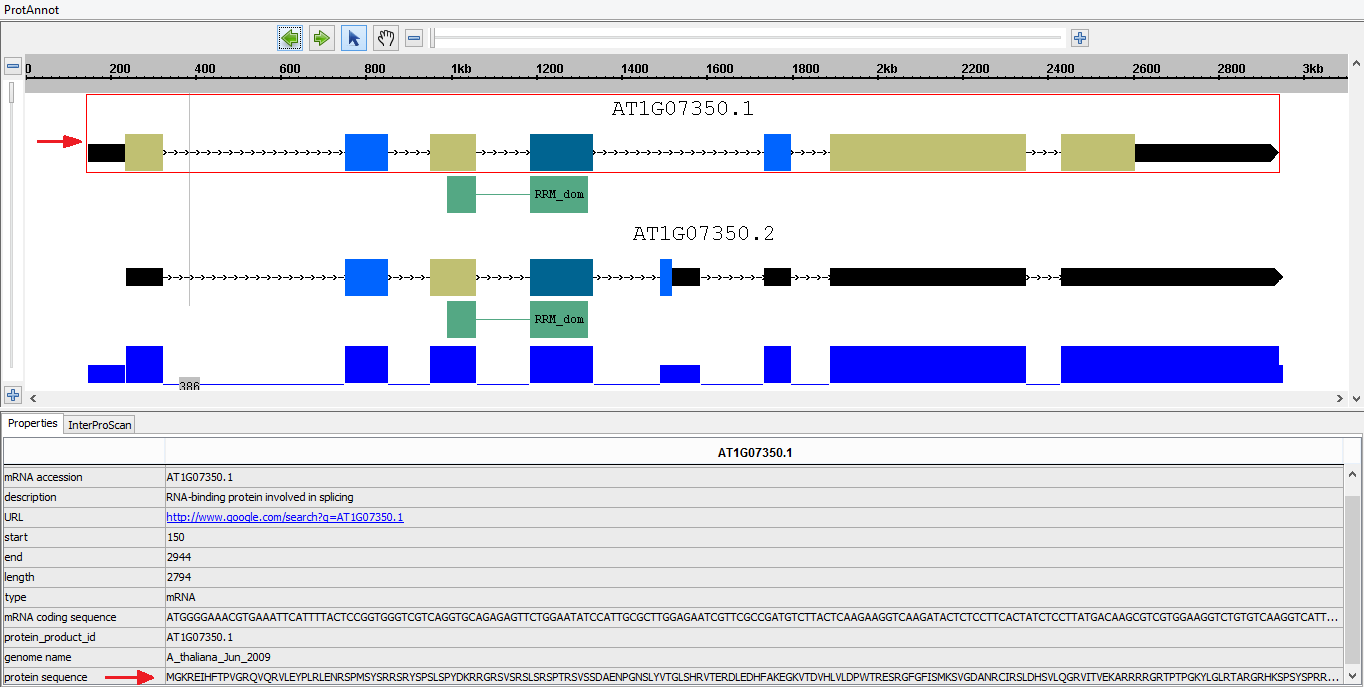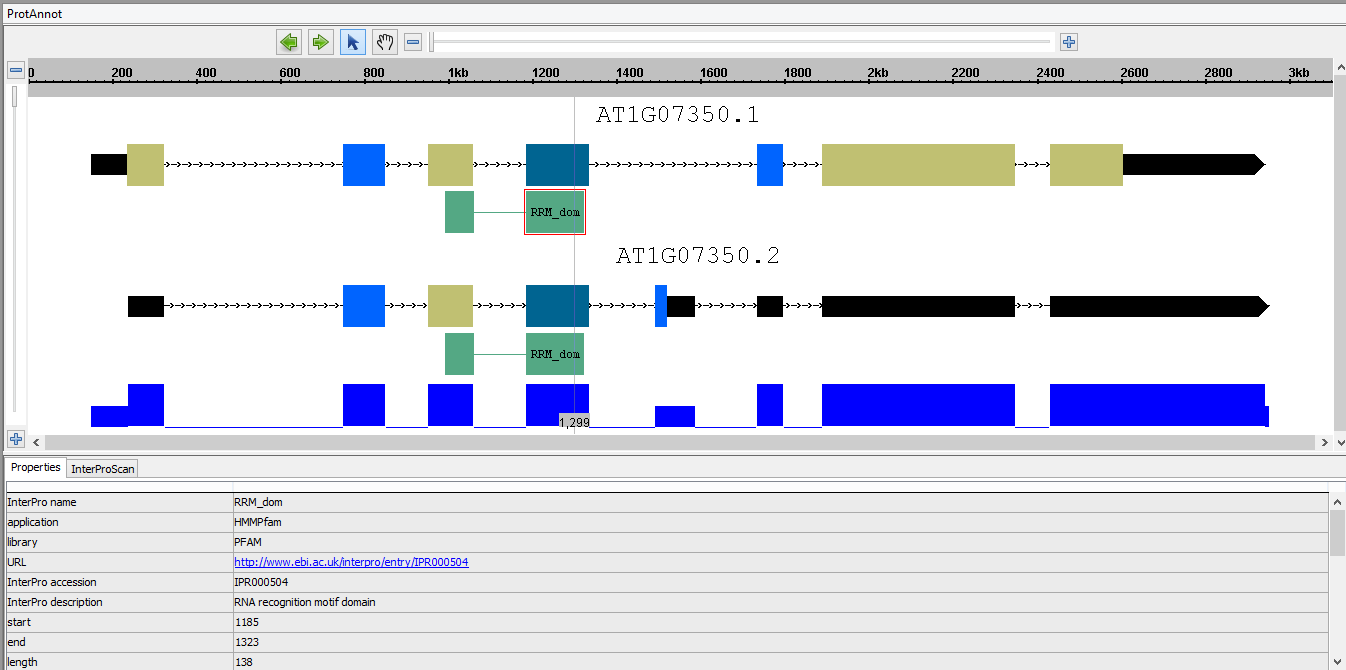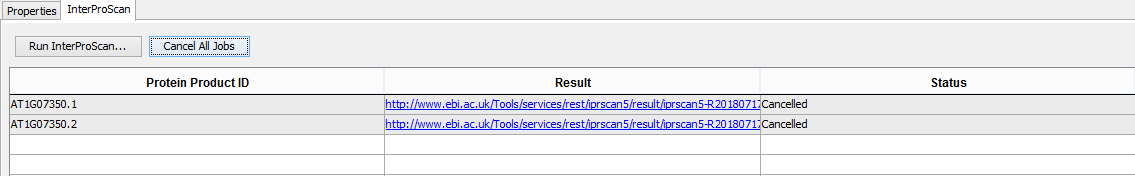General Function Checklist
ProtAnnot is launched from IGB
- mac
- linux
- windows
- Install the ProtAnnot plugin through the App Manager (Tools>Open App Manager)
- It may be helpful to watch this How to use ProtAnnot YouTube video if you are unfamiliar with using ProtAnnot.
- Select and open the genome Arabidopsis Thaliana.
- Go to the gene Chr1:2,257,247-2,260,234
- Please note, to simulate the images in this testing module, select gene model annotations that are adjacent to one another, rather than annotations that are far apart. Selecting annotations that are far apart will cause ProtAnnot to display a view that is significantly more zoomed out compared to the images in this testing module. However, this can be adjusted with the zoom bar feature.
- Select the Tools Menu
- Select Start ProtAnnot
Checkpoint
- Your selected gene model(s) should look as follows when loaded into ProtAnnot; take note of the following key items in red:
- The window title
- The ProtAnnot menu
- The navigation and zoom bar
- Th selected gene model(s) name
- The Properties and InterProScan tabs
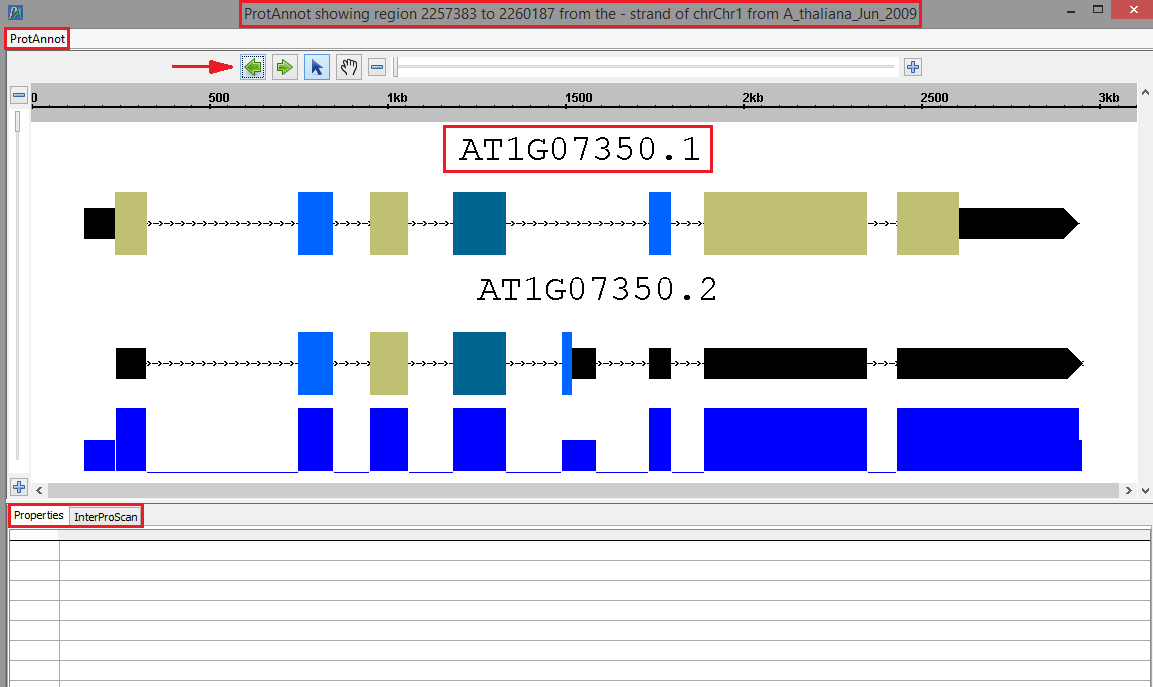
- The ProtAnnot window title should contain the absolute sequence coordinates, strand direction, contig name, and the genome version.
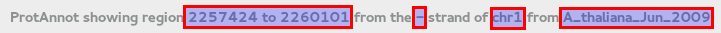
InterProScan
- Select the ProtAnnot menu
- Select Run InterProScan menu item
Verify that the InterProScan Job Configuration window appears similar to the image below
- Providing a valid email address is required for running InterProScan. Otherwise, InterProScan does not return any jobs.
- For testing purposes, please note that if an invalid email address is provided, the user may not see any jobs running.
- Verify correct text wrapping for the information icon
- Verify that the information link directs to the appropriate "About InterPro" page
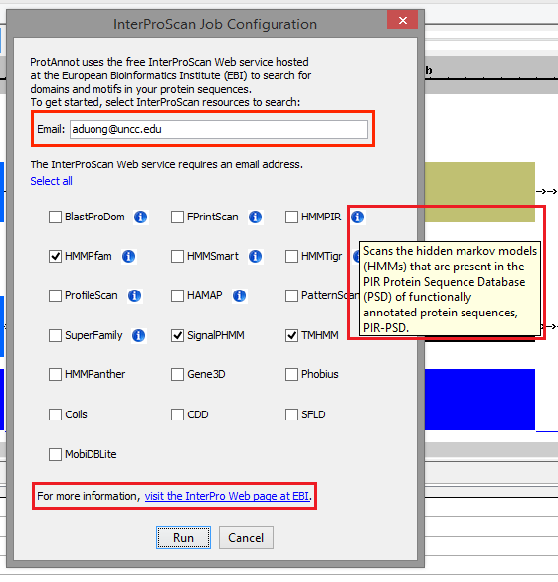
Click Run
- Select the InterProScan tab
Verify that all job statuses are completed with a status of FINISHED.
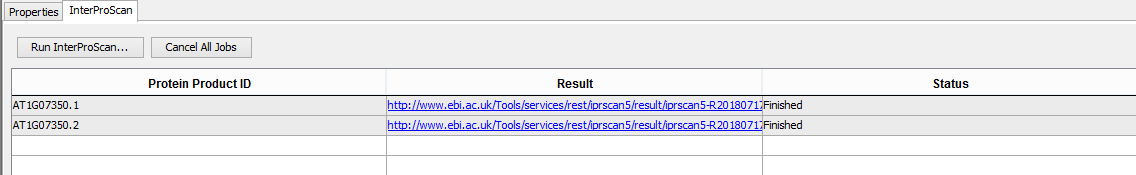
Clicking on the result cell should open the result xml on the InterProScan website
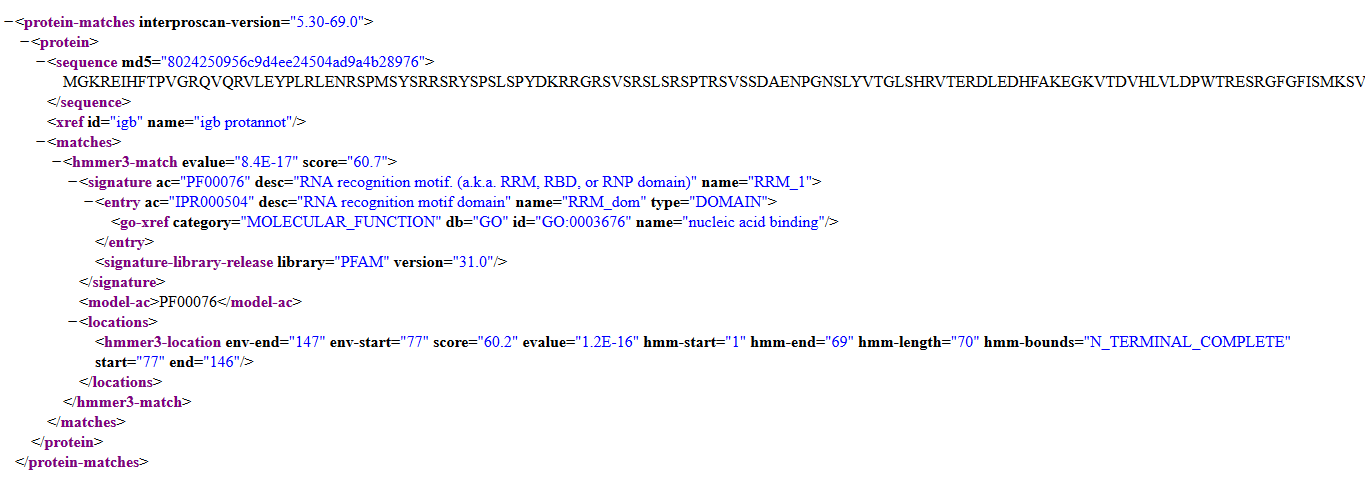
- Select the Properties tab
In the display window, select a gene model to open the Properties tab, and verify that exons have the correct protein sequences.
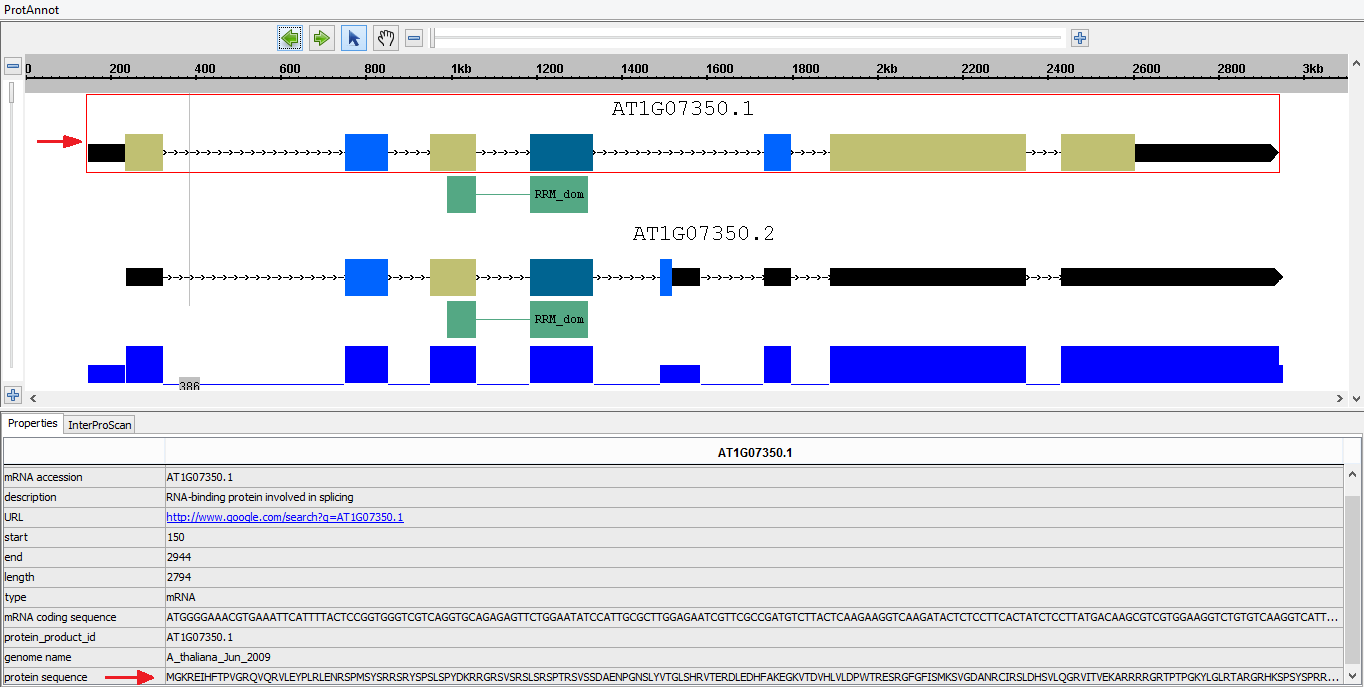
In the display window, select a protein annotation to open the Properties tab, and verify that the following properties are present and correct:
- Application and library name
- Functional URL link
- Start, end, and length coordinates
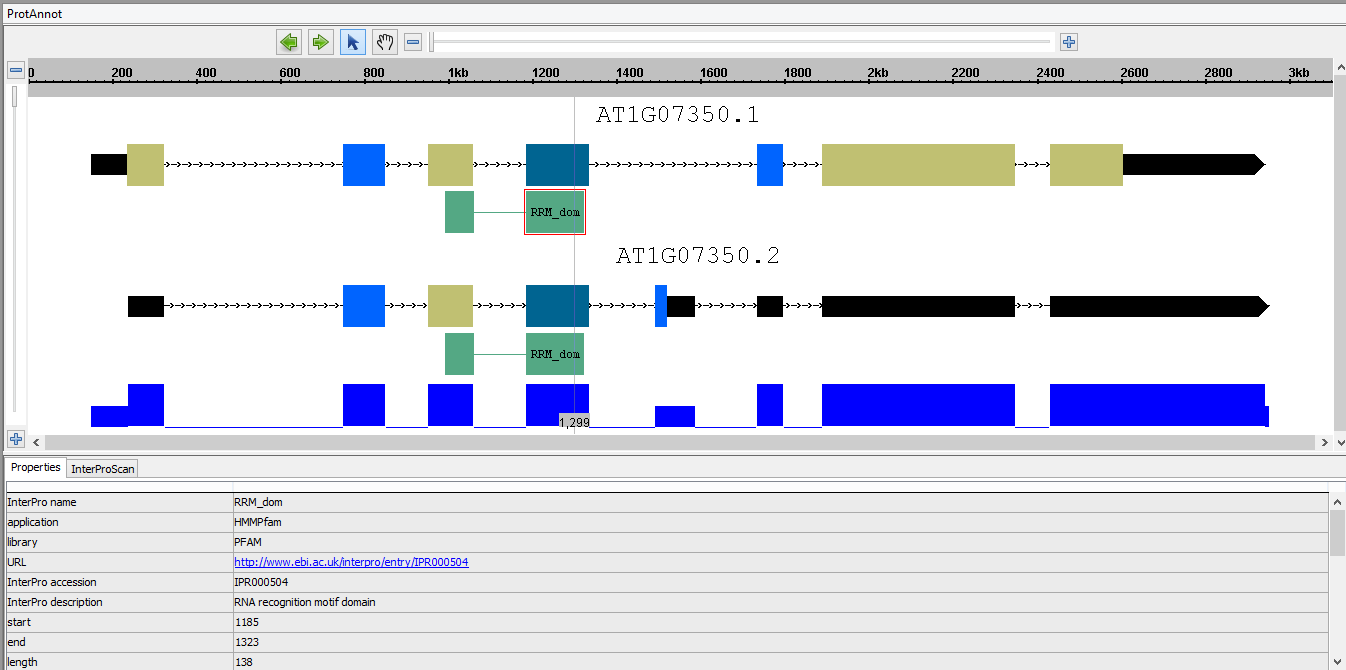
Run the InterProScan again by selecting Run InterProScan under the InterProScan tab
- Once the jobs are running, select Cancel All Jobs under the InterProScan tab
- Verify that job statuses are CANCELLED, and that there are no exceptions in the logs
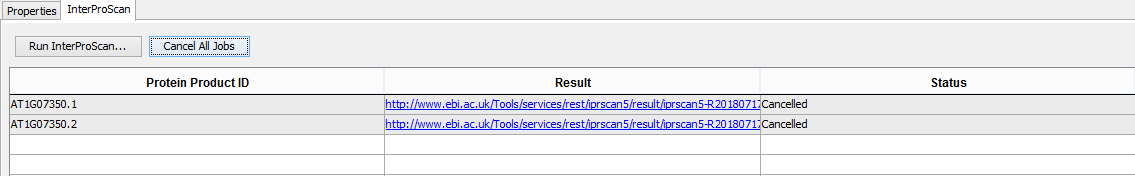
Next test the Save Image function by selecting ProtAnnot in the top left of the Protannot window, and then choosing Save Image...
Save the image to your machine. Open the file and see if the image is viewable and saved appropriately.