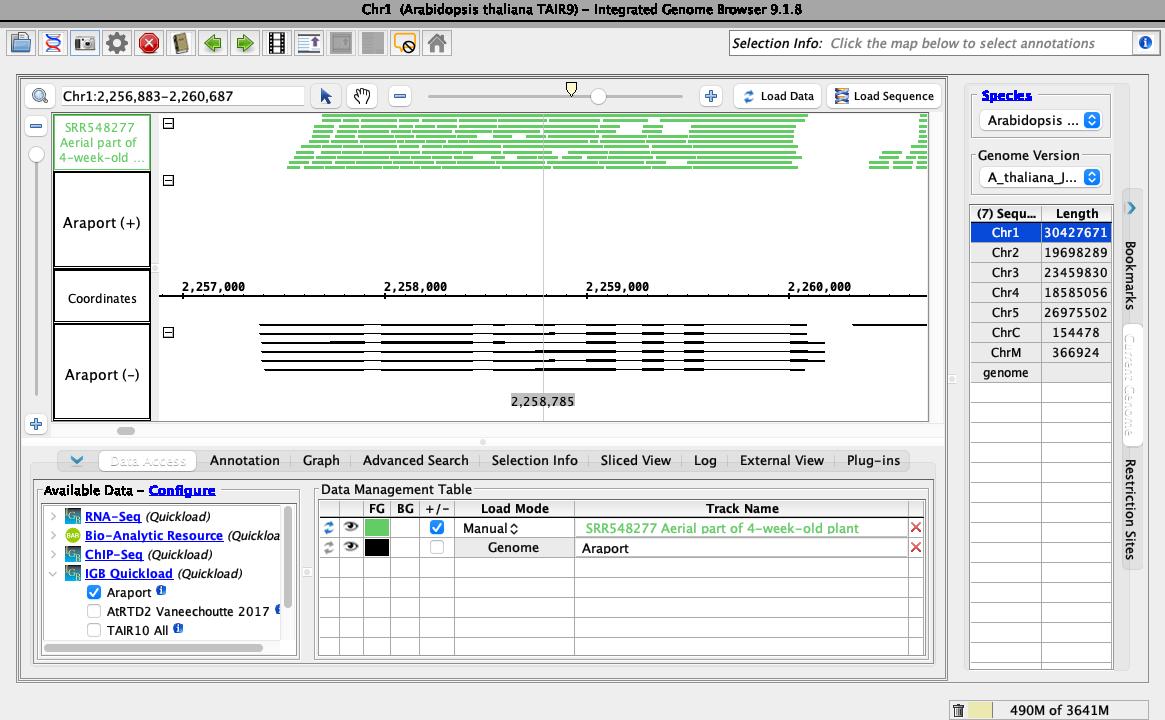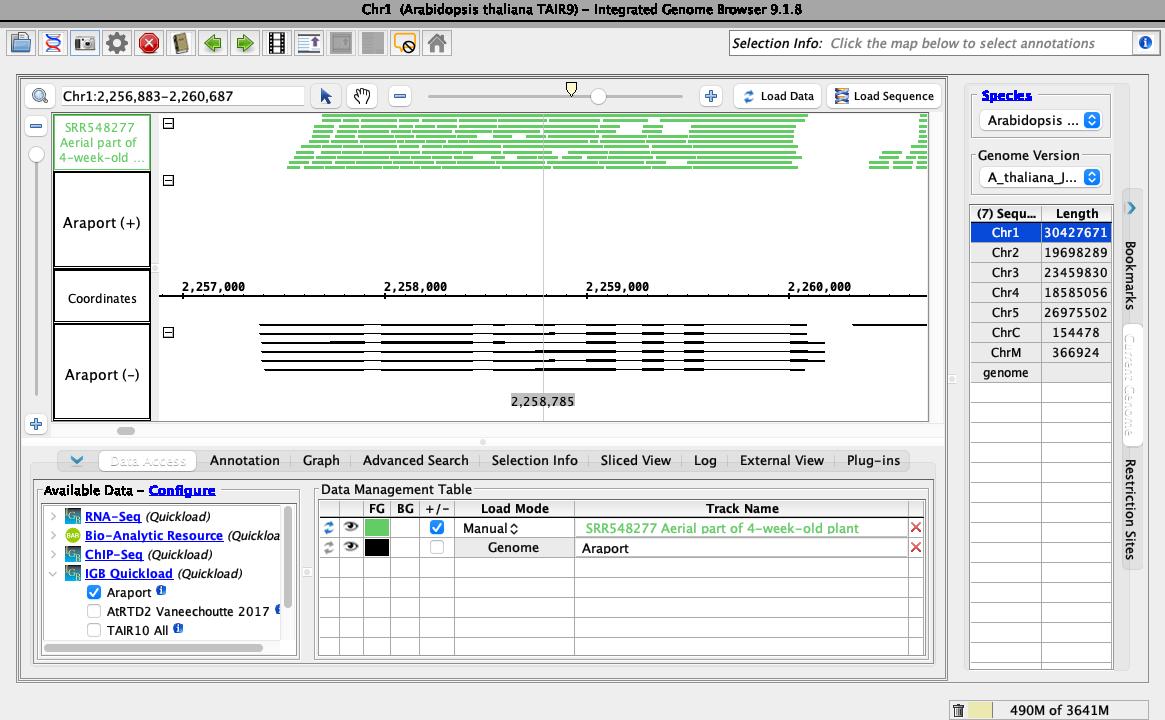General Function Checklist
Open a file from eFP-Seq Browser
- In a new web browser, go to https://bar.utoronto.ca/efp-seq_browser/
- Paste the following ID in the "Enter a gene name or AGI ID" field: AT1G07350
- Click LOAD DATA and wait for the data to load in the main panel.
- At the top of the main panel, filter the results by pasting the following text into the Title Filter and hitting enter: Aerial part of 4-week-old plant
- Click on the blue link on the right side of the main panel named Alignments in IGB.
- The A_thaliana_Jun_2009 genome automatically opened in IGB.
- The SRR548277 Aerial part of 4-week-old plant file was added as a new track.
- The current coordinates are Chr1:2,256,883-2,260,687
Click Load Data.
- The data for SRR548277 Aerial part of 4-week-old plant load automatically.
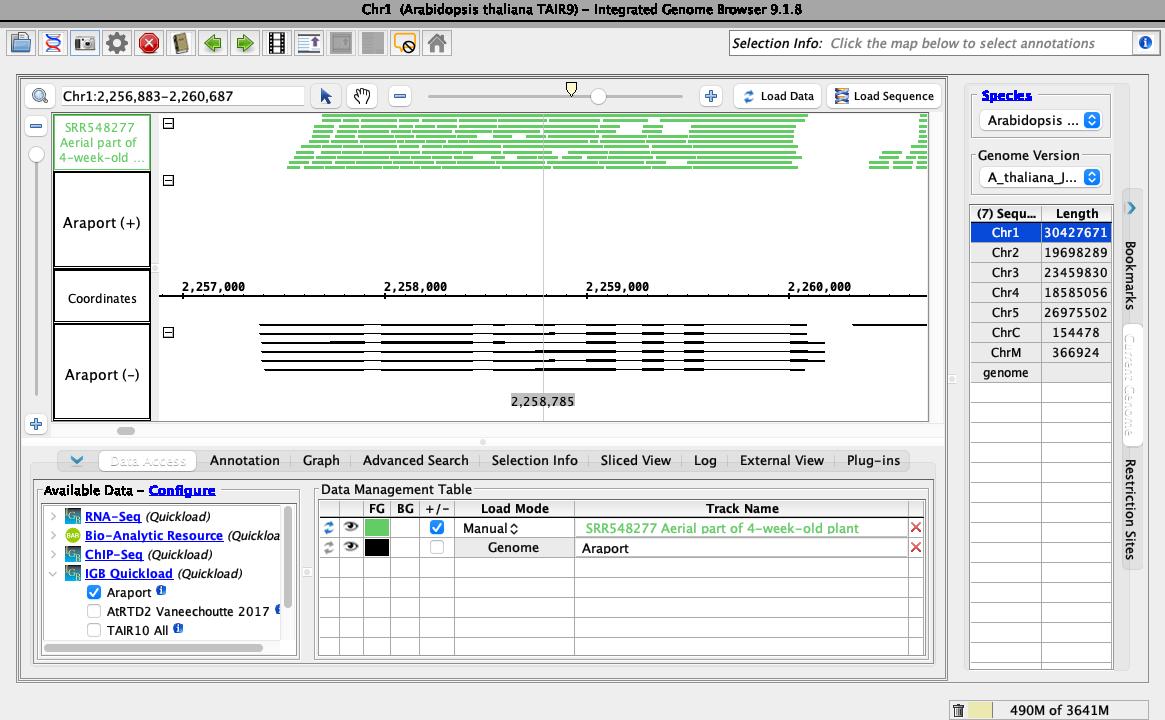
- The SRR548277 Aerial part of 4-week-old plant foreground (FG) color is green (check the Data Management Table).
- There are no warnings or errors in the Log.