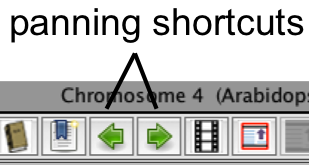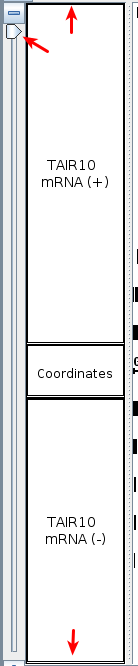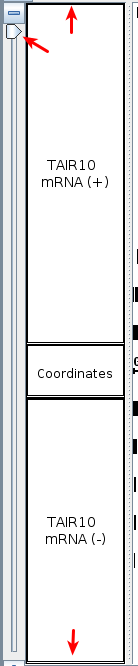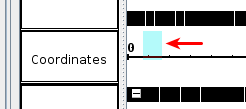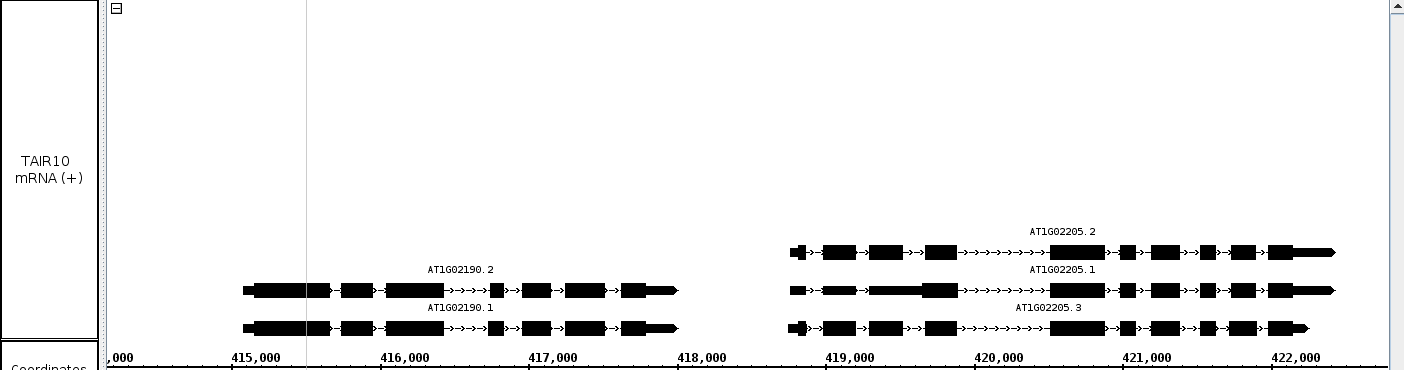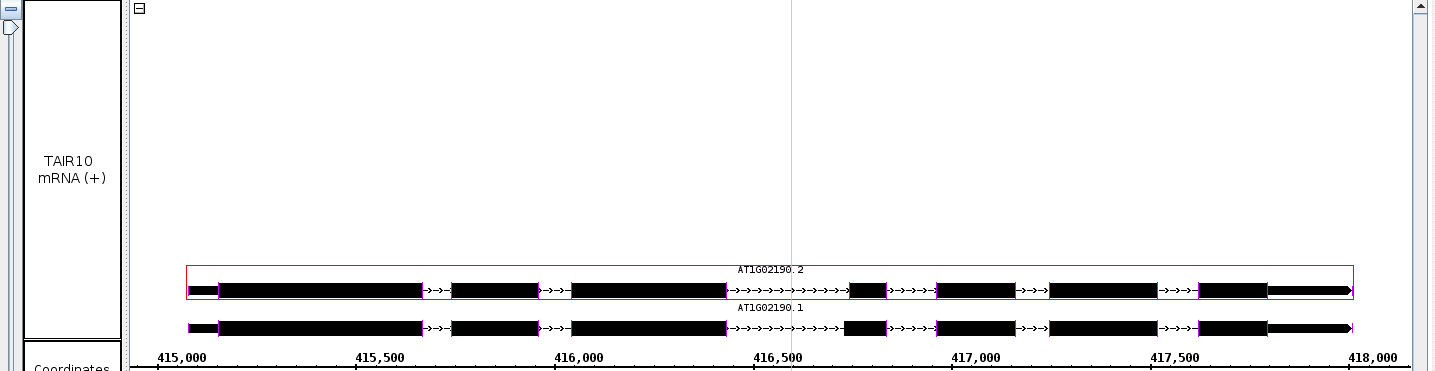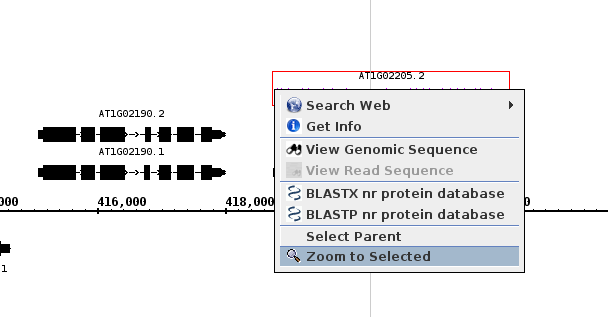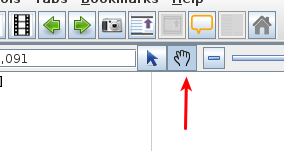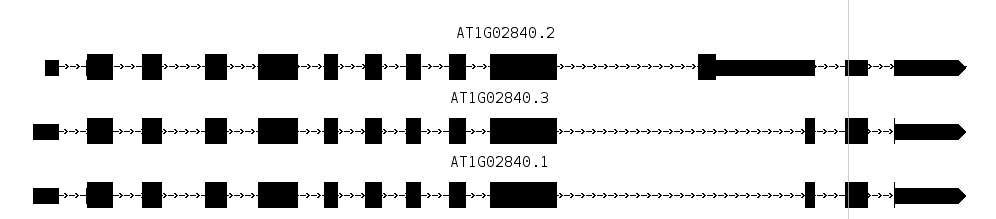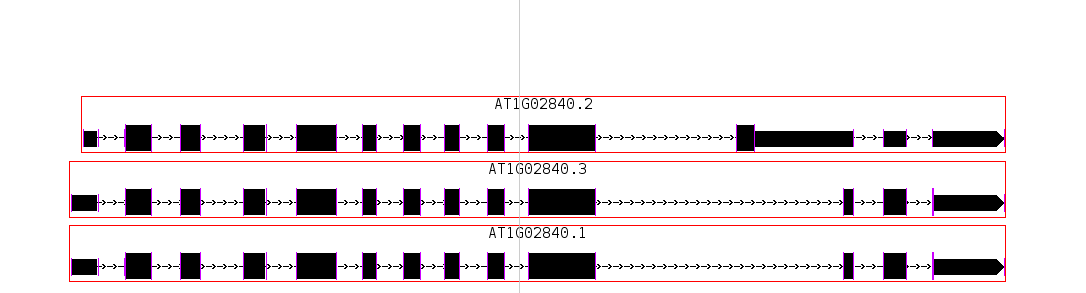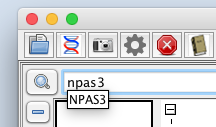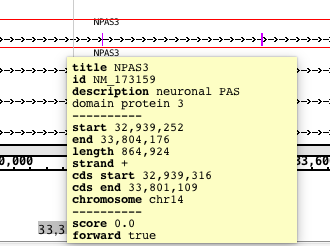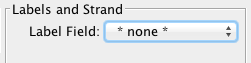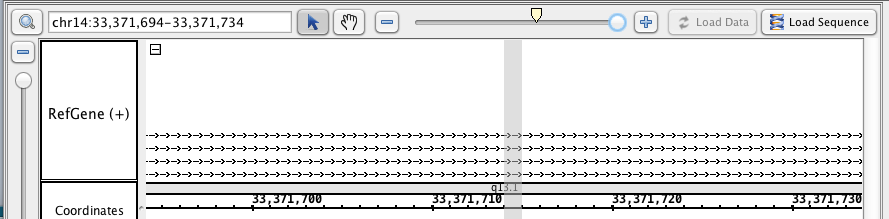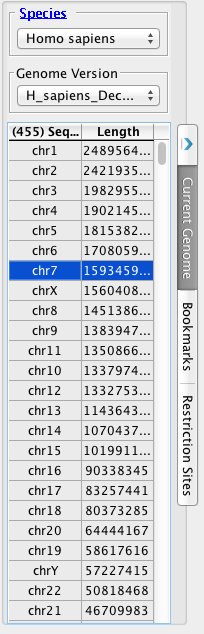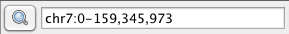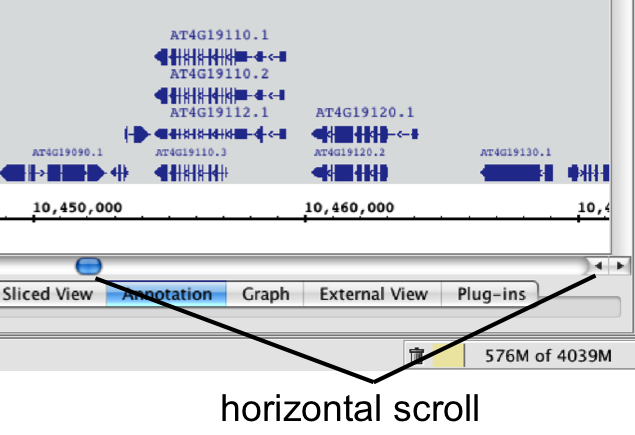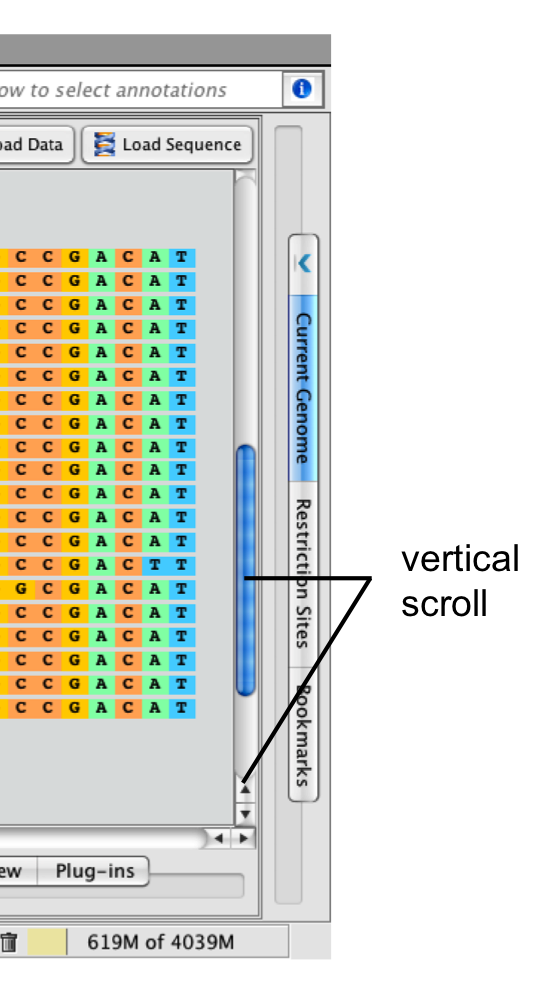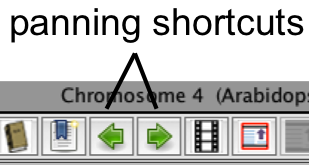General Function Checklist
Loading Default Tracks
- Open A_thaliana_Jun_2009.
- Navigate to: Chr1:415,078-418,010
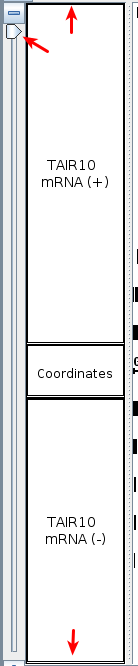
- The X and Y zoomers are completely zoomed out, and the loaded tracks consume all of the available vertical space.
Zoom in by click and dragging across the coordinates (Note that the screenshot is missing the mouse cursor). The blue highlighted area represents the area created by dragging the cursor.
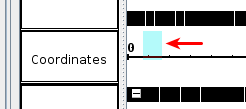
Adjust the zoom such that multiple gene models are in view
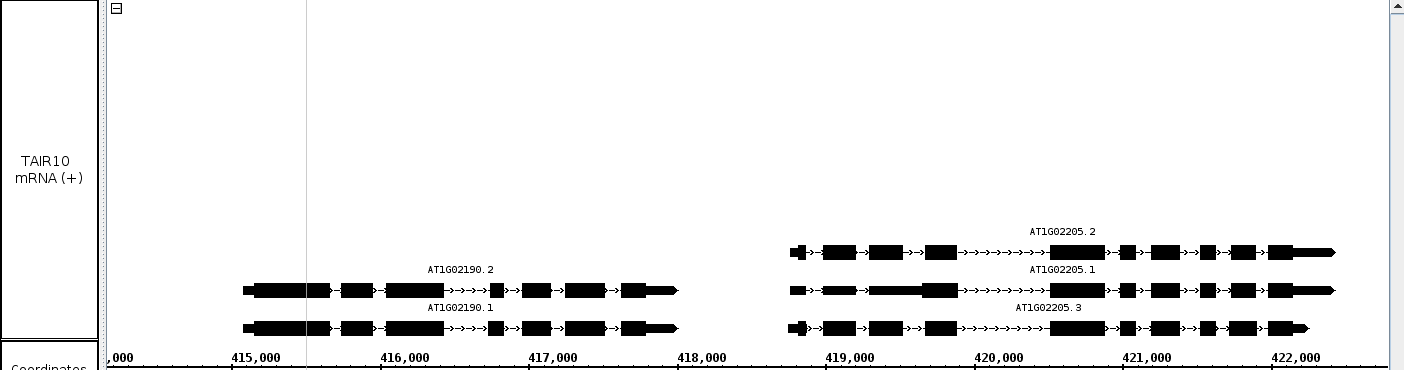
Double click on the barb wire region of a gene model.
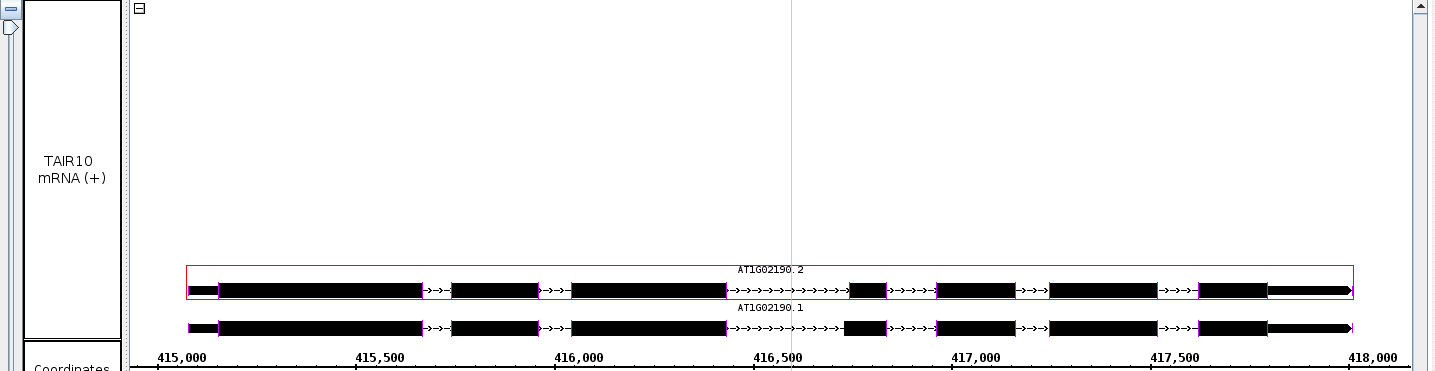
- The view zoomed to fit the selected gene model.
- Zoom back out to view multiple gene models
- Right click on a different gene model.
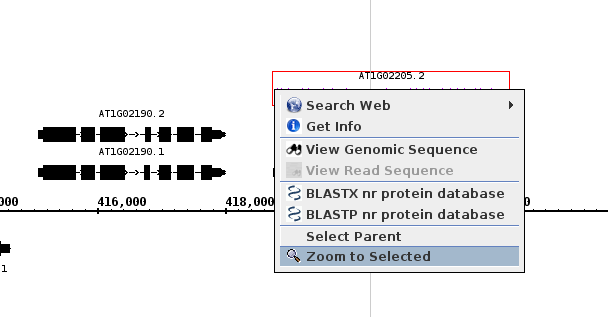
- The menu that pops up looks like the above picture.
Select Zoom to Selected.
- The view zoomed to fit the selected gene model.
- Zoom slightly out in both the X and Y direction.
- Select the Hand Grab tool.
- Click and drag anywhere in the track view.
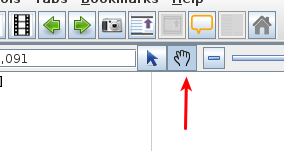
- The panel scrolls in the direction of the cursor.
Select the Selection Tool.

Go to a group of gene models that are stacked.
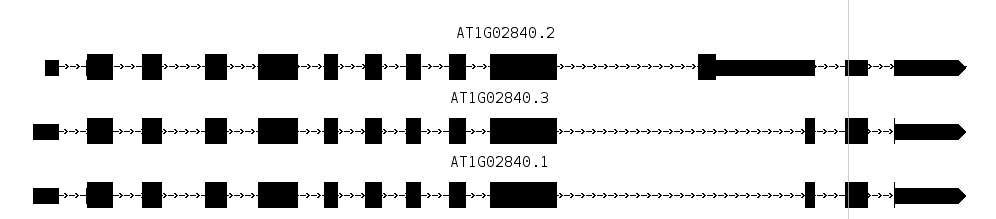
Click and drag across the gene models.
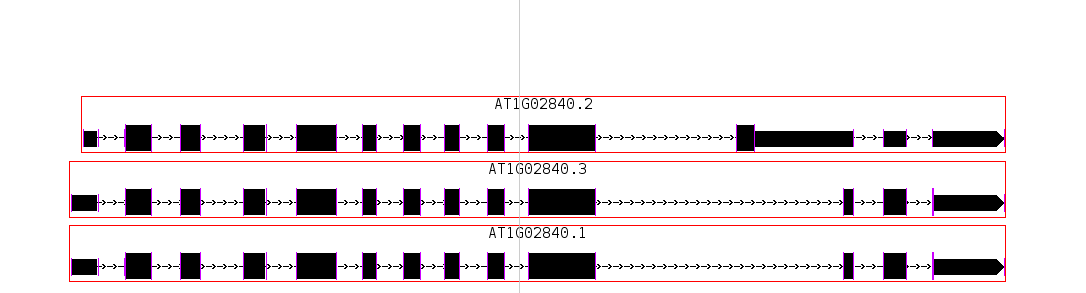
- All of the gene models are selected.
Open the H_Sapiens_Dec_2013 genome.
Type npas3 into the Quick search box (Quick search should NOT be case sensitive).
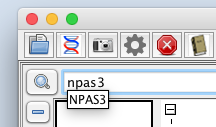
- NPAS3 is suggested in the Quick search drop-down menu.
Press enter to navigate to the NPAS3 gene.
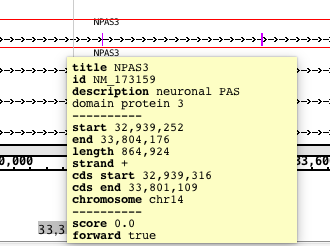
- IGB has navigated to the correct gene.
- With one of the tracks selected, set the Label Field to *none* in the Annotation tab at the bottom of IGB.
- Navigate to: chr14:71,900,723-72,598,235
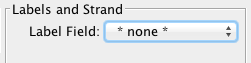
- Zooming in on this large gene did not cause IGB to freeze.
- Navigate to the NPAS3 gene.
- Use the horizontal zoom slider to zoom into the NPAS3 gene as far as you can possibly zoom.
- Zoom out completely and then zoom in again.
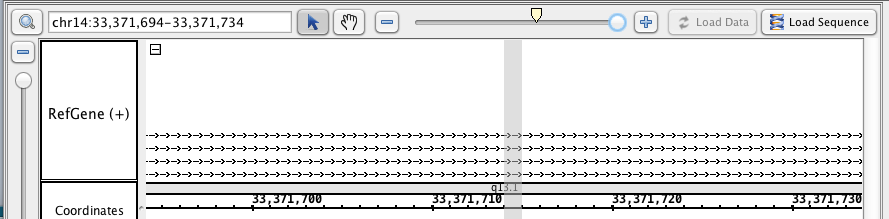
- IGB has not frozen during the zooming process.
Use the Current Genome tab on the right of IGB to navigate to chr7.
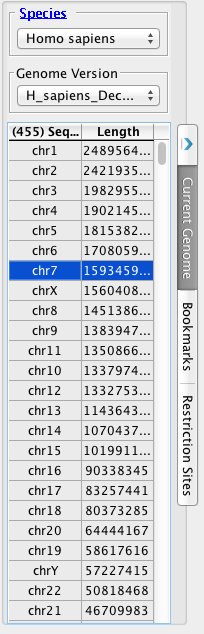
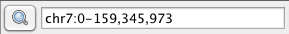
- IGB has correctly navigated to Chromosome 7.
Check that the display can be panned using the following objects:
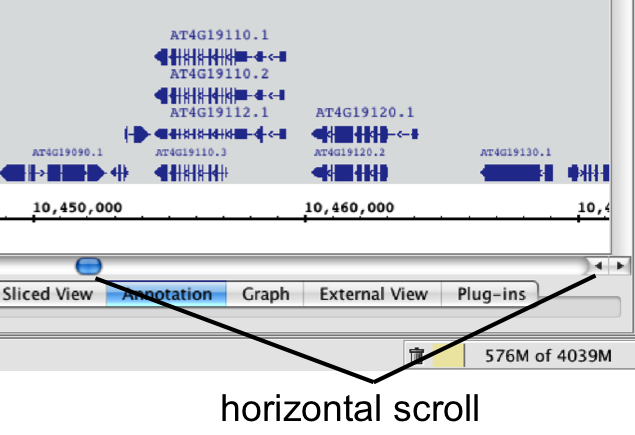
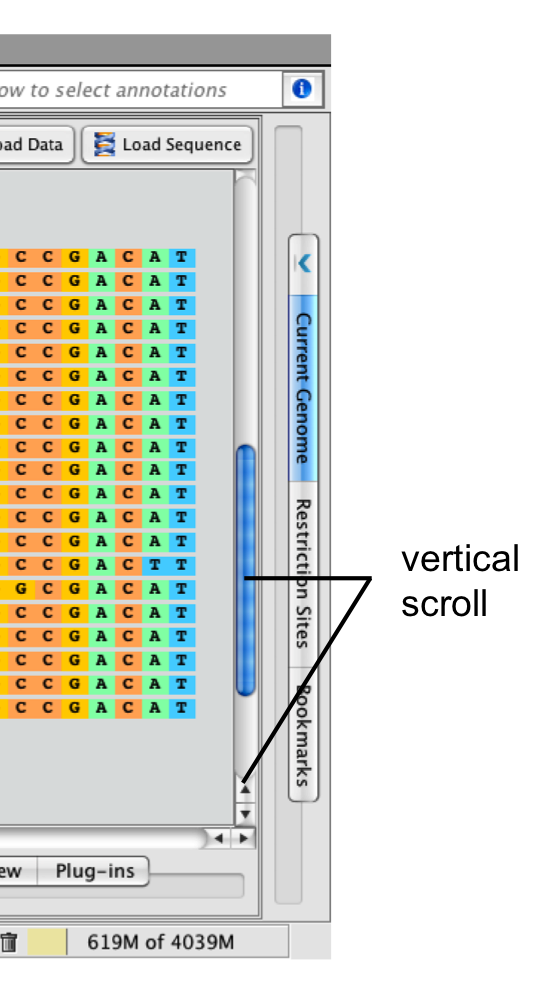
- Vertical scroll bar