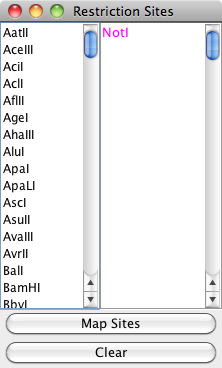| Table of Contents |
|---|
Introduction
The Restriction Sites tab maps restriction enzyme sites within the reference genomic sequence.
Restriction Sites tabbed paneltab
How to map sites
To display restriction sites for an enzyme (or group of enzymes)
- Click the enzyme name
- Click Map Sites
Multiple selections are possible by SHIFT- or CONTROL-clicking (platform dependent)
Viewing results
Sites enzyme sites:
- Click the name of the restriction site you'd like to map in the Restriction Sites tab
- You can select multiple restriction sites by using Ctrl+Click to add them to the list of sites to map on the right
- Click Map Sites
- Click the Clear button to remove all sites.
Viewing results
Mapped sites are shown underneath the coordinate axis in the main view with colors that correspond to those displayed in the Restriction Sites tab. To zoom in on a restriction site, double-click it.
Zoomed-out view of restriction sites recognized by Not1 NotI (a rare cutter) mapped onto Arabidopsis chr1 (Click to enlarge)
Chromosome 1 of the Arabidopsis thaliana genome
Zoomed-in view of a single Not1 site (click to enlarge)
Click the Clear button to remove sites. NotI restriction site