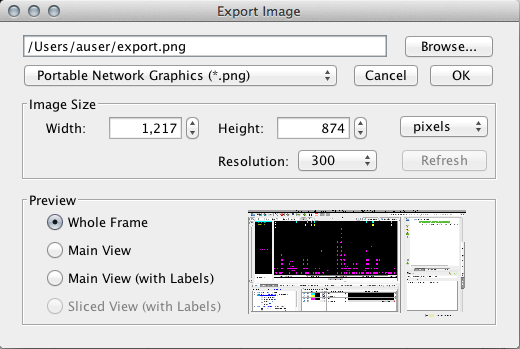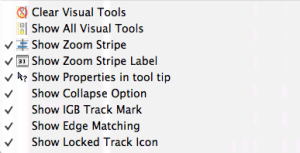| Table of Contents |
|---|
Saving images
To save an image, select File > Save Image.... A window similar to the image below will open.
Image export options
- Image format IGB supports PNG, JPEG, and SVG.
- Image size Select image size. Default values are the current dimensions of the IGB window. Aspect ratio is locked. To change the aspect ratio, resize the IGB window and click the Refresh button.
- Export options (Preview)
- Whole Frame includes the entire IGB window
- Main View (with Labels) includes tracks and track labels only.
- Sliced View (with Labels) is available only when the Sliced View tab is open. It will export the image from the Sliced View tab.
...
View menu options (click to enlarge)
Printing
- File > Print Main View with Labels... prints tracks and track labels only
...