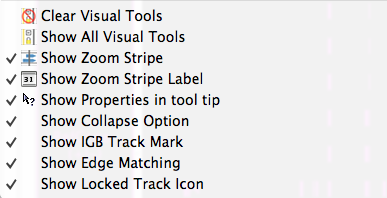...
To export an image, select File > Export Image.... A window similar to the image below will open.
...
- Enter a file name or use the IGB default.
- Select image format. IGB supports PNG and JPEG , JPEG, and *SVG *are supported.
- Select image size or use the default values, which are based on the current size of the IGB window.
- Choose the part of the display you wish to export under the Preview panel, which also shows a thumbnail preview of how the image will look.
- Whole Frame includes the entire IGB window, including tabs
- Main View (with Labels) is exactly as described, the tracks with their labels.
- Sliced View (with Labels) is available only when the Sliced View tab is open. It will exports export the image from the Sliced View tab.
...
Use options under the View menu to show or hide elements from the display, such as the zoom stripe and zoom stripe label.
Printing
- File > Print Main View with Labels... prints the main display window only
...