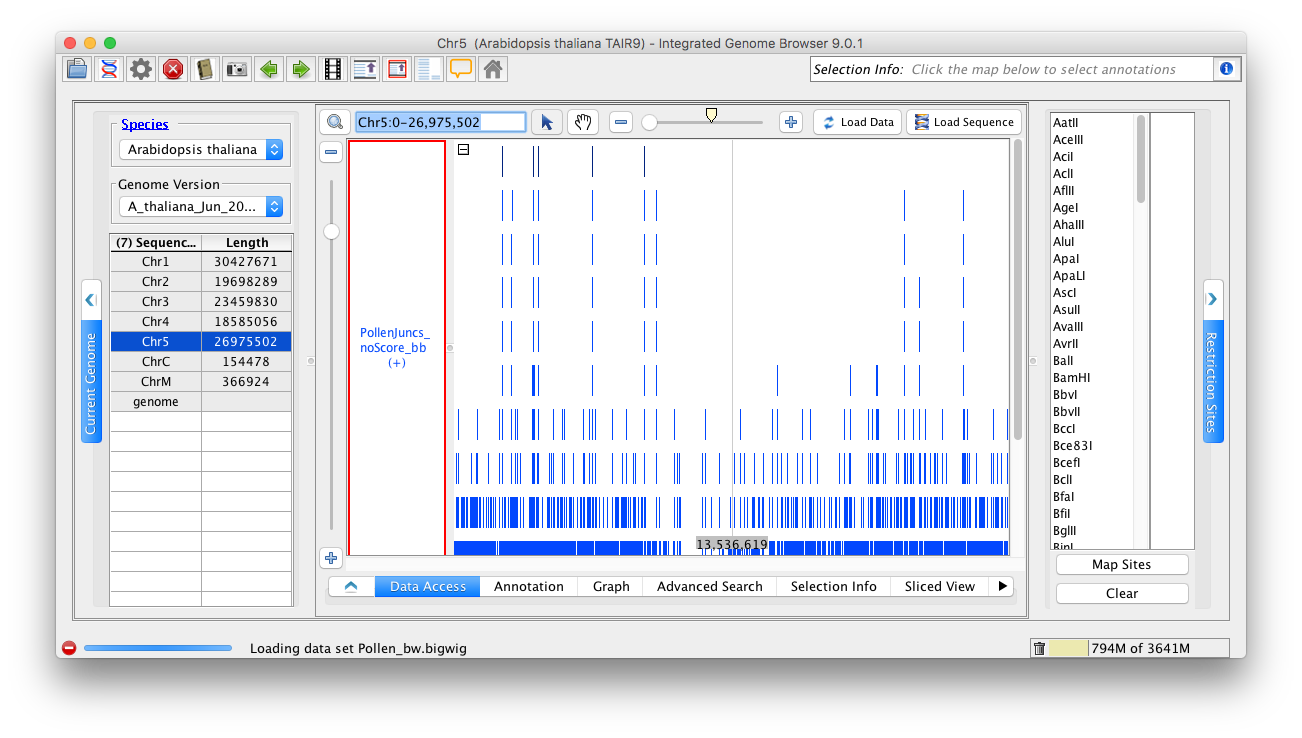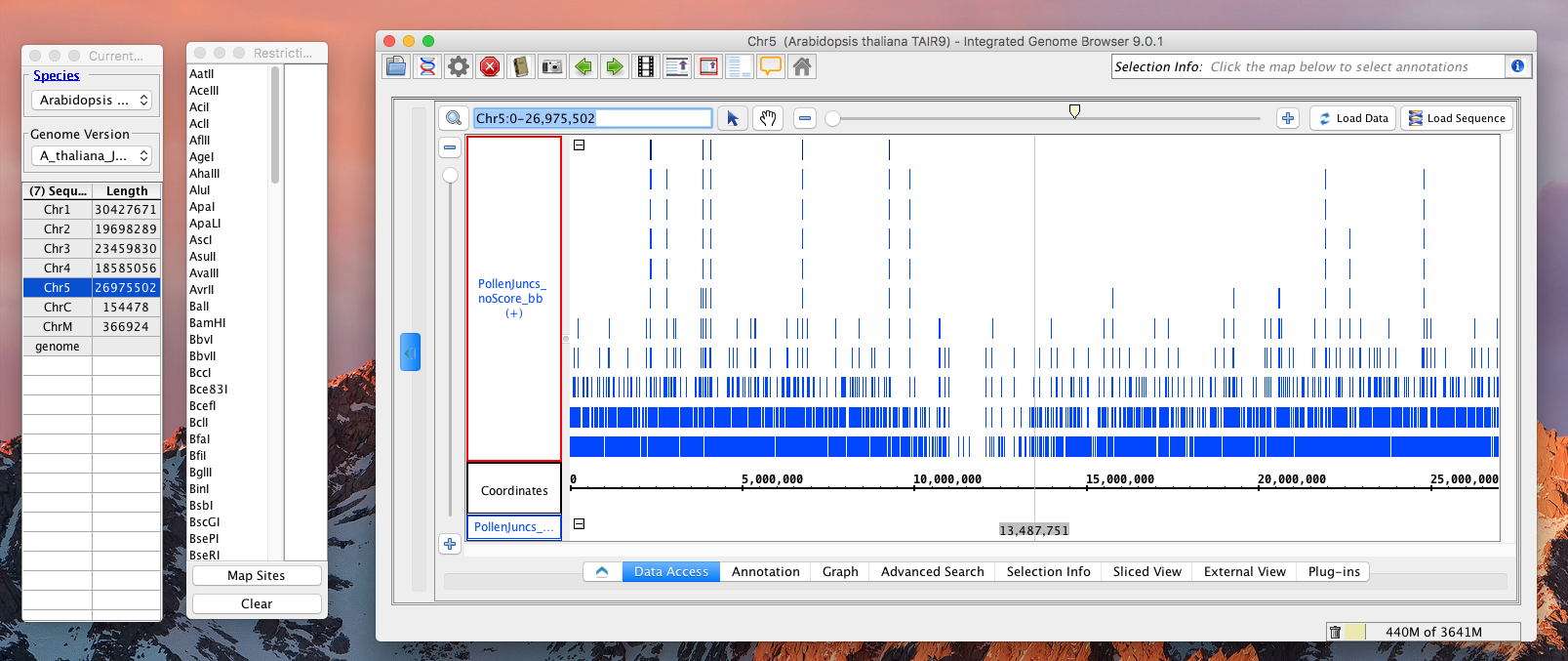General Function Checklist
Overview: When IGB first launches, the tabbed panels are part of the IGB main window. Using the Tabs menu, you can hide a panel, open it in a new window, or change its location in the main IGB display.
...
Change "Bookmarks" to Hide by clicking hide/show icon (looks like > or <).
- mac
- linux
- windows
Select Open Current Left Tab in New Window.
- mac
- linux
- windows
Select Open Current Right Tab in New Window.
- mac
- linux
- windows
Change "Bookmarks" to Window.
- mac
- linux
- windows
Change "Bookmarks" to Right. Verify that this closes the "Bookmarks" window.
...
Verify same behaviors in the bottom tabs.:
Move any tab to its own window, verify that the main view still responds to it.
...
Ensure the console output is correct.
- mac
- linux
- windows
Users Guide
...
Review the users guide on this topic: Tabbed panels (the child pages of this user-guide page are covered elsewhere). Verify that this page has accurate information and generally appears up-to-date.
...
- mac
- linux
- windows