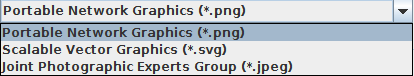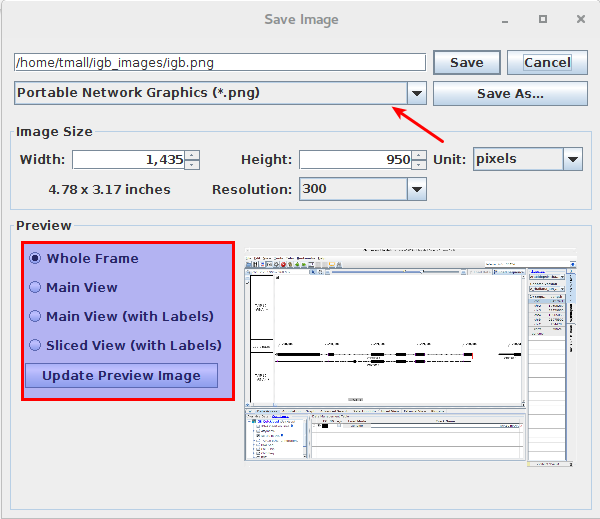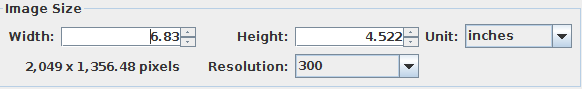...
- Save Image window appears.
- mac
- linux
- windows
Click Save As... to save image to your Downloads folder.
...
- The image was saved to the Downloads folder that you specified in the Save Image window.
- mac
- linux
- windows
Restart IGB and click the Save Image icon again.
...
- The file path that IGB defaulted to in the Save Image window is the same one that you used to save an image prior to restarting IGB.
- mac
- linux
- windows
- PNG, SVG and JPEG is the order for dropdown.
- mac
- linux
- windows
Export and save images using all of the following permutations (to achieve all permutations use file types option and Preview option):
Note: ensure that a genetic element is selected prior to capturing a sliced view; otherwise, a blank image will be saved. You can open the 'Sliced View' tab at the bottom of the screen to see if any genetic element is being captured in the view.
...
* Windows cannot save a Whole Frame SVG image and will present an error pop-up stating "Unfortunately, IGB Windows users cannot save an SVG image in the Whole Frame setting. Please select another option to save an SVG image".
- mac
- linux
- windows*
- svg and main view
- mac
- linux
- windows
- svg and main view with labels
- mac
- linux
- windows
- svg and sliced view with labels
- mac
- linux
- windows
- png and whole frame
- mac
- linux
- windows
- png and main view
- mac
- linux
- windows
- png and main view with labels
- mac
- linux
- windows
- png and sliced view with labels
- mac
- linux
- windows
- jpeg and whole frame
- mac
- linux
- windows
- jpeg and main view
- mac
- linux
- windows
- jpeg and main view with labels
- mac
- linux
- windows
- jpeg and sliced view with labels
- mac
- linux
- windows
Change the inches and pixels parameters.
...
- Changing width automatically changed height and vice versa.
- mac
- linux
- windows
Check the file dimensions of one of the images you saved above.
...
- The exported image is of the same dimension as used in IGB.
- mac
- linux
- windows
- Open the Save Image window.
- Leave the Save Image window open and go back to a different location in IGB.
- Come back to the Save Image window and click Update Preview Image.
...
- The Preview updated to the new location you navigated to in IGB.
- mac
- linux
- windows
Click the Home icon on the Toolbar, then click the Save Image icon.
...
- IGB allows you to save the IGB landing page as an image.
- mac
- linux
- windows