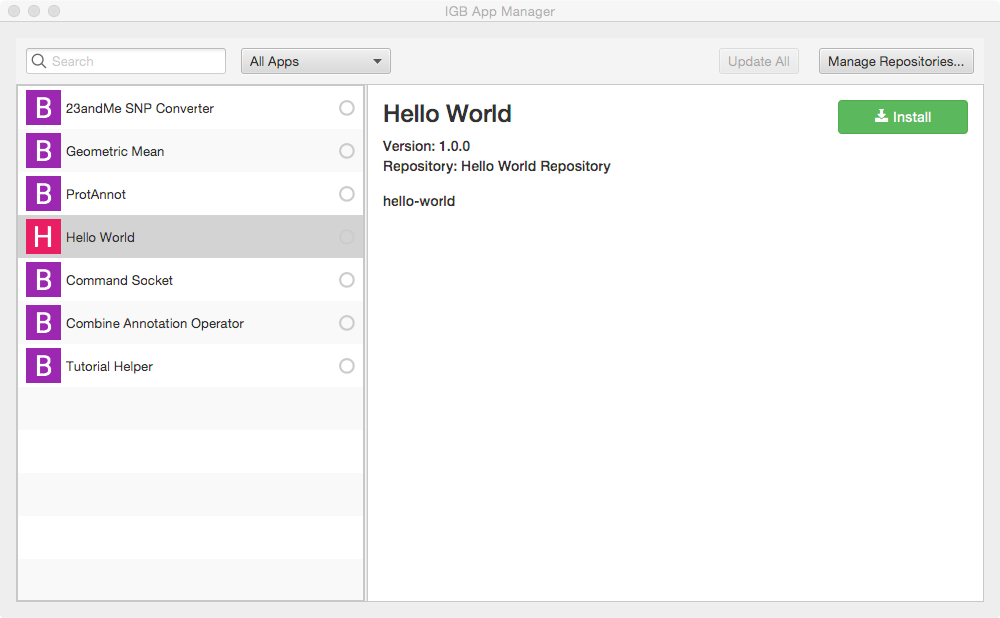...
IGB runs within an OSGi framework, also called an OSGI "container" or "runtime." This means you can extend IGB without modifying the core IGB code base. By implementing a few well-described interfaces and using the Apache maven project management tool, you can add new menu items, create new kinds of tracks, or connect IGB to all-new data sources - all functionality without re-installing or even re-starting IGB.
This tutorial introduces the IGB platform by demonstrating a very simple IGB App that adds a new entry to the IGB Tools menu.
Get started: clone IGB Hello World App
Clone the IGB Hello World App project - this contains complete, working example
Requirements
- Install Java version 1.8 for your platform from Oracle (https://docs.oracle.com/javase/8/docs/technotes/guides/install/install_overview.html).
- Install NetBeans or other integrated development environment (IDE).
- Clone a copy of the Hello World
...
- App
...
- source code from Bitbucket - https://bitbucket.org/lorainelab/hello-world-igb-app
...
Compile the App
To build your App, open the igb-app-Open the hello-world project into project in Netbeans (or your preferred IDE).
In Netbeans, select the project in the Hello World IGB App from the Projects tab, right-click, and then select Run > Build.
Alternatively, you can build it from the command line by entering:
| Code Block | ||
|---|---|---|
| ||
mvn clean install |
Building the App will create creates a new directory named "target" which can serve as a new App repository. This new directory contains compiled code as well as a meta-data about the App it contains.
...
Normally, Apps are deployed on-line via an App Store or your own on-line App repositoryin a Web-accessible location called an "App Store." This enables multiple users to install and run them.
However, you can also deploy an App Store on your local computer - useful for developing and testing new Apps.
...
- Start IGB
- Select Tools > Open App Manager
- Click Manage Repositories... button (opens Plug-in Repositories tab in Preferences window)
- Click Add... button (opens Plugin Repository dialog)
- Enter a name for your repository (can be anything)
- Click Choose local folder button
- Select the "target" folder in your igb-app-hello-world project folder.
Once you add "target" as a new local App storerepository, you should see the Hello World App added as a new App in the IGB App Manager window, as show shown below:
Install App
To install the hello world App:
...
To check that installation worked correctly, select the Edit Tools menu. Check that there is now a new menu item named Hello World App.
Run App
To run the App:
- Select Tools Edit > Hello World App
- Observe a dialog appears containing the message "Hello IGB World!
...
...
Next step: Modify your code
Open the IGB App project in Netbeansfile HelloWorldIgbApp.java in the Netbeans editor. Edit the message your IGB App prints and re-build your App. Then, return to the IGB App Manager, un-install and then re-install your App. When you select the the menu item again, the a dialog should appear showing your new message will print instead of the old one.
Note that you can rapidly repeat this edit-build-uninstall-install cycle. You don't have to re-build IGB or even restart it, which makes development much faster than if you had to modify the IGB code directly.
...
.
...