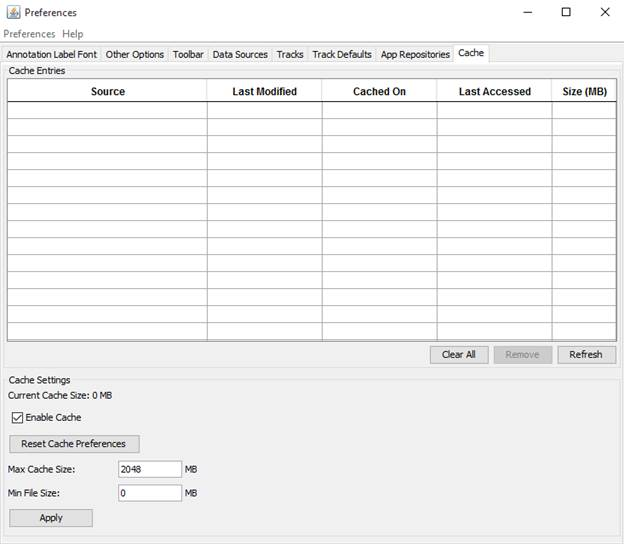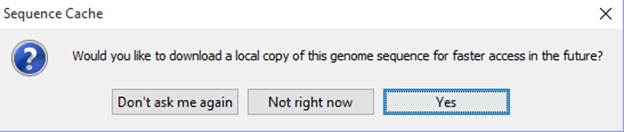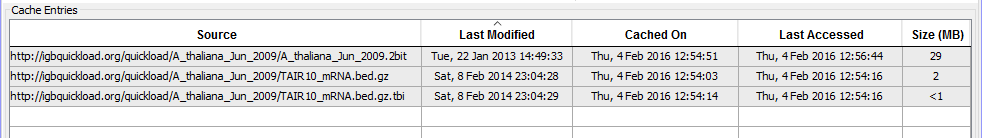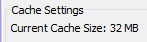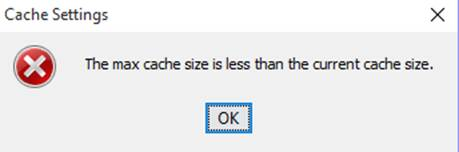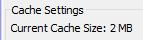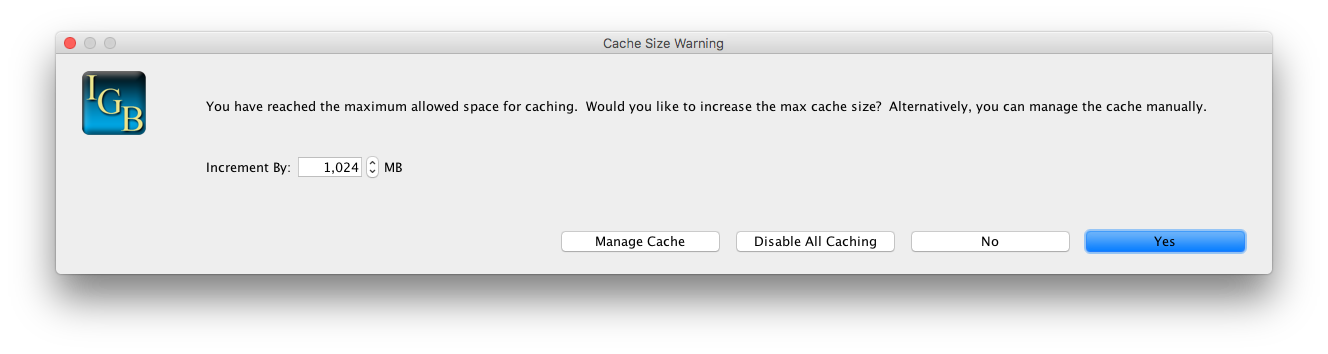General Function Checklist
Check the caching system to ensure that it is functioning as expected
...
Start by pressing the Clear All button from the Cache tab in Preferences.
...
- There are no entries seen in the Cache tab after pressing Clear All (Current Cache Size should be
...
- 0 MB).
- mac
- linux
- windows
Close Preferences. Select the
...
A_thaliana_Jun_2009 genome and click Load Sequence
...
.
...
- The following prompt appears:
- mac
...
- linux
- windows
Select Yes to cache the sequence.
...
- After a moment (several minutes), the Cache tab in Preferences
...
- contains the following entries:
...
- Verify that the mac
- linux
- windows
- The Current Cache Size is
...
- 32 MB.
- mac
- linux
- windows
Adjust the Max Cache Size to
...
15 MB, then click
...
Apply.
- Verify that the
- The following popup appears on the screen:
- mac
- linux
- windows
Now remove the 2bit file (
...
29 MB) from the cache by highlighting the file and clicking Remove.
- Verify that the
- The Current Cache Size has changed to 2mb
- 2 MB.
- mac
- linux
- windows
Adjust the Max Cache Size to
...
15 MB, then click
...
Apply.
...
- No errors pop up, and there are no warnings or errors in the Log.
- mac
- linux
- windows
Select the
...
A_thaliana_Jun_2009 genome and press the Load Sequence
...
button (again) and select
...
Yes (again).
...
- The following popup appears on the screen:
- mac
...
- linux
- windows
Select Reset Cache Preferences
...
and hit Refresh to update the Max Cache Size value
...
.
- Cache preferences have been reset.
- mac
- linux
- windows