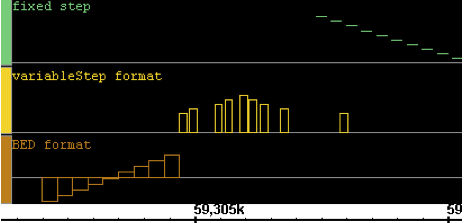...
Here is a very simple example of several interval graphs:
IGB will recognize whether the graph is a position or interval graph and will display it accordingly.
Loading graph files
Graph files are loaded in the same way as annotation data files. To open graph files, see instructions for Loading Data.
...
Hide graphs to remove them from the display without deleting them from memory. Right click on the graph track label and choose Hide from the menu, just as you would do for annotation tracks. Note: floating graphs must be 'docked' by deselecting Floating before they can be hidden. Hidden graphs can be restored by right clicking in ANY track and using the Show function. To hide one or more tracks:
...
, select the graph tracks
...
or use the Select All button in the Graph Adjuster panel
...
, right click and select Hide.
Delete graphs to permanently remove them from the viewer and from memory. To delete one or more graphs:
...
graphs created in IGB, select the graph or graphs
...
, and click the Delete button.
...
AlternativelyLoaded graphs can be delete the same way or, just click the trashcan icon next to the graph file name in the Data Access panel, as you would for an annotation track.