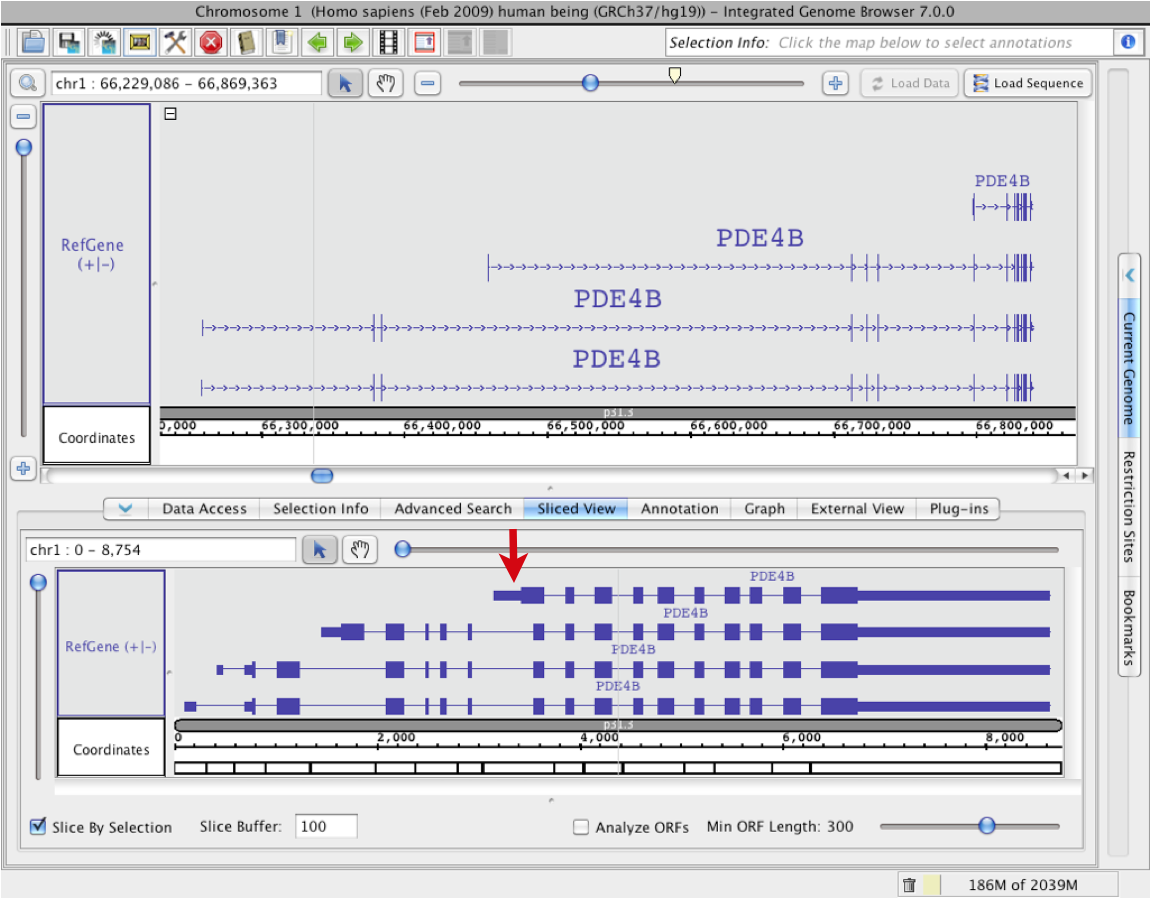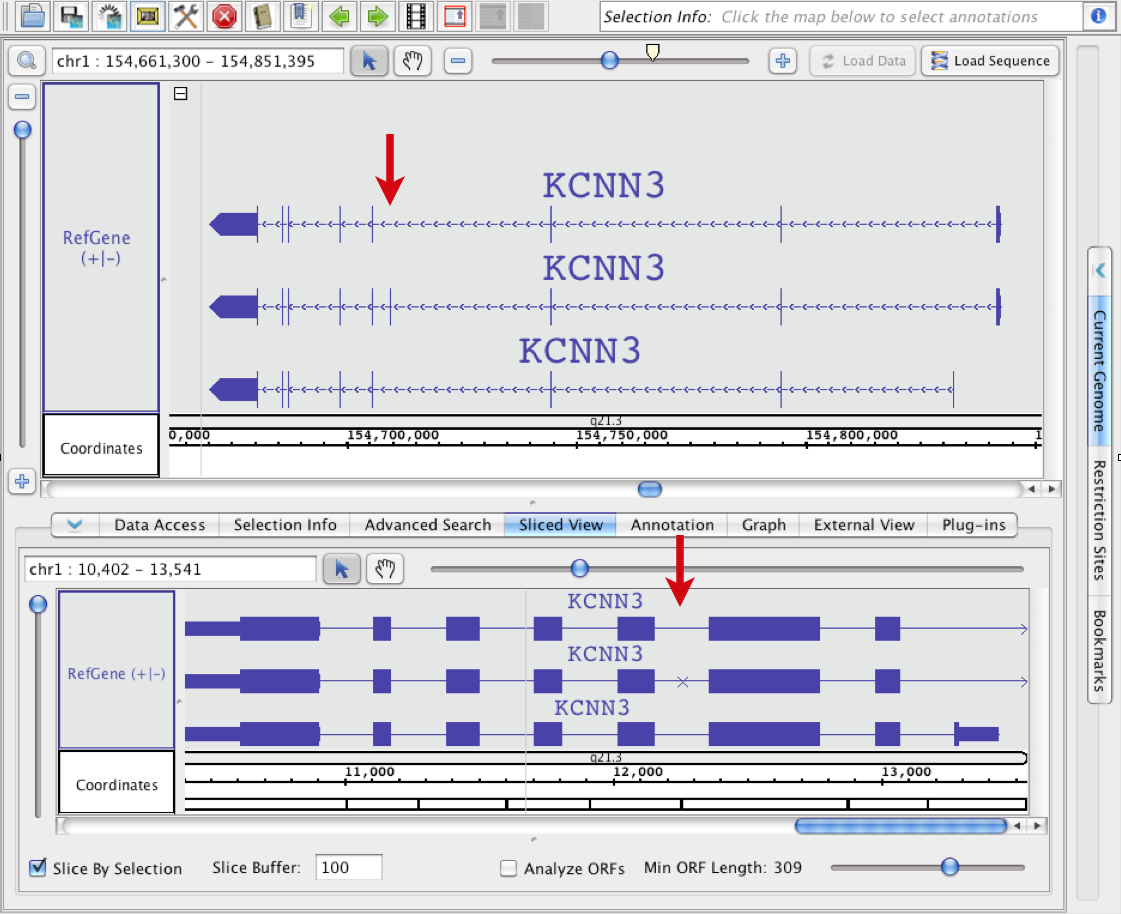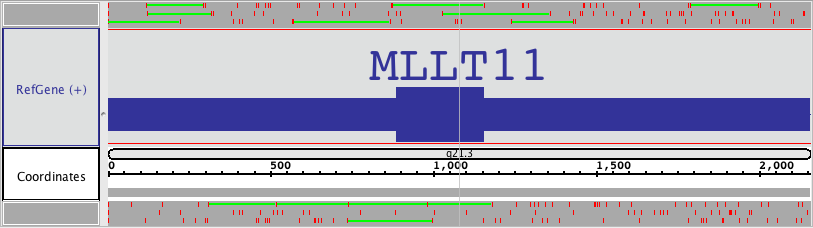...
- select one or more transcripts in the Main View
- deletion icons (X characters) IGB draws on the other transcripts
- insertions are shown as larger introns
Insertion example
In the first imagethis example, all four gene models were selected in the main view when the sliced view was created. In the sliced view, an arrow points to an exon that is present in all four models but is larger in the first one. Introns overlapping this exon in the other three models are larger.
Deletion example
In the next imagethis example, the bottom -most transcript gene was selected in the main view when the sliced view . The other three transcripts each include one or more exons that were present in the top transcript. The locations of these "sliced-out: (deleted) exons relative to the other exons is indicated with X marks (red boxes). The exons that are 'shorter' than the matching exon in the selected track are drawn shorter (blue box).was created. An arrow points to an exon in the main view that is present in the middle gene model but absent in the other two. Since the third model which doesn't include this exon was used to create the sliced view, the skipped exon is indicated using an X character in the Sliced View tab.
Showing ORFs and stop codons
...
To visualize open reading frames and stop codonescodons
- select Select an annotation in the Main View
- click Click the Sliced View tab
- check Check the Analyze ORFs checkbox
- use Use the Min ORF slider to adjust the mininum length of ORFs to show (in base pairs)
...
...
Set Slice Buffer to '0' to remove introns (red box) when the Analyze ORFs box is checked.
Three rows of ORFs appear for + translations (blue box), and for each - translation (purple box)ORFs will appear for all six translation frames. Stop codons are shown as red hash marks, and the reading frames are marked marks. ORFs that are as long as or longer than the minimum ORF setting will be shown as green lines. The color of the stops, the ORFS and the background can be changed Stop codon and ORF colors can be set using Preferences > Other Options (see Other Options).
Sliced View ORF display.