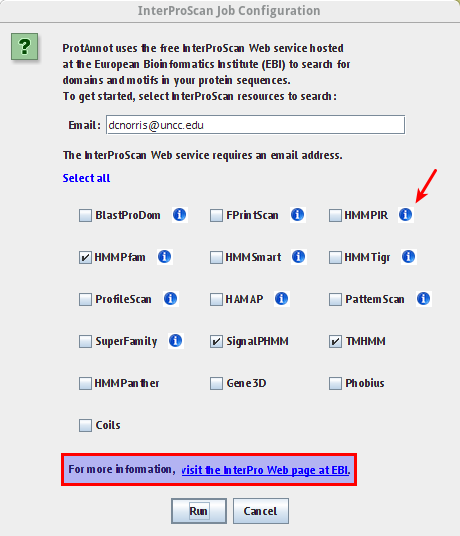...
- InterProScan
- Select ProtAnnot menu
- Select Load InterProScan... menu item
- Verify the InterProScan Job Configuration window appears similar to the image below
- Verify tool tips in the information icon wrap appropriately
- Verify the link in the highlighted box below links to the appropriate InterProScan about page
- Select run
- {{ image of InterProScan results }}
- Verify that the Exons have the correct protein sequences
...
- Select an InterProScan result and verify that the properties are correct
- Correct start, end, and length.
- Functioning URL when clicked
- Application and library name are present
- Select an InterProScan result and verify that the properties are correct