- Testing Procedure
- Select the Help -> Show Console menu item
- Leave this console open for observation during testing
- Go to any genome
- Select a gene model annotation and a section from an addtional gene model annotation
- Example
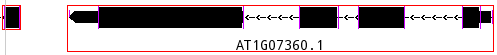
- Select the Tools Menu
- Select Start ProtAnnot
- Observation Checklist
- Verify no exceptions appear in the console and appropriate message is displayed with information on how to correct selections
|