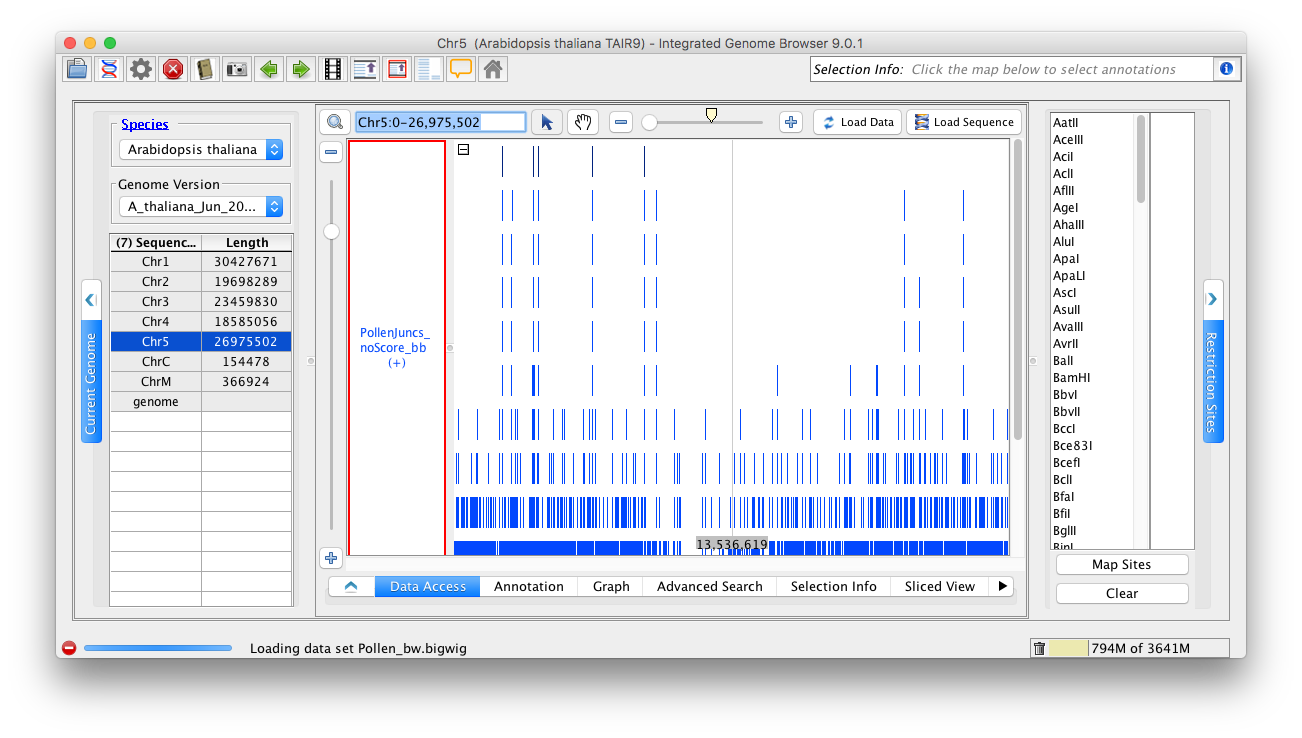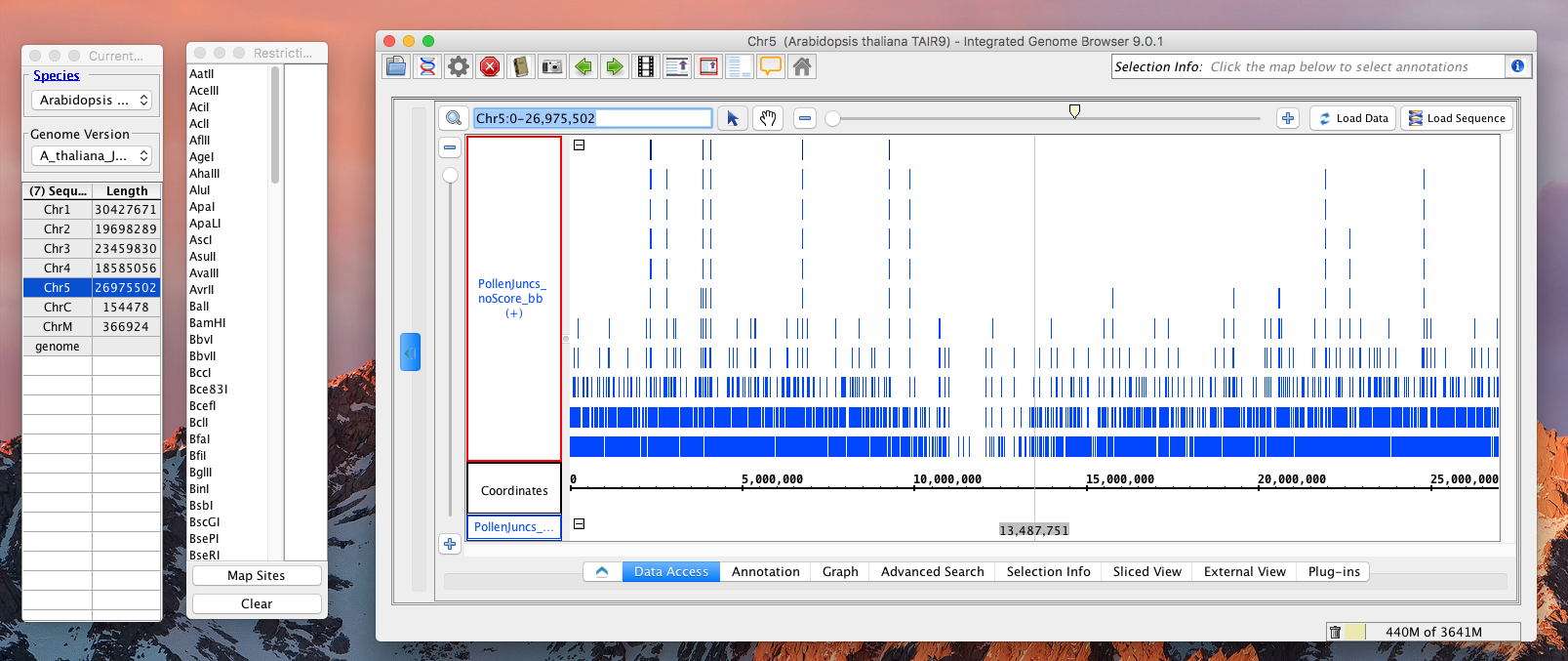...
- Move "Current Genome" to the left.
- Click on any chromosome from any genome and verify that the main view goes to that chromosome.
- Change "Bookmarks" to Hide by clicking hide/show icon (looks like > or <).
- Select Open Current Left Tab in New Window
- Select Open Current Right Tab in New Window
- Change "Bookmarks" to Window
- Change "Bookmarks" to Right. Verify that this closes the "Bookmarks" window.
- Close the two external windows using the [x] in the window. Verify that the panes are return to the main IGB window.
...