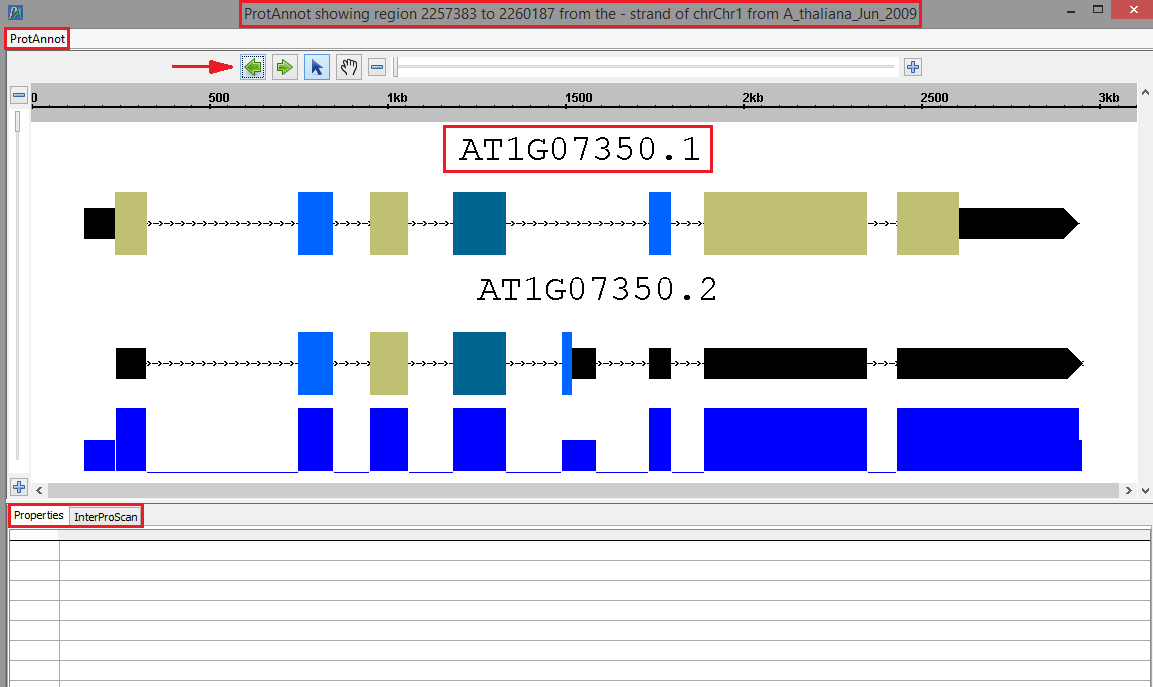...
- Install the ProtAnnot plugin through the App Manager (Tools>Open App Manager)
- Select any genome
- Select one or more whole gene model annotation
- Please note, to simulate the images in this testing module, select gene model annotations that are adjacent to one another, rather than annotations that are far apart. Selecting annotations that are far apart will cause ProtAnnot to display a view that is significantly more zoomed out compared to the images in this testing module. However, this can be adjusted with the zoom bar feature.
- Select the Tools Menu
- Select Start ProtAnnot
- Checkpoint
- Your selected gene model(s) should look as follows when loaded into ProtAnnot; take note of the following key items in red:
- The window title
- The ProtAnnot menu
- The navigation and zoom bar
- Th selected gene model(s) name
- The Properties and InterProScan tabs
- Your selected gene model(s) should look as follows when loaded into ProtAnnot; take note of the following key items in red:
...