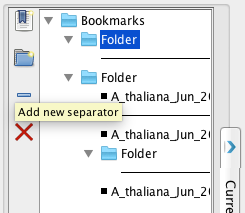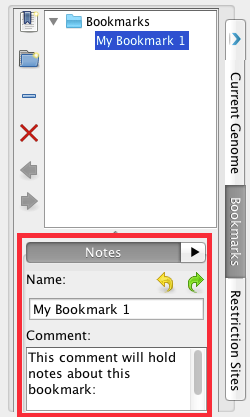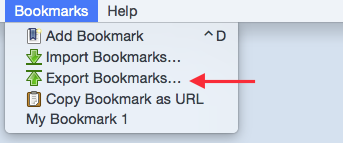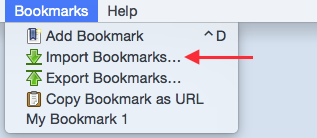...
- Mac: Bookmarks can be created using the Bookmarks menu.
- Windows: Bookmarks can be created using the Bookmarks menu.
- Select Add Bookmark from the Bookmarks menu at the top of IGB.
...
- Mac: Bookmarks can be created using the Bookmarks tab.
- Windows: Bookmarks can be created using the Bookmarks tab.
- Select Add Bookmark from the Bookmarks tab.
...
- Mac: Bookmarks can be placed into Bookmark folders.
- Windows: Bookmarks can be placed into Bookmark folders.
- MacMac: Bookmark separators can be placed between bookmarks and bookmark folders.
- Windows: Bookmark separators can be placed between bookmarks and bookmark folders.
...
- Mac: Bookmarks can be renamed and commented on.
- Windows: Bookmarks can be renamed and commented on.
- Mac: Bookmarks can be exported using Export Bookmarks... in the Bookmarks menu.
- Windows: Bookmarks can be exported using Export Bookmarks... in the Bookmarks menu.
To save a copy of the bookmarks to a file
- Choose Bookmarks > Export Bookmarks...
- ObservationMac: Bookmarks are saved as a single file in an HTML-based format.
- Windows: Bookmarks are saved as a single file in an HTML-based format.
- Choose Bookmarks > Export Bookmarks...
- Mac: Bookmarks can be imported using Import Bookmarks... in the Bookmarks menu.
- Windows: Bookmarks can be imported using Import Bookmarks... in the Bookmarks menu.
To import another user's bookmarks
- Choose Bookmarks > Import Bookmarks...
- Observations: Imported bookmarks will be added to the end of the list of existing bookmarks.
- Choose Bookmarks > Import Bookmarks...
...