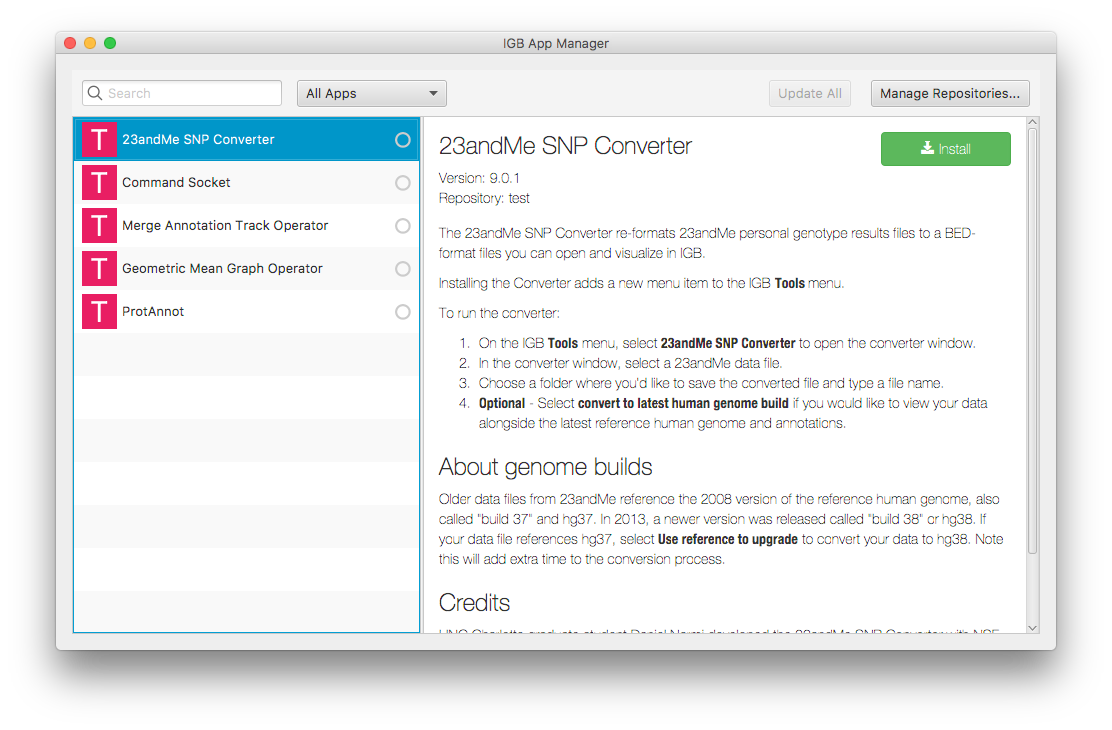...
- Mac: confirm the repository is added to the repository table and that the same name you entered is shown.
- Windows: confirm the repository is added to the repository table and that the same name you entered is shown.
- Linux: confirm the repository is added to the repository table and that the same name you entered is shown.
- Select the Plug-ins tab at the bottom of IGB.
...
- Mac: The IGB App Manager should open and should look like the image seen below:
- Windows: The IGB App Manager should open and should look like the image seen below:
- Linux: The IGB App Manager should open and should look like the image seen below:
...
Note: Before selecting any of the plugins at the left, the area at the right is blank. The letter/color for any plugins that are present in both the default set and the test repository will change. By default it is a B for bioviz. If you name the test repository "Test" then they all change to a "T".
...